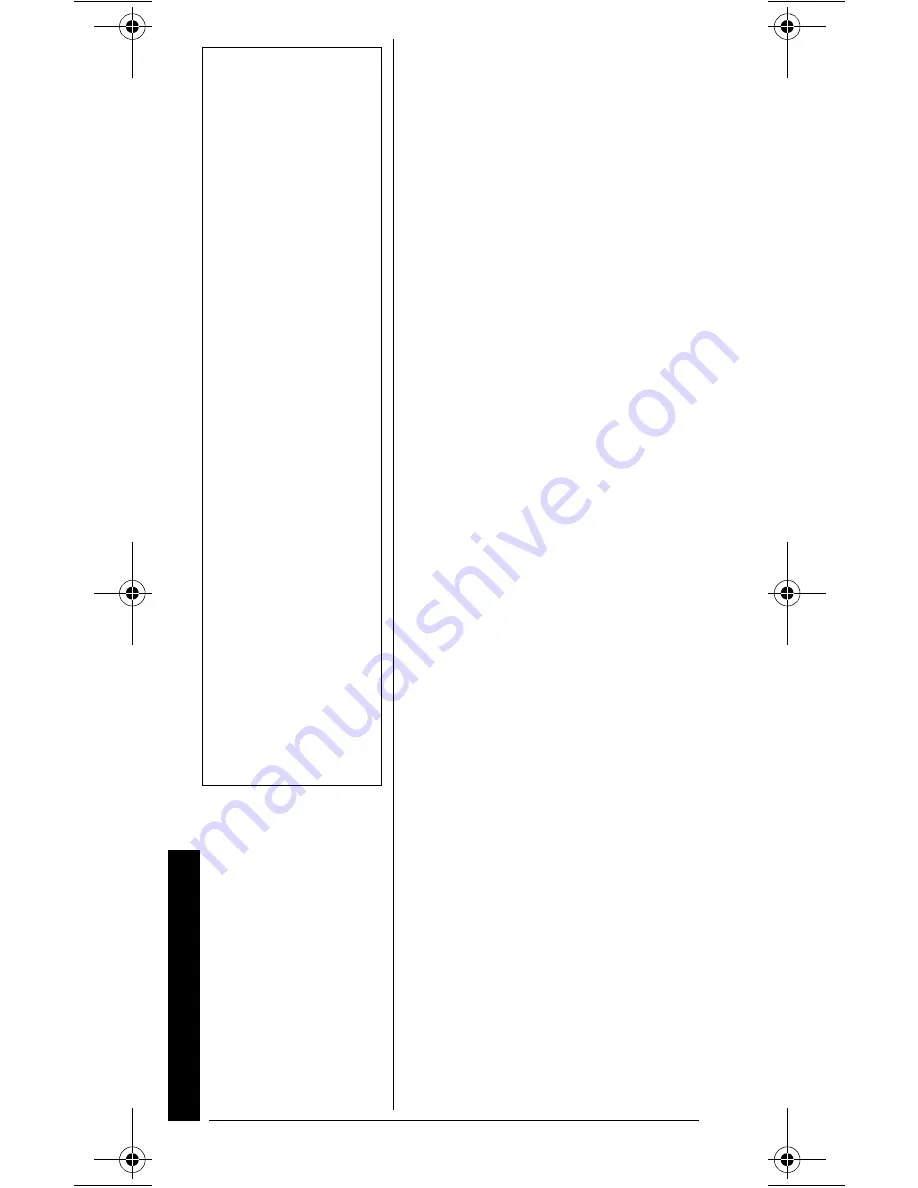
O
per
ati
o
n
24
12'4#6+10
6WTPKPI
"
1P
"
VJG
"
5ECPPGT
1
5GVVKPI
"
8QNWOG
"
CPF
"
5SWGNEJ
1. Turn
SQUELCH
until the
indicator points to
MIN
before
you turn on the scanner.
2. To turn on the scanner, turn
VOLUME
clockwise until you
hear a hissing sound.
3. Turn
SQUELCH
clockwise, just
until the hissing sound stops.
±
4. To turn off the scanner when
you finish, turn
VOLUME
counterclockwise to
OFF
.
5VQTKPI
"
-PQYP
"
(TGSWGPEKGU
"
+PVQ
"
%JCPPGNU
Good references for active frequen-
cies are the RadioShack Police
Call Guide including Fire and Emer-
gency Services, Official Aeronauti-
cal Frequency Directory, and Mari-
time Frequency Directory. We up-
date these directories every year,
so be sure to get a current copy.
1. Press
PGM
.
F=C
F=C
F=C
F=C
appears.
Then enter the channel
number (1-200) where you
want to store a frequency,
then press
PGM
again.
2. Use the number keys and
DELAY/
´
to enter the frequen-
cy (including the decimal
point) you want to store.
3. Press
ENT
to store the
frequency into the channel.
±
±
"
016'
"
±
"
Turning On the
Scanner/Setting
Volume and
Squelch
•
To listen to a weak
or distant station,
turn SQUELCH
counterclockwise.
If reception is poor,
turn SQUELCH
clockwise to cut
out weak
transmissions.
•
If SQUELCH is
adjusted so you
always hear a
hissing sound, the
scanner will not
scan or search
properly.
Storing Known
Frequencies Into
Channels
•
If you made a
mistake in Step 2,
;hheh
;hheh
;hheh
;hheh
appears and
the scanner beeps
three times when
you press ENT.
Simply start again
from Step 2.
20-315.fm Page 24 Wednesday, July 24, 2002 2:27 PM
















































