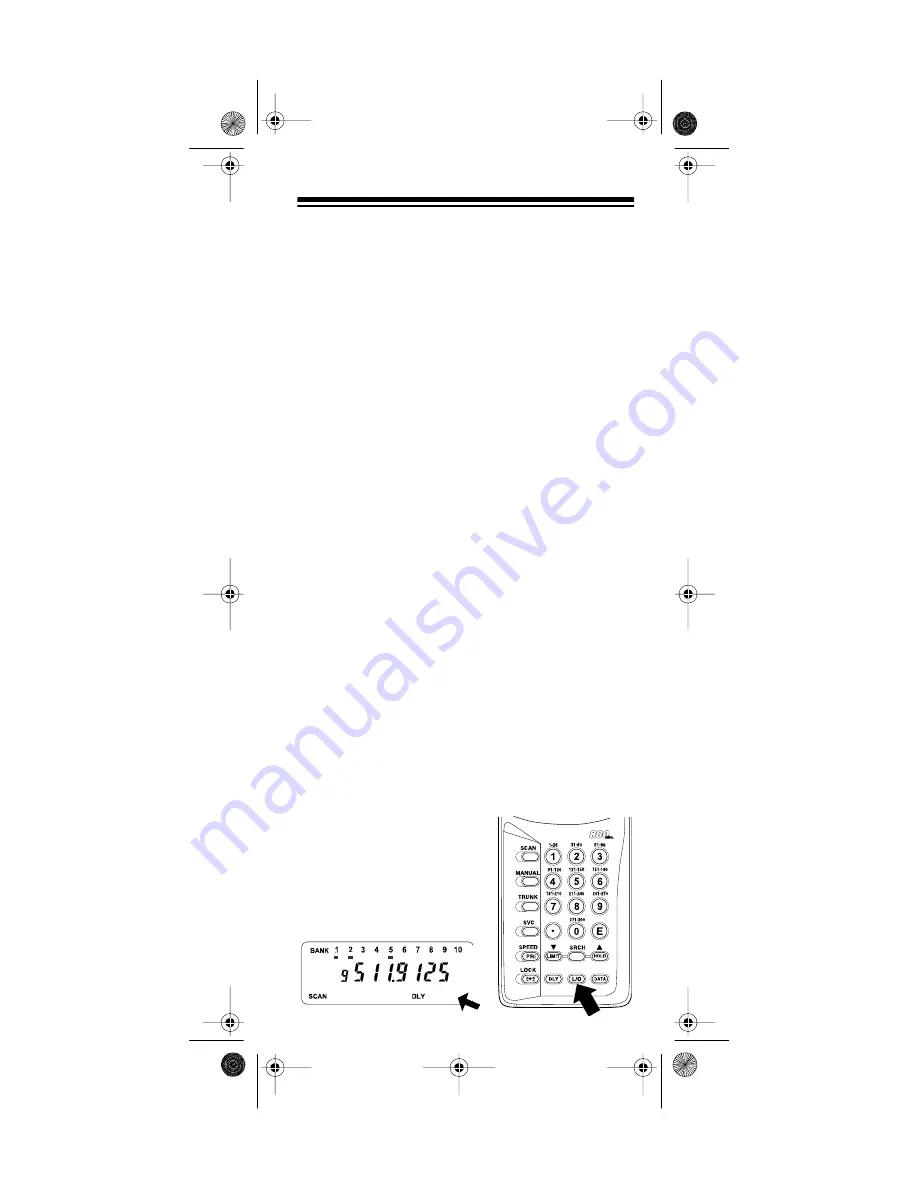
27
TURNING CHANNEL-STORAGE
BANKS ON AND OFF
You can turn each channel-storage bank on and off.
When you turn off a bank, the scanner does not scan
any of the 30 channels in that bank.
While scanning, press the number key that corresponds
to the bank you want to turn on or off. If the bar under the
bank number is on, the bank is turned on and the scan-
ner scans all channels within that bank that are not
locked out. If the bar is off, the scanner does not scan
any of the channels within that bank.
Notes:
• You can manually select any channel within a bank,
even if that bank is turned off.
• You cannot turn off all banks. One bank is always
active.
LOCKING OUT CHANNELS AND
FREQUENCIES
You can scan existing channels or search frequencies
faster by locking out channels or frequencies that have a
continuous transmission, such as a weather channel.
Note: If you just want to skip over a lengthy transmission
(such as a modem signal), see “Skipping Data Signals”
on Page 31.
Locking Out Channels
To lock out a channel while
scanning, press
L/O
when the
scanner stops on the chan-
nel. To lock out a channel
manually, manually select
the channel and hold down
L/O
until
L/O
appears.
L/O
20-520.fm Page 27 Wednesday, August 4, 1999 3:06 PM
















































