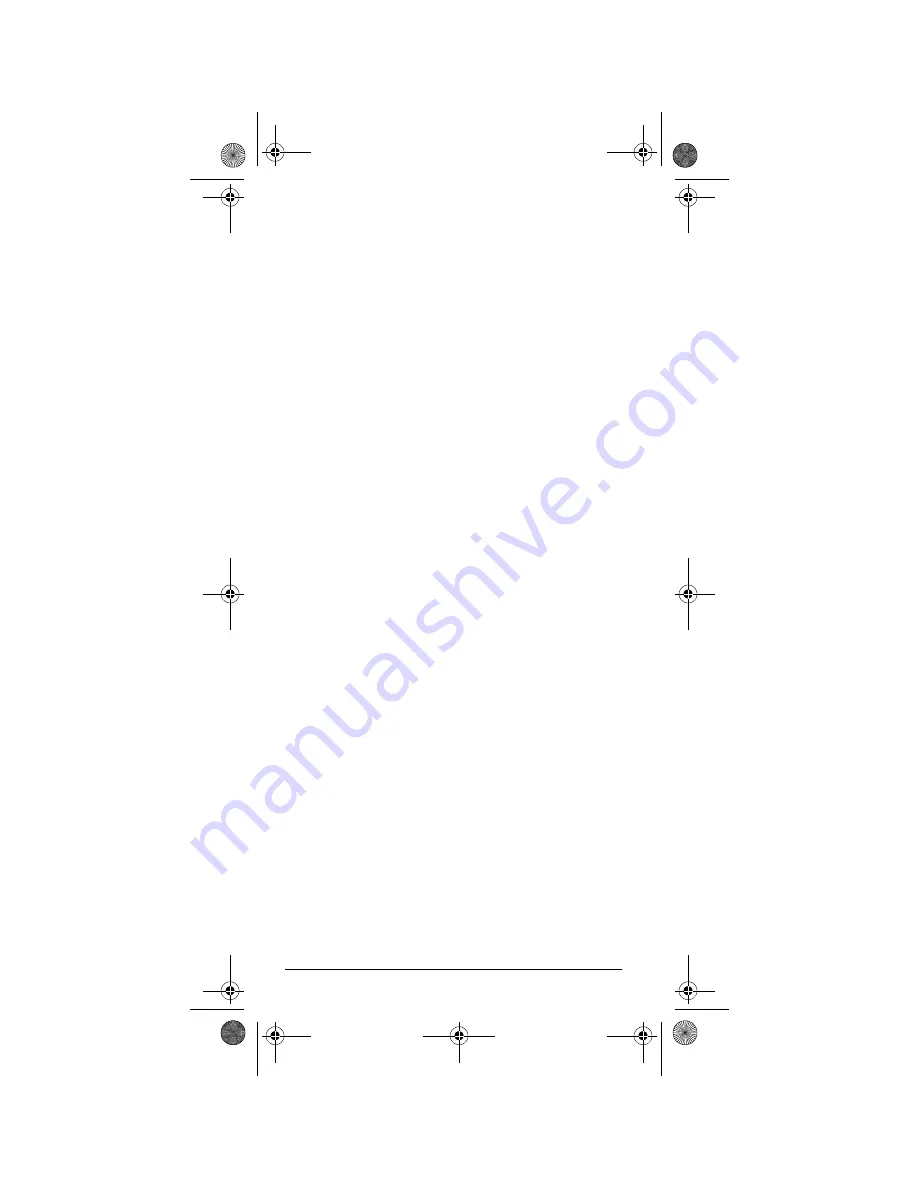
4
Contents
Trunking Operation ................................................ 48
Understanding Trunking .................................... 49
Setting Squelch for the Trunking Mode ............. 50
Programming Trunking Frequencies ................. 50
Programming Motorola Trunking
Systems (UHF-Lo) ..................................... 51
Programming Fleet Maps .................................. 53
Talk Group IDs .................................................. 54
Storing Talk Group IDs ............................... 55
Talk Group ID Hold ..................................... 55
Locking Out Talk Group IDs ....................... 56
Reviewing Locked-Out Talk Group IDs ...... 56
Clearing Talk Group IDs ............................. 56
Clearing All Talk Group IDs in One Bank ... 56
Open and Closed Modes .................................. 57
Changing the Open/Closed Mode .............. 58
A General Guide to Scanning ................................ 58
Guide To Frequencies ....................................... 59
US Weather Frequencies ........................... 59
Ham Radio Frequencies ............................ 59
Birdie Frequencies ..................................... 59
Guide to the Action Bands ................................ 61
Typical Band Usage ................................... 61
Primary Usage ........................................... 61
Band Allocation ................................................. 62
Frequency Conversion ...................................... 65
Troubleshooting ..................................................... 66
Resetting/Initializing the Scanner ...................... 67
Resetting the Scanner ............................... 67
Initializing the Scanner ............................... 68
Care ......................................................................... 68
Specifications ......................................................... 69
20-522b.fm Page 4 Thursday, September 7, 2000 9:41 AM





































