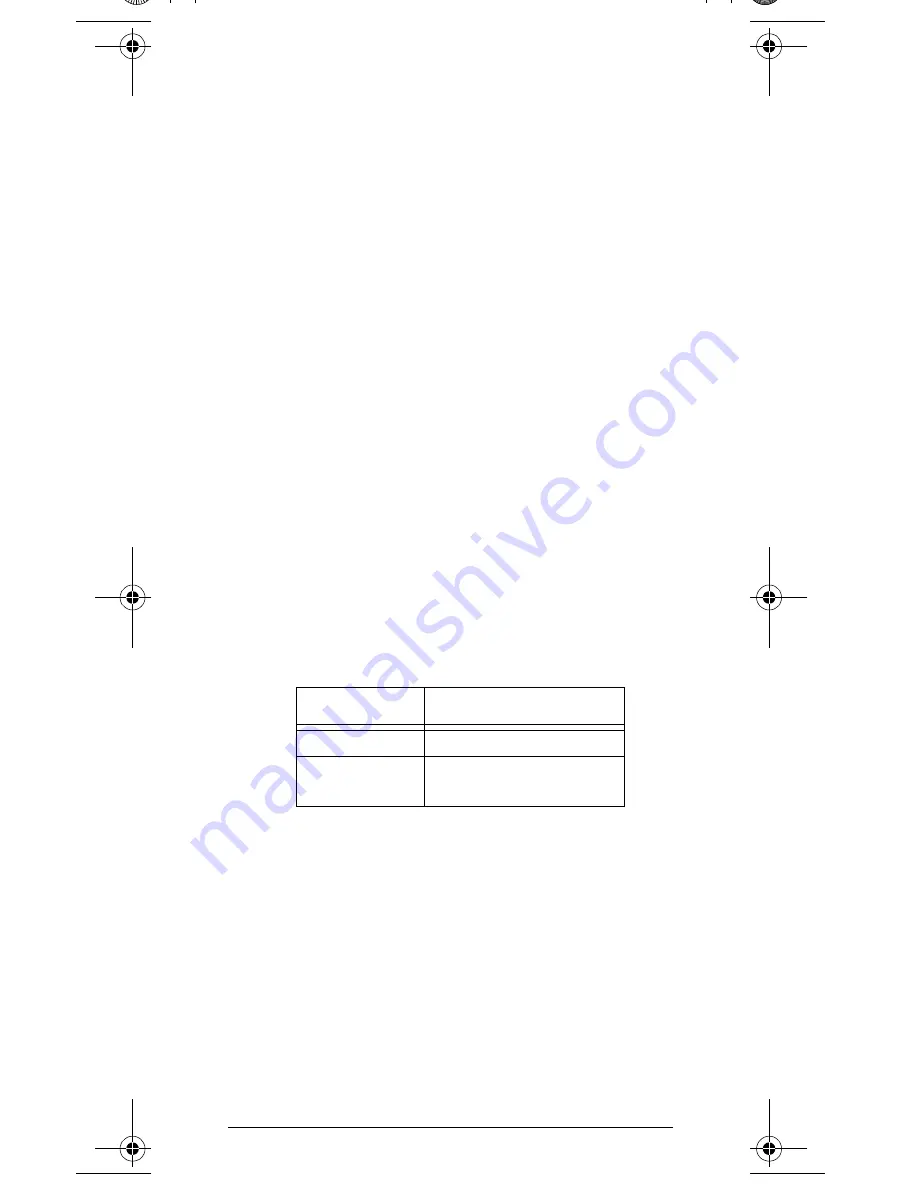
49
Trunking Operation
Note: To clear a mistake while entering an ID, press
0
then
E
, then start over at Step 1.
5. Repeatedly press
PROG
or
8
8
8
8
to select the next
scan list location you want to program. Then repeat
Step 4 to enter another ID.
6. When you finish, press
E
to store the entries.
Entering EDACS Partial Talk Groups
You can enter partial group numbers in an EDACS talk
group. By entering only the desired portion of a group,
you can select either 128, 8, or 1 talk group. For exam-
ple, you might program every talk group in a police de-
partment by pressing just four keys.
Note: You cannot use partial talk groups in decimal
mode. (See “Selecting the EDACS Talk Group ID For-
mat” on Page 44.)
You can program a specific talk group such as 01-011
into the scan list memory. In AFS mode, you can pro-
gram the talk groups for an entire agency by pressing
corresponding keys.
For example:
To lock out a large number of talk groups, press
L-OUT
after entering an agency or an agency and fleet into
memory.
Note: In AFS mode, agency numbers range from 00–15.
Moving Talk Group IDs to
Talk Group ID Lists
1. Press
MAN
.
MAN
appears.
You Press
To Scan
01 . E
all 01 groups
01 . 01 E
all 01 talk groups within
the 01 agency
20-524A.fm Page 49 Tuesday, June 27, 2000 3:41 PM















































