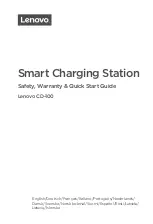©
2002 RadioShack Corporation.
All Rights Reserved.
RadioShack and RadioShack.com are trademarks used by
RadioShack Corporation.
OWNER’S MANUAL —
Please read before using this equipment.
www.radioshack.com
™
23-446
Thank you for purchasing a RadioShack
Universal Charger. It can quickly charge
4.8V, 6V, 7.2V, and 9.6V Ni-Cd and Ni-MH
cord-connected or cartridge battery packs. It
also charges 9V rechargeable batteries.
2
19'4+0)
"
6*'
"
%
*#4)'4
Power the charger using the supplied 12V,
1600mA AC adapter.
.
.
.
.
Plug the AC/DC adapters’ barrel plug into
DC 12V 1600mA
jack on the side of the
charger. Then plug the adapter into a
standard AC outlet. The POWER LED lights.
If the POWER LED does not light, make
sure the AC/DC adapter and the charger are
properly connected.
%
*#4)+0)
"
$
#66'4+'5
To charge a cord-connected battery pack,
insert the battery connector of the battery
pack into connector, and insert the battery
pack into the charger’s large compartment.
Make sure that the battery pack contacts
with the voltage selector sensor and the two
latches at the bottom of the compartment.
±
±
±
±
The CHARGING LEDs flash in turn.
If all the CHARGING LEDs flash at the same
time, check the battery connection and re-
connect the battery pack to the charger. If
the problem persists, the battery pack might
need to be replaced or there might be a
short in the Connector. Try charging a
different battery pack. If the charger still
does not work, disconnect it from power and
take it to your local RadioShack for
assistance.
If the connector does not fit, turn it over and
try again. Do not force it.
RRRR
To charge a standard cartridge battery
(pack), simply place it into the battery
compartment according to the
corresponding symbols marked inside.
To charge a 4.8-volt cord-connected battery
pack, fully plug the small end of the adapter
cord (not supplied) into the battery pack’s
connector. Then plug the adapter cord’s
large end fully into Connector.
Although you can charge a 4.8V cord-
connected battery pack and a 9V
rechargeable battery simultaneously, you
cannot mix two different battery packs (cord-
connected or cartridge battery pack) for
charging.
ýýýý
RRRR
When the battery pack is fully charged, all
CHARGING LEDs light steady. Unplug the
charger and remove the battery pack.
7.2V/9.6V Connector
DC 12V 1600mA Jack
POWER LED —
indicates the
charger is
connected
correctly to power.
Five Red CHARGING LEDs
— indicate the status of the
battery being charged.
Automatic Battery Type Selection —
automatically selects the battery type when
you place the battery into the charging
compartment.
Bad Battery Detection –
prevents the charger from
charging bad batteries.
Short Circuit Protection –
prevents the charger and
batteries from damage.
Safety Timer Shut-Off – turns off
the charger to prevent overcharging
the battery.
Reverse Polarity Protection – protects the charger and
batteries against incorrectly installed batteries.
.
"
%#76+10
"
.
• You must use a Class 2 power
source that supplies 12V DC and
delivers at least 1600 mA. Its center
tip must be set to positive and its
plug must fit the charger’s DC 12V 1600mA
jack. The supplied adapter meets these
specifications. Using an adapter that does
not meet these specifications could damage
the charger or the adapter.
• Always connect the AC adapter to the
charger before you connect it to AC power.
When you finish, disconnect the adapter
from AC power before you disconnect it from
the charger.
!
±
"
016'
"
±
"
• Charge batteries/battery packs in an area
between 32
°
to 113
°
F (0
°
to 45
°
C). If the
area is too cold, the batteries can
permanently lose their ability to charge. If the
area is too warm, the batteries will not be
fully charged.
• It is normal for batteries/battery packs to
become warm while charging.
• To protect batteries/battery packs, allow
them to cool before recharging them.
• If you mix a 9V rechargeable battery with a
4.8V cord-connected battery pack for
charging, all CHARGING LEDs keep
flashing even though the 4.8V cord-
connected battery pack is fully charged.
R
"
9#40+0)
ýýýý
R
Connect or disconnect battery connectors only
when the charger’s power is off.
4%
"
%CT
"
$CVVGT[
"
7PKXGTUCN
"
(CUV
"
%JCTIGT
#
"
+/2146#06
"
#
If an icon appears at the end of a paragraph, go to the box on that page with the corresponding icon
for pertinent information.
RRRR
ý
— Warning
#
— Important
±
±
±
±
— Note
.
.
.
.
— Caution
°
°
°
°
— Hint