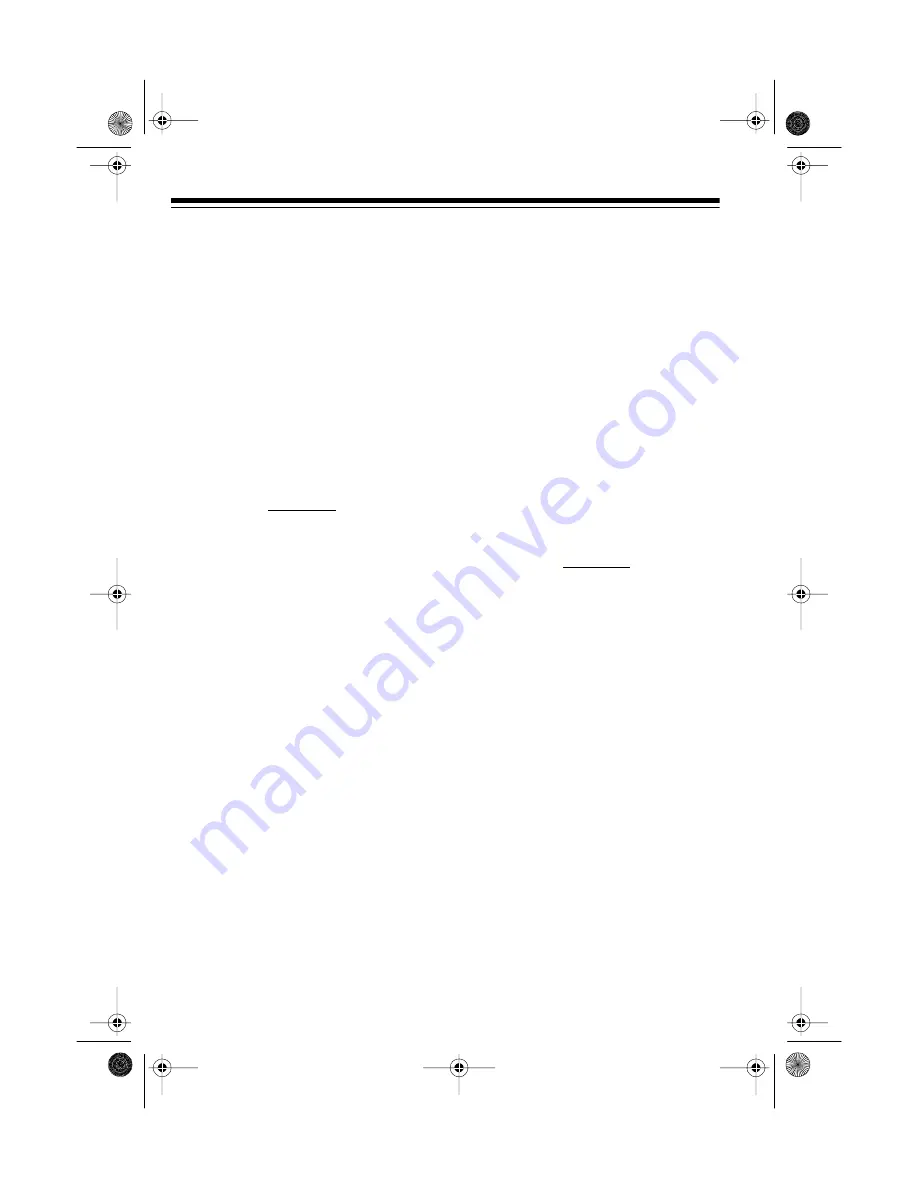
12
BASIC OPERATION
Be sure you complete the procedures
in “Installation” and “Preparation” be-
fore you begin using the TAD.
SETTING THE TAD TO
ANSWER/NOT ANSWER
CALLS
To set the TAD to answer calls, simply
turn it on by pressing
ON/OFF
until the
ON LINE indicator turns on.
Note: You can use a remote phone to
set the TAD to answer calls. See “Re-
mote Answer-On.”
To set the TAD to not answer calls,
simply turn it off by pressing
ON/OFF
until the ON LINE indicator turns off.
Answering Calls
After the TAD answers a call, the out-
going announcement plays then the
TAD sounds a beep and recording be-
gins.
The caller can leave a message of up
to 1 minute in length. After the call is
over (when the caller hangs up or is si-
lent for more than 7 seconds, or the
maximum message length is reached),
the TAD hangs up and resets to an-
swer the next call. The PLAY indicator
flashes to indicate an incoming mes-
sage(s) has been recorded.
Notes:
• Many local phone companies use
calling party control (CPC) to sig-
nal that the caller has hung up.
Your TAD can recognize a CPC
signal and release the line. If the
TAD records phone company
messages or dial tones, your local
phone company probably does
not use CPC.
• If the TAD reaches 100 percent
full while a caller is leaving a mes-
sage, the TAD hangs up. When
the next call comes in, the TAD
plays the memory full announce-
ment.
illustration
illustration
43-781.fm Page 12 Monday, August 16, 1999 7:41 AM













































