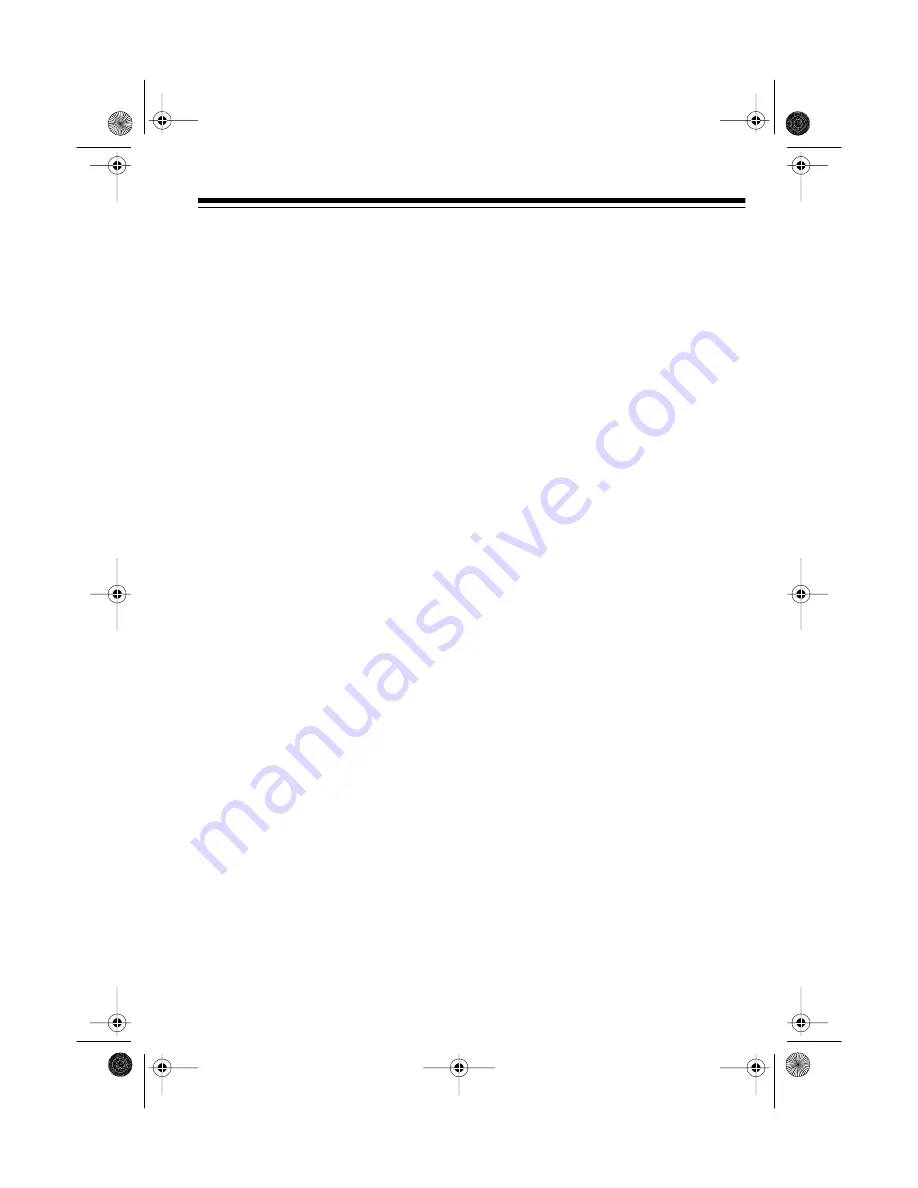
23
CLEANING THE TAPE-
HANDLING PARTS
Inspect and clean the tape head about
every 3 months. Dirt, dust, or particles
of the tape's coating can accumulate
on the tape heads and other parts that
the tape touches. This can greatly re-
duce the performance of the cassette
player.
Rotate
VOLUME
to
STOP
and remove
the cassette. Then gently clean the
tape-handling parts with a swab
dipped in tape head-cleaning solution,
available at your local RadioShack
store.
Caution: To avoid damage to the tape
head, never use a chemical not ap-
proved for tape head cleaning and
never touch the tape head with your
fingers or any metal object.
THE FCC WANTS YOU
TO KNOW
In the unlikely event that your answer-
ing system causes problems on the
phone line, the phone company can
disconnect your service. The phone
company attempts to notify you in ad-
vance. If advance notice is not practi-
cal, the phone company notifies you of
your right to file a complaint with the
FCC.
Also, the phone company can make
changes to its lines, equipment, oper-
ations, or procedures that could affect
the operation of your answering sys-
tem. The phone company notifies you
of these changes in advance, so you
can take the necessary steps to pre-
vent interruption of your phone ser-
vice.
LIGHTNING
Your answering system has built-in
protection circuits to reduce the risk of
damage from surges in phone and
power line current. These protection
circuits meet or exceed FCC require-
ments. However, lightning striking the
phone line or power lines can damage
your answering system.
Lightning damage is not common.
Nevertheless, if you live in an area
that has frequent electrical storms, we
suggest that you unplug your answer-
ing system during storms to reduce
the possibility of damage.
Illust.
43-785.fm Page 23 Monday, August 16, 1999 7:54 AM


































