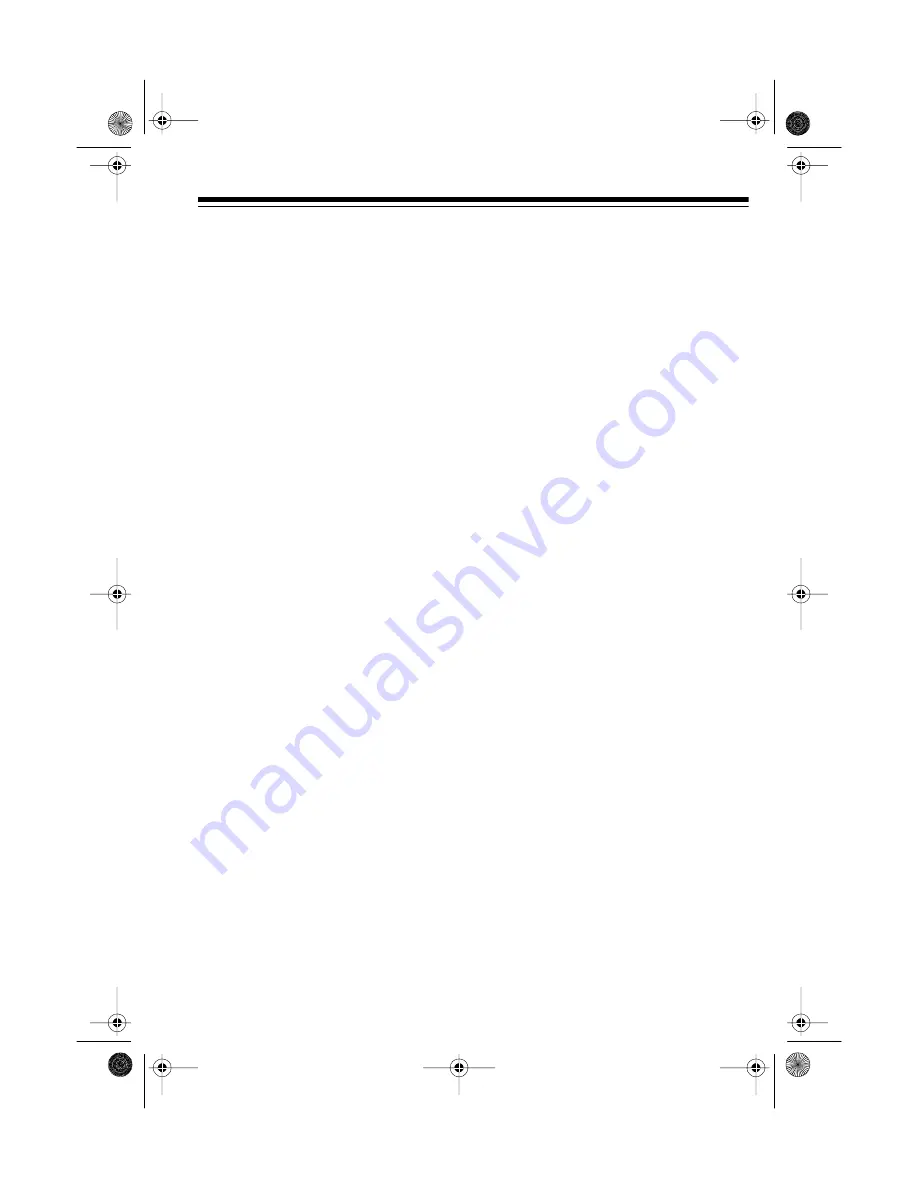
23
RECEIVING FAXES
USING AN EXTENSION
TELEPHONE
This feature lets you receive a fax after
answering a telephone call on an ex-
tension telephone, either connected to
the fax machine or to a jack that uses
the same line as the fax machine.
Connected to the Fax
Machine
Before you use this feature, you must:
• Confirm feature switch 08 is set to
something other than 00 (OFF).
The number you select is also the
number you dial to receive a fax.
The default setting is 33. See
“Setting the Feature Switches” on
Page 27.
• Set the fax machine to either the
manual or automatic reception
mode (see “Setting the Receive
Mode” on Page 14). This feature
does not work if you set the fax
machine to the answering
machine reception mode.
To switch to receive a fax during a call
on a telephone connected to the fax
machine, dial the number you selected
with feature switch 08. The fax ma-
chine disconnects the phone and pre-
pares to receive a fax. Hang up the
phone.
Connected to Another Jack
Before you use this feature, you must:
• Set feature switch 57 to 01 (ON).
The default setting is OFF. See
“Setting the Feature Switches” on
Page 27.
• Set the fax machine to either the
manual or automatic receive
mode. This feature does not work
if you set the fax machine to the
answering machine reception
mode.
To switch to receive a fax during a call
on an extension phone, press * then #
on the extension phone. The fax ma-
chine prepares to receive a fax. When
you hear fax tones, hang up the phone.
Notes:
• If you answer a voice call on an
extension phone while the fax
machine is sounding simulated
rings, you can stop the fax
machine by pressing * then # on
the extension phone.
• You cannot use this feature from a
pulse-dialing extension phone.
• This feature might not function
properly on certain telephones.
• Callers can also use this feature
by pressing * then # on their
touch-tone phone.
43-1204.fm Page 23 Wednesday, August 18, 1999 8:45 AM














































