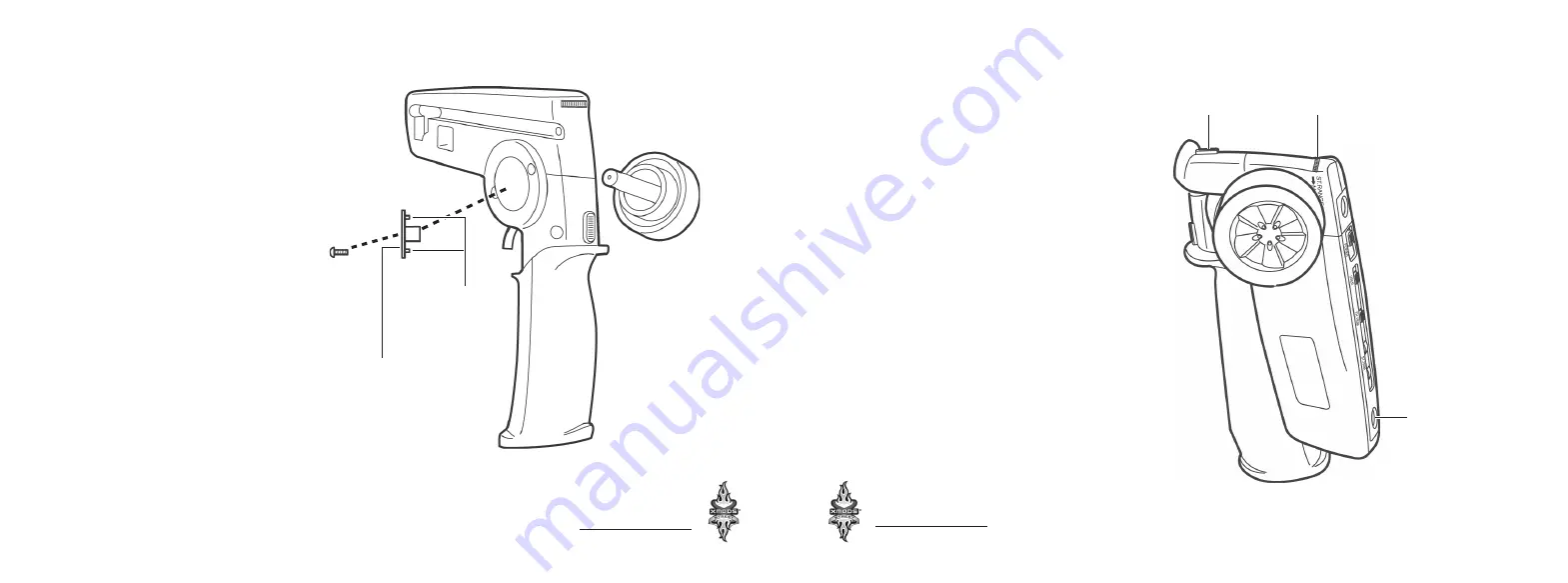
10
www.xmodsRC.com
www.xmodsRC.com
11
Changing the Steering Control for the Left Hand
1) Unscrew the screw on the opposite
side of the controller from the
steering wheel.
2) Pull out the steering wheel and
insert it on the other side, keeping
the widest channel on the shaft in
the bottom position.
3) Align the three tabs (two small,
one larger) on the inside of the
locking plate with the controller,
and tighten the screw.
4) Set
USER
on top of the controller
to
L
for left-handed steering.
Preparing to Drive
Unfold the controller until it clicks.
Remove the antenna from the
storage channel on the side of the
controller.
Thread your antenna into the
antenna connector on top of the
controller, and turn until snug.
Note:
Fully extend the antenna before
driving.
To store after use:
Unscrew the antenna and place it
back in the storage channel.
Slide the
Lock
switch to fold the
controller.
Tabs
Locking Plate
Lock Switch
Antenna Storage Channel
(on opposite side)
Antenna
Connector Hole





























