PG
8
PG
8
PROGRAM
cont.
4. You can ADD additional time slots (up to seven in a day) by touching a blank line, and then
adjusting the time and temperature with the +/- buttons. To DELETE a time slot, highlight and then
touch the TRASH CAN icon in the lower left of the screen .
5. Touch the left < or right > arrows next to the day of the week to go to the next or previous day and
continue programming.
To COPY one day’s programming to the next day, touch COPY> on the bottom right of the screen.
The information for the current day will be copied to the next day and will appear on the screen.
6. Press HOME to return to the Home screen.
A/
B
program - The CT80 can hold 2 complete weekly programs in memory. Prog A is the default. The
interview program is stored in prog A. To switch to the B program touch the A/
B
icon.
COMFORT
The Comfort Settings on the CT80 allow you to maintain consistent comfort with
the highest levels of temperature control precision, accuracy and energy efficiency.
HVAC CYCLING: This feature allows you to set the desired variance in temperature between the
CT80 setting and the room temperature required before the heating or cooling system will turn on—
from 0.5° to 3.0° F (.25° to 1.5° C). For example, if HVAC CYCLING is set to 2.0° F and the CT80 is
set to 70°F, the heat cycle will not start until the room temperature drops to 68°. Similarly, the cooling
system will not kick-in until the room temperature increases to 72°F. The HVAC shuts off at the target.
Summary of Contents for CT80
Page 19: ...PG 19...