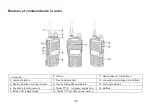19
TX CTCSS tone 123.0
a.
Change from Menu to Menu by pressing the
[EXIT/AB]
key.
b.
Turn o
ff
the radio, then press and hold the
[MENU]
key to turn on the radio and set it to VFO mode.
Channel number at the right will disappear.
c.
[MENU] [2][8] [MENU] [1] [0] [MENU] [EXIT/AB]
Deletes Prior Data in channel (Ex. 10)
d.
[MENU] [1][3] [MENU]
123.0
[MENU] [EXIT/AB]
Selects desired TX encode tone
e.
Enter RX frequency (Ex.
432000
)
f.
[MENU] [2][7] [MENU] [1][0] [MENU]
Enter the desired channel (Ex 10)
-->>[EXIT/AB]
RX has been added
g.
Enter TX frequency (Ex.
437000
)
h.
[MENU] [2][7] [MENU] [1][0] [MENU]
Enter the same channel (Ex 10)
-->>
[EXIT/AB]
TX has been added
i.
Turn o
ff
the radio, then press and hold the
[MENU]
key to turn on the radio and set it to MR Mode.
Channel number will
re-appear.
Ex 2. Programming a Simplex Channel with CTCSS tone
EXAMPLE New memory in Channel 10:
RX = 436.000 MHz
TX CTCSS tone 123.0
a.
Change from Menu to Menu by pressing the
[EXIT/AB]
bu
�
on.
b.
Turn o
ff
the radio, then press and hold the
[MENU]
key to turn on the radio and set it to VFO mode.
Channel number at the right will disappear.
c.
[MENU] [2][8] [MENU] [1] [0] [MENU] [EXIT/AB]
Deletes Prior Data in channel (Ex. 10)
d. [MENU] [1][3] [MENU] 123.0 [MENU] [EXIT/AB]
Select desired TX encode tone (Ex 123 CTCSS)
-->>
Use
[EXIT/AB]
to select Upper display
e. Enter RX frequency (Ex. 436000)
f.
[MENU] [2][7] [MENU] [1][0] [MENU]
Enter the desired channel (Ex 10)
-->> [EXIT/AB]
Channel has been added
g.
Turn o
ff
the radio, then press and hold the
[MENU]
key to turn on the radio and set it to MR Mode. Channel number will
re-appear.