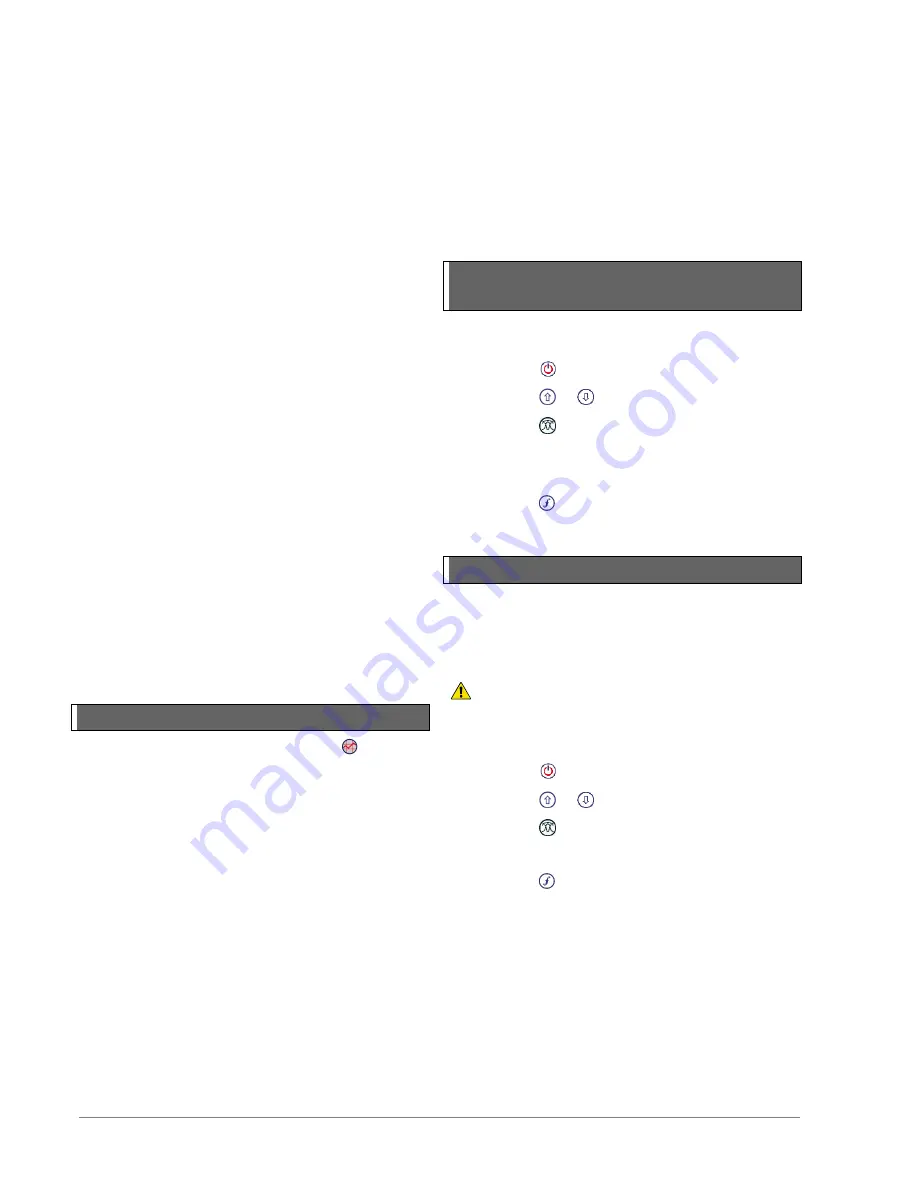
© 2015 Radiodetection Ltd
40
Section 11 - Survey measurements
RD8100 locator models are capable of recording up to
10000 survey measurement records to internal memory.
When a measurement is taken and saved, the RD8100
locator will store the most relevant measurements taken
and information, such as:
Log number
Current
Gain
Depth
Signal
Phase
Frequency
GPS location (GPS models only or when paired
to GPS compatible devices)
These measurements, taken at specific points indicated
by you, can be used to report and map all your findings.
If the locator is a GPS model or if paired to Pocket PC
(or
PDA
) with GPS, running a compatible application
such as SurveyCERT
™+ (see Section 0) the locator will
append position and time information to the data.
NOTE: The internal GPS module needs to be switched
on and connected to the GPS satellite system.
Refer to Section 12 -for more information about
Bluetooth pairing.
11.1 Saving measurements
To save survey measurements, press the
key.
To achieve accurate results the locator must be kept as
still as possible during the saving process.
The locator will always save measurements to internal
memory. If Bluetooth is switched on and the Bluetooth
survey measurements transmission is activated, the
locator will also attempt to send the saved measurement
to a paired PDA running Sur (see Section
11.4), or a compatible application. See chapter 12.4 for
instructions on how to enable the Bluetooth transmission
to a paired device
If your PDA is out of reach, or if its Bluetooth features
are disabled, the locator will display an error code. To
avoid these errors disable the Bluetooth survey
measurements transmission or ensure that your PDA is
within range and correctly paired.
For more information about Bluetooth, refer to Section
12.
NOTE: A flashing depth and / or current reading display
means that the measurement is poor and should be
taken again. Poor readings may be caused by nearby
conductors or sources of electromagnetic interference.
11.2 Survey measurement
transmission over Bluetooth
To
configure
Bluetooth
survey
measurements
transmissions:
1 Press the
key to enter to menu
2 Press the
or
keys to select
DATA
menu
3 Press the
key to enter the DATA menu
4 Scroll up or down to select the
BT-PC
option
5 Select
ON
or
OFF
6 Press the
key to make the selection and return to
the main menu
11.3 Erasing measurements
The RD8100 locator allows you to delete all
measurements. Erasing the survey measurements will
wipe the RD8100 memory and is usually recommended
when you begin a new survey and you have saved your
previous measurements.
WARNING! Erasing measurements cannot be
undone! Proceed with caution!
To erase all stored measurements:
1 Press the
key to enter the menu
2 Press the
or
keys to select the
DATA
menu
3 Press the
key to enter the DATA menu
4 Scroll up or down to select the
DEL
option
5 Press the
key to make the selection and return to
the main menu


































