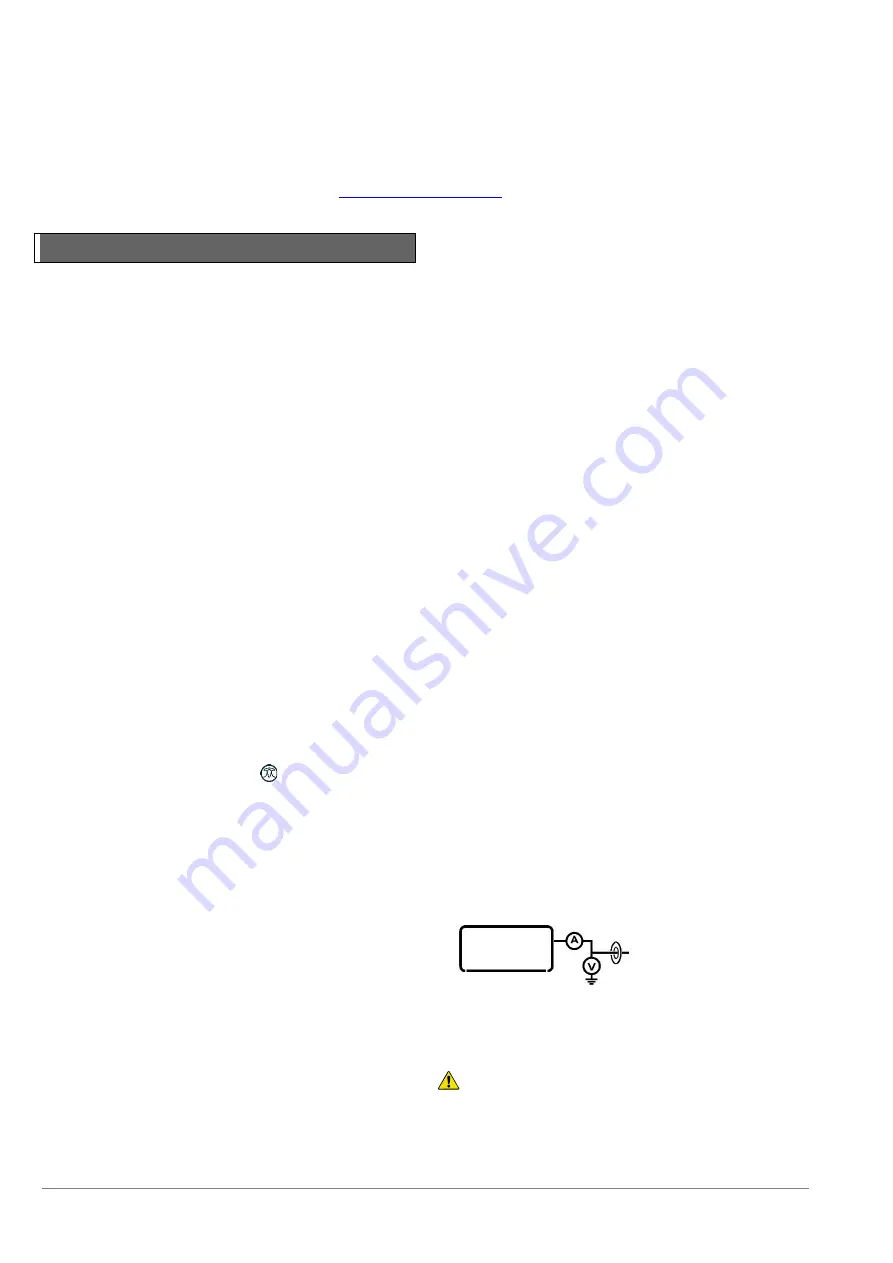
© 2020 Radiodetection Ltd
22
Section 5 - Locating cables and pipes
This section introduces the principals and techniques of locating buried cable and pipe utilities with the RD8200
system. For more information on the theory of cable and pipe location, refer to
The theory of buried cable and pipe
location
which is available to download from
5.1 Frequencies
The RD8200 locator supports a range of active and
passive frequencies. It also supports 5 additional user
definable frequencies in the range of 50Hz to 999Hz.
For a complete list of supported frequencies, refer to the
RD8200 Locator Specification datasheet.
Passive frequencies
Passive frequency detection takes advantage of signals
that may be present on buried metallic conductors. The
RD8200 locator supports four types of passive
frequencies:
Power
,
Radio
,
CPS
and
CATV
signals.
You can detect these frequencies without the aid of a
transmitter if they are present on the utility you are
surveying.
Power F
ilters™
RD8200 locators allow you to take advantage of the
harmonic signals found on power networks.
When strong or interfering power signals are present,
accurate tracing of a target cable can be challenging.
Power Filters
™ allow you to establish if a single large
power signal comes from one source or from the
presence of multiple cables. The different harmonic
characteristics of the detected lines can then be used to
trace and mark their route.
Once in Power Mode, press the
key to switch out of
Radiodetection’s sensitive Power Mode and scroll
through the five individual Power Filters.
The use of an individual Power Filter harmonic can also
allow you to locate power lines in situations where the
total signal would otherwise be too large.
Custom frequencies
You can set up to 5 additional; custom frequencies in
your locator for use on specific networks.
Frequencies in the range of 50Hz to 999Hz can be set
using RD Manager Online.
CAUTION: When using custom frequencies in the range
of 692Hz to 704Hz or 981Hz to 993Hz the locator audio
may interfere with the locator and must be turned off.
NOTE: Some frequencies (e.g. 440Hz) may be reserved
for specific applications in your country and permission
from the relevant operator(s) may be required for their
use.
Contact your local Radiodetection sales office or
distributor if you require help in identifying these
operators.
Refer to the RD Manager Online operation manual for
more information on how to set up custom frequencies.
Active frequencies
Active frequencies are applied to a buried conductor
using the transmitter. The transmitter can apply a signal
using three methods:
Direct Connection
In Direct Connection, you connect the transmitter output
directly to the utility. The transmitter will then apply a
discrete signal which you can locate using the locator.
This is the preferred method of applying a transmitter
signal to a utility and in the majority of applications will
apply a stronger signal to the utility, which may increase
the locate distance.
To directly connect to a non-energized conductive utility:
1 Switch the transmitter off
2 Connect the Direct Connection lead into the
transmitter accessory socket
3 Clip the red connection lead to the utility ensuring
that the area around the connection is clean and that
a positive connection is achieved
4 Clip the black connection lead as far away as
possible and at 90° to the ground stake or suitable
ground point nearby ensuring that a positive
connection is achieved
5 Switch the transmitter On
6 The display will show the Direct Connection lead
connected icon
Figure 5.1 Direct Connection lead icon
For more information about other signal connection
accessories, refer to Section 8.
WARNING! Direct Connection to live conductors is
POTENTIALLY LETHAL. Direct connections to live
conductors should be attempted by fully qualified personnel
only using the relevant products that allow connections to
energized lines.
















































