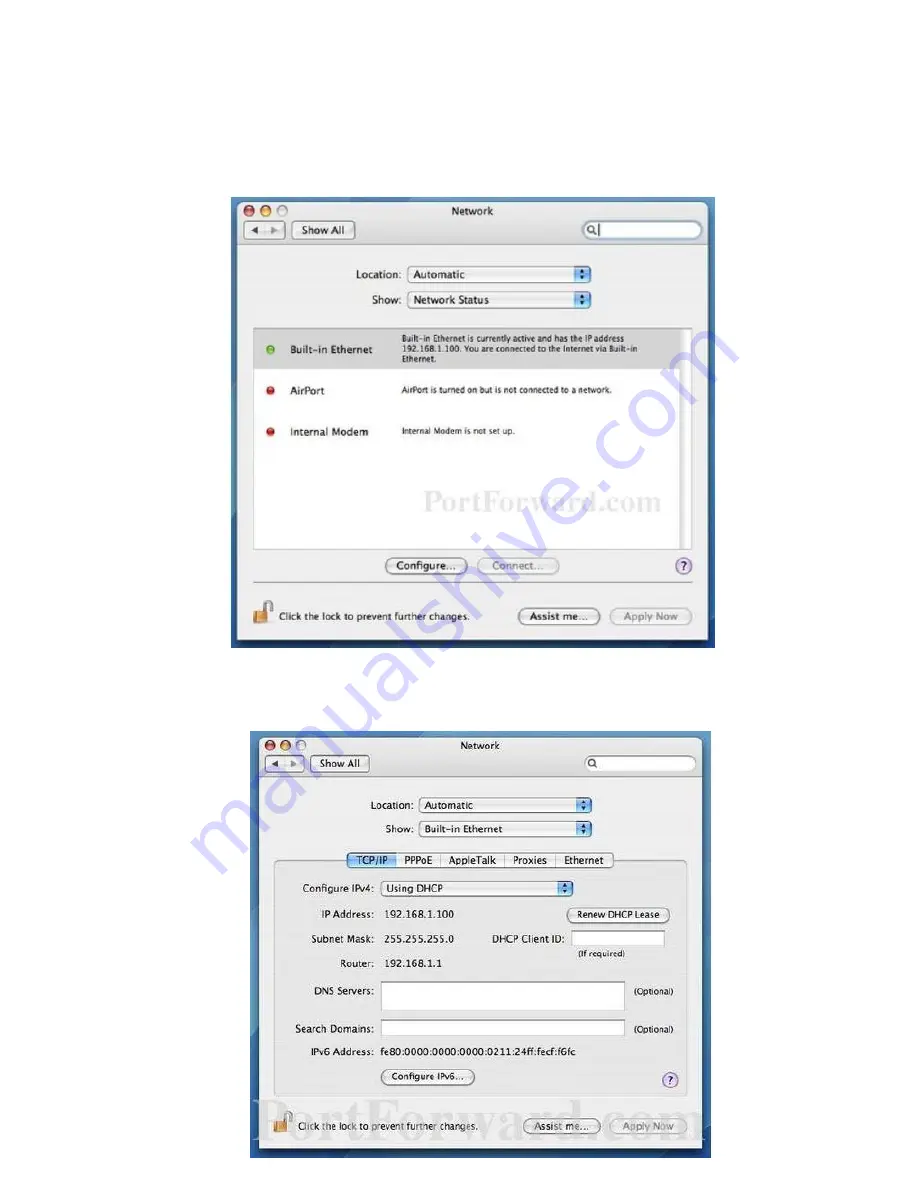
Page
4
of
11
Select the network connection you use to connect to the internet. It will be the one that has a
green dot in front of it. The green dot means the connection is active. Then click the
Configure
button which is close to the bottom of the screen.
Click the
Configure IPv4
drop down box and select the
Manually
option.





























