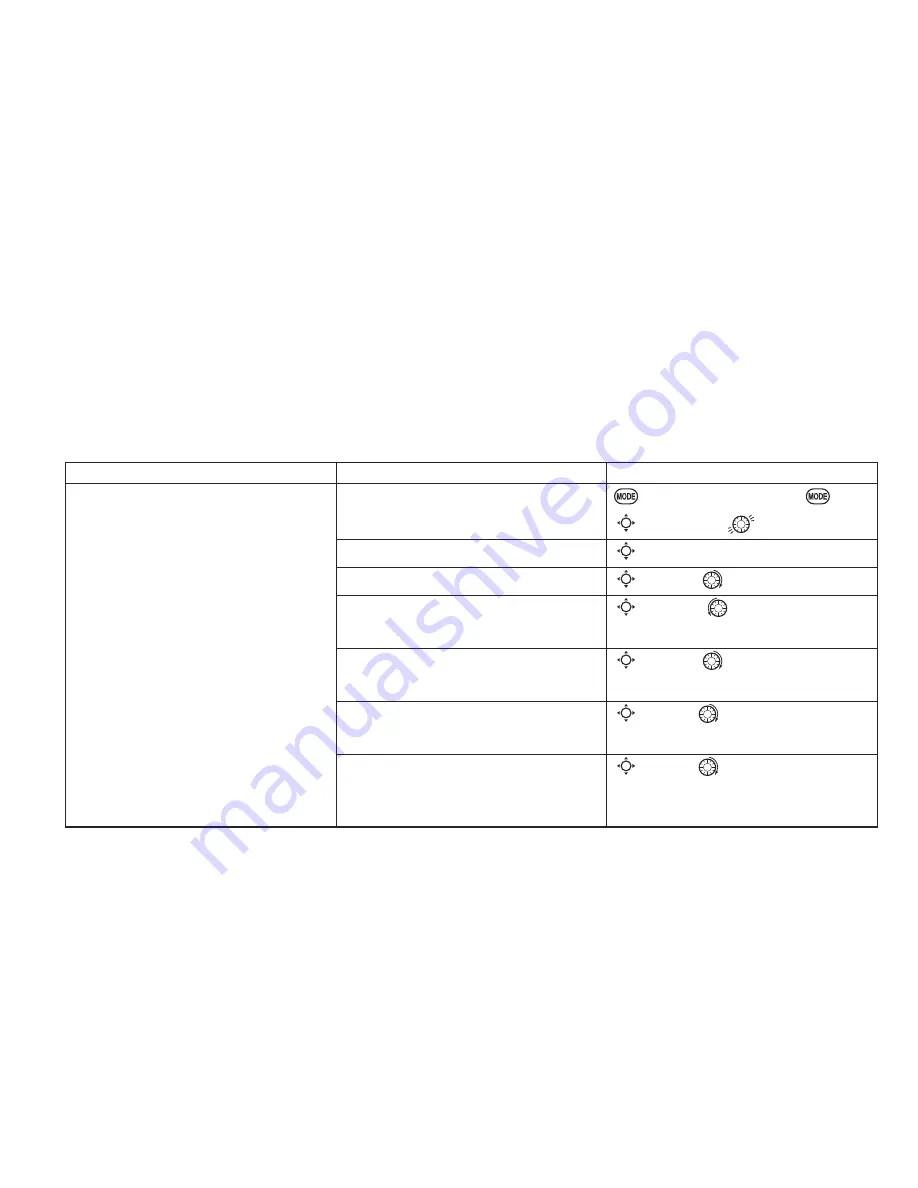
31
Adjustability:
• More sensitive around neutral. (positive exponential, see example)
• Less sensitive around neutral. (negative exponential, see example)
• Adjustable for each direction. (
ACRO
GLID
)
For throttle, exponential is applied at the low end to help nitro and gasoline engines have a linear throttle response, so that
HDFKVWLFNLQFUHDVHVHQJLQH530RIWKHDYDLODEOHUDQJH,QPRVWHQJLQHVWKLVUDQJHVIURP
Special note for helicopters:
Helicopter model types have just a single rate for each switch position rather than a rate
for each side of the servo’s travel per switch position. Additionally, setting the
D/R
,
EXP
for each switch position requires
cursoring back to the
No.
VHWWLQJDQGFKDQJLQJWKHVZLWFKSRVLWLRQKHUH-XVWÀLSSLQJWKHVZLWFKGRHVQRWDIIHFWWKHVFUHHQ
setting, allowing dual rates to be assigned with idle-up and other features on certain switches, and does not require putting
WKHPRGHOLQWKDWFRQGLWLRQWRPDNHPRGL¿FDWLRQV
Special note for conditions:
The helicopter and glider programming offers you the choice of
Cond.
. This option allows
you to have a separate rate for each of the 3 controls automatically selected when changing conditions, for a total of FIVE
rates available.
Simply change the switch choice to
Cond.
and then:
(HELI) press the
CURSOR LEVER
to toggle through the 5 conditions while setting the rates.
(GLID) activate the corresponding condition to edit the rates.
GOAL of EXAMPLE:
STEPS:
INPUTS:
Set up dual rates and exponential in a
HELI
model.
Open
D/R
,
EXP
.
for 1 second.
(If
ADVANCE
,
again.)
C
to
D/R
,
EXP
.
Choose channel.
C
to desired channel.
&KRRVH¿UVWVZLWFKSRVLWLRQ
C
to
No>
.
to
UP
.
Set rate and exponential (Ex: high rate
= 95%, 0% exponential.)
C
to
D/R>
.
to
95%
.
&RQ¿UP
0% EXP
.
Go to 2nd switch position and set rate
and exponential.
C
to
No>
.
to
DN.
Repeat above.
Optional: if using a 3 position switch,
set 3rd rate.
C
to
No>
.
to
CT.
Repeat above.
Optional: assign dual rates to have one
for each condition.
C
to
SW
.
to
COND.
Repeat steps above to adjust for each
condition.
















































