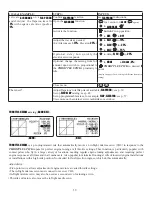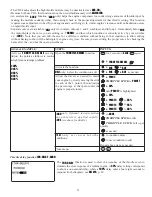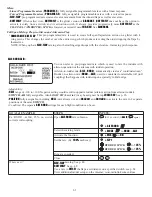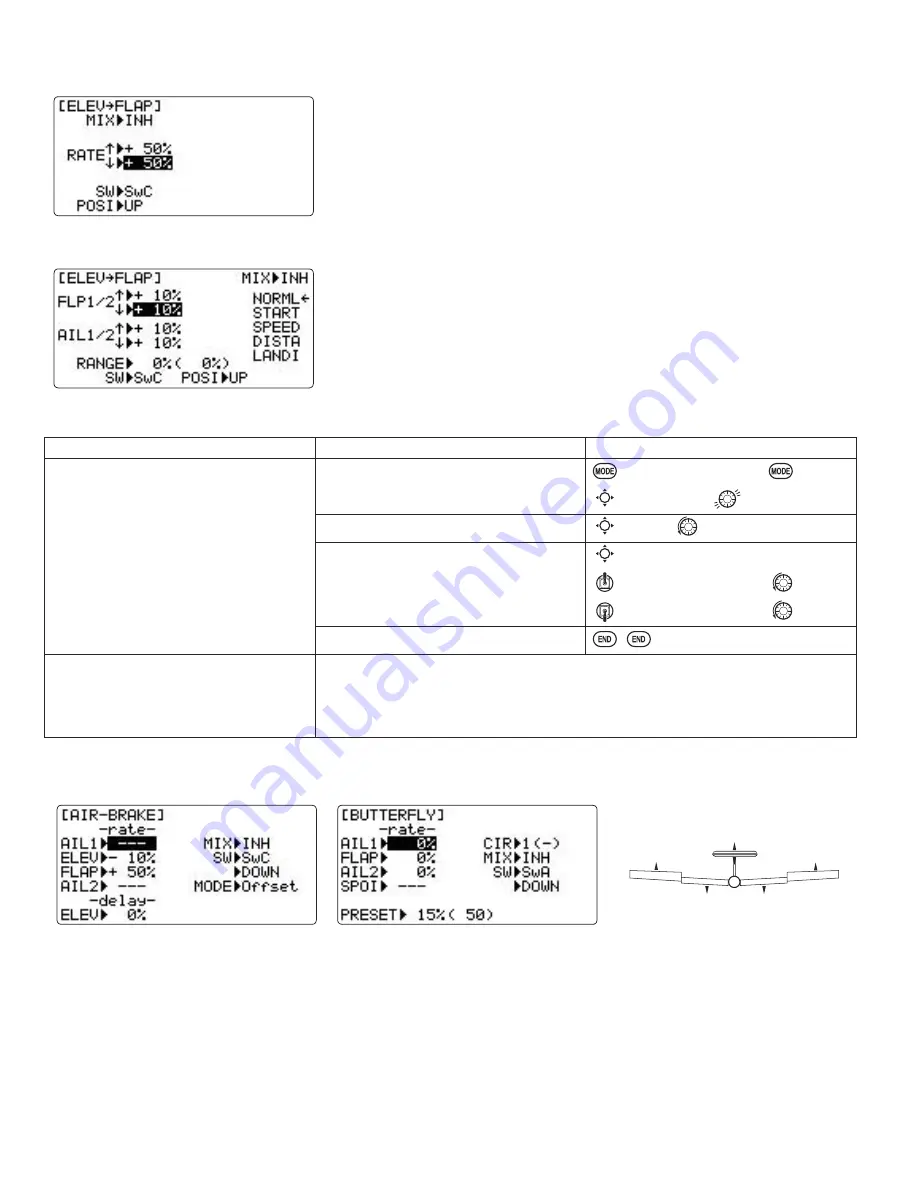
48
GOAL of EXAMPLE:
STEPS:
INPUTS:
Activate
ELEV-FLAP
mixing. Adjust flap
travel to
0%
ÀDSVZLWKQHJDWLYHHOHYDWRU
(push) and
45%
flaps with positive
elevator.
Open the
ELEV-FLAP
function.
for 1 second.
(If
BASIC
,
again.)
C
to
ELEV-FLAP
.
Activate the function.
C
to
MIX
.
to
ACT
.
Adjust the travels as needed.
(Ex:
0%
,to
45%
.)
C
to
RATE
.
ELEVATOR STICK
.
to
0%
.
ELEVATOR STICK
.
to
45%
.
Close menu.
Where next?
$GMXVWÀDSHURQVÀDSWUDYHODYDLODEOH
FLAPERON
): see p. 39.
Set up
AIRBRAKE
FURZEXWWHUÀ\VHHS
Set up programmable mixes (ex:
FLAP-ELEVATOR
): see p. 53.
View
more
on the internet: www.
radiolink.com.cn/doce/
ELEV-FLAP
mixing
(
ACRO
GLID
):
ELEV-FLAP
PL[LQJLVWKH¿UVWSUHSURJUDPPHGPL[ZHOOFRYHU7KLVPL[PDNHV
WKH ÀDSV GURS RU ULVH ZKHQHYHU WKH
ELEVATOR STICK
is moved. It is most
commonly used to make tighter pylon turns or squarer corners in maneuvers. In
PRVWFDVHVWKHÀDSVGURRSDUHORZHUHGZKHQXSHOHYDWRULVFRPPDQGHG
Adjustability:
•
Rate
IXOO XS ÀDS WR IXOO GRZQ ÀDS ZLWK D GHIDXOW RI
RQHKDOIRIWKHÀDSUDQJHLVDFKLHYHG
when the
ELEVATOR STICK
is pulled
to provide full up elevator.)
•
Switch
: fully assignable. Also
LOGIC SW
(
Lsw1 to 3
) may be assigned. Set up
LOGIC SW
: See p. 26.
*IF you set it to
NULL
, the mix does not work. (
ACRO
)
•
Range
(
GLID
): The range that mixing does not work near neutral of an elevator
stick can be set up.
Hold the stick to the desired point (upper or lower side) , then press
DIAL
and
hold one second to set the range.
•
Condition
(
GLID
): The separate
ELEV-FLAP
settings for each condition can be set.
(
ACRO
)
(
GLID
)
AIRBRAKE
BUTTERFLY
(crow) mixing
(
ACRO
GLID
):
(
GLID
)
(
ACRO
)
Like
FLAPERON
and
AILEVATOR
,
AIRBRAKE
is one function that is really made up of a series of pre-programmed mixes all
done for you within the radio.
AIRBRAKE
(often called "crow" or
BUTTERFLY
- see
GLID
, p. 62 for details) simultaneously
PRYHVWKHÀDSVLILQVWDOOHGWZLQDLOHURQVLILQVWDOOHGDQGHOHYDWRUVDQGLVXVXDOO\XVHGWRPDNHVWHHSGHVFHQWVRUWR
limit increases in airspeed in dives.
48.