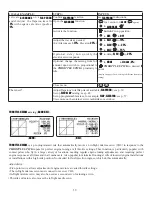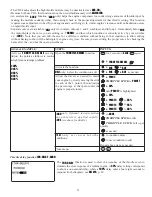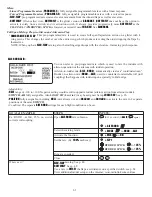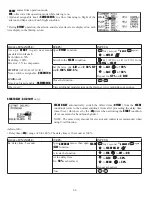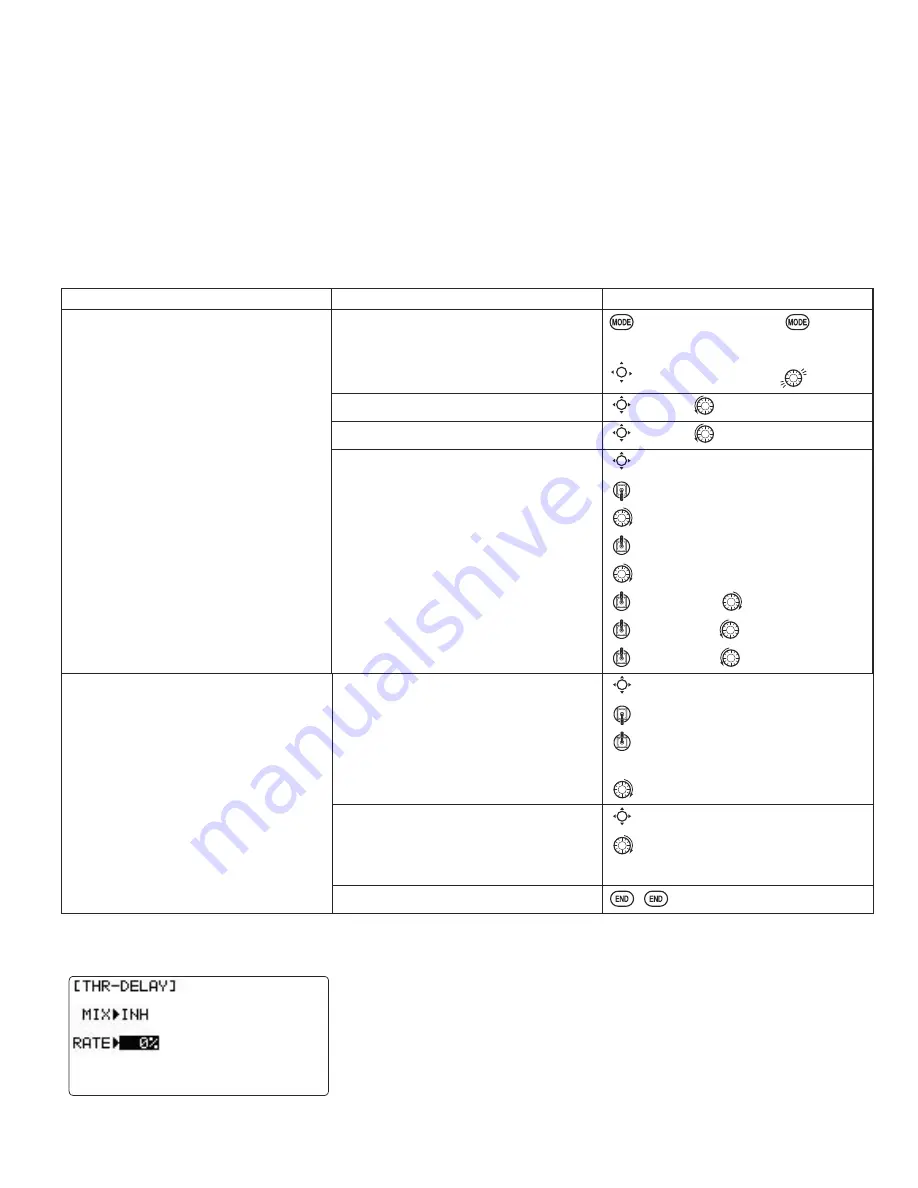
51
• The CH8 knob adjusts the high throttle mixture (may be deactivated. see
AUX-CH
).
• Because both use CH8, this function cannot be used simultaneously with
AILEVATOR
.
• An acceleration (
ACCE
) function (
ACRO
only) helps the engine compensate for sudden, large amounts of throttle input by
making the mixture suddenly richer, then easing it back to the proper adjustment for that throttle setting. This function
UHTXLUHVVRPHDGMXVWPHQWWREHVW¿W\RXUHQJLQHDQG\RXUÀ\LQJVW\OH$GMXVWHQJLQH¶VUHVSRQVHXQWLOQRKHVLWDWLRQRFFXUV
on rapid throttle input.
• Separate curves are available (
HELI
only) for normal, idle-ups 1 and 2 combined, and idle-up 3. Immediately below
MIX
the radio displays the curve you are editing; ex:
>NORML
; and then which condition is currently active by your switches
ex: (
ID1/2
). Note that you can edit the mix for a different condition without being in that condition, to allow editing
without having to shut off the helicopter’s engine every time. Be sure you are editing the proper curve by checking the
name after the > and not the one in parentheses.
GOAL of EXAMPLE:
STEPS:
INPUTS:
Activate
THROTTLE-NEEDLE
mixing.
Adjust the points as follows to resolve
a slight lean midrange problem:
1: 40%
2: 45%
3: 65%
4: 55%
5: 40%
Open the
THROTTLE-NEEDLE
function.
for 1 second.
(If
BASIC
,
again.)
C
to
THROTTLE-NEEDLE
.
Activate the function.
C
to
MIX
.
to
ACT
.
HELI
only. Select the condition to edit.
C
to
MIX
.
to
ACT
. as needed.
Adjust the travels as needed to match
your engine by slowly moving the stick
to each of the 5 points, then adjusting
the percentage at that point until the
engine is properly tuned.
C
to
POINT-
.
THROTTLE STICK
to
POINT1
.
to
40%
.
until
POINT 2
is highlighted.
to
45%
.
to
POINT 3
.
to
65%
.
to
POINT 4
.
to
55%
.
to
POINT 5
.
to
40%
ACRO
only. Optional: increase mixture
w h e n t h ro t t l e i s a p p l i e d r a p i d l y -
ACCE
.(see above for details.)
C
to
ACCE
.
THROTTLE STICK
to idle.
THROTTLE STICK
full open
quickly.
as needed.
H E L I
o n l y : s e t c u r v e s f o r o t h e r
conditions.
C
to condition name.
to next condition to edit.
Repeat above steps as needed.
Close menu.
Throttle delay function
THR-DELAY
(
ACRO
):
The
THR-DELAY
function is used to slow the response of the throttle servo to
simulate the slow response of a turbine engine. A
40%
delay setting corresponds
to about a one-second delay, while a
100%
delay takes about eight seconds to
respond. For helicopters, see
DELAYS
, p. 82.