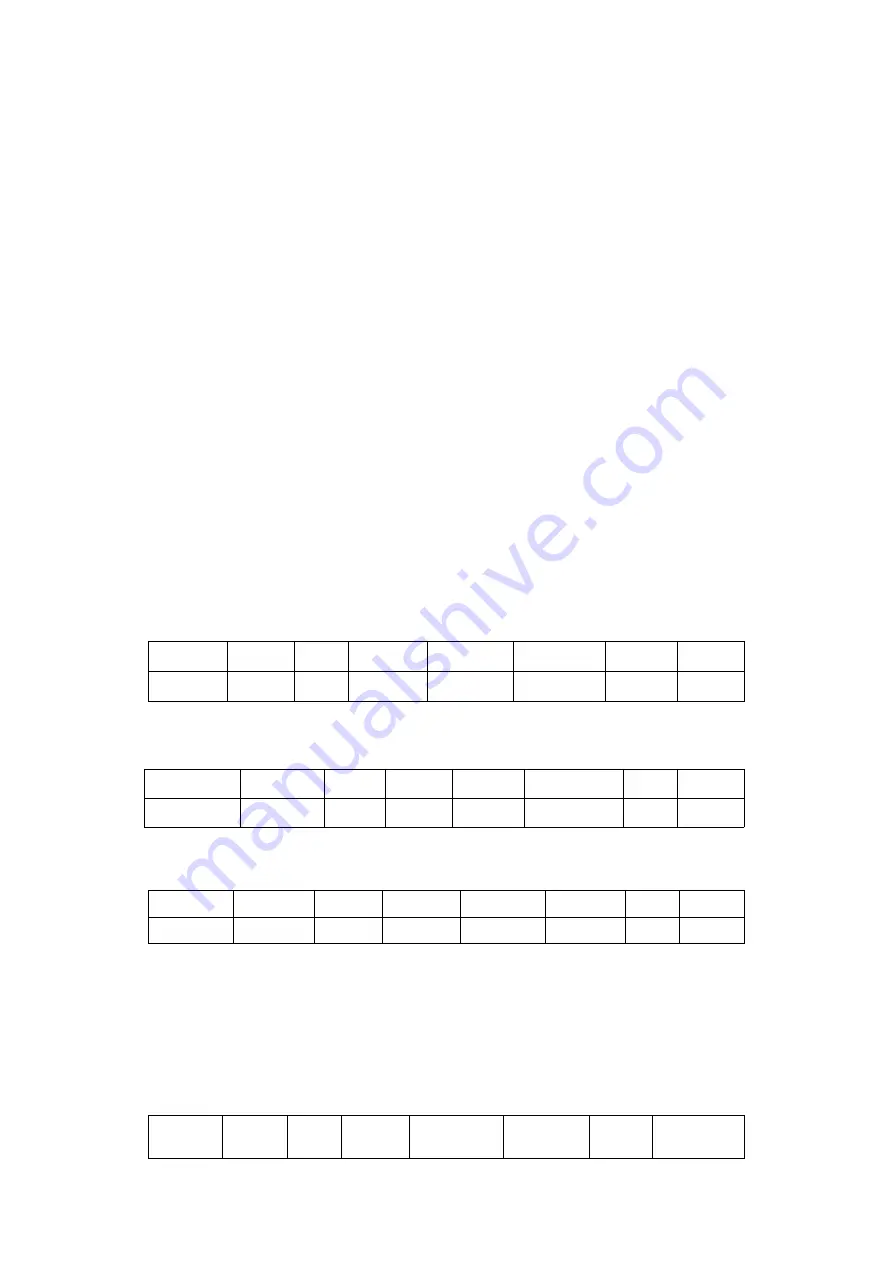
40
and see if you were correct. As with all functions, a sample
setup follows, step by step, to assist you.
Sample reasons to use linear programmable mixes:
• To correct bad tendencies of the MULTIROTOR (such as rolling in response to rudder input).
• To operate 2 or more servos for a single axis (such as two rudder servos).
• To automatically correct for a particular action (such as lowering elevator when flaps are lowered).
• To operate a second channel in response to movement in a first channel (such as increasing the amount of
smoke oil in response to more throttle application, but only when the smoke switch is active).
• To turn off response of a primary control in certain circumstances (such as simulating one engine flaming
-out on a twin, or throttle-assisted rudder turns, also with a twin).
Adjustability:
• Defaults: The 4 programmable mixes default to the most frequently used mixes for simplicity. If you want to
use one of these mixes, simply select that mix number so that the master and slave servos are already
selected for you.
• PROG.MIX1 aileron-to-rudder for coordinated turns
• PROG.MIX2 elevator-to-flap for tighter loops (HELI mixes default to ELEV-to-pitch.)
• PROG.MIX3 flap-to-elevator to compensate pitching with flaps (HELI mixes default to pitch-to-ELEV)
• PROG.MIX4 throttle-to-rudder ground handling compensation
•Channels available to mix: All four mixes may use any combination of CH1-8. (CH9-10 is not proportional
and cannot be mixed.) Offset and dials may also be set to the master channels.
•Master: the controlling channel, the channel whose movement is followed by the slave channel.
•Another channel: Most mixes follow a control channel. (Ex: rudder-to-ailerons, 25%, no switch, corrects roll
coupling.)
MASTER
SLAVE
LINK
TRIM
SWITCH
POSITION
RATE OFFSET
RUDD
AILE
ON
OFF
ANY
NULL
25% 0
•Offset as master: To create an OFFSET mix, set the master as OFST. (Ex: Move FLAPERON as flaps 20%
of their total throw when SWITCH C is in down position.)
• Dial as master: To directly effect one servo’s position by moving a dial, set the master as the desired dial.
(Ex: create a second throttle trim on left slider.)
MASTER
SLAVE
LINK
TRIM
SWITCH POSITION RATE OFFSET
VR(D)
THRO
OFF
N/A
ANY
NULL
5%
0
•Slave: the controlled channel. The channel is moved automatically in response to the movement of the
master channel. The second channel is in a mix’s name (i.e. aileron-to-rudder).
•Link: Link this programmable mix with other mixes.
Ex: PMIX FLAP-ELEVATOR mixing to correct for ballooning when flaps are lowered, but model has a V-tail.
Without LINK, this mix only moves CH2 elevator when flap is commanded, resulting in a dangerous
combination of yaw and roll. With LINK ON, mixing is applied to both CH2 and CH4.
MASTER SLAVE
LINK
TRIM
SWITCH
POSITION
RATE
OFFSET
MASTER
SLAVE
LINK
TRIM SWITCH POSITION
RATE OFFSET
OFST
FLAP
ON N/A
C
DOWN
20% 0
















































