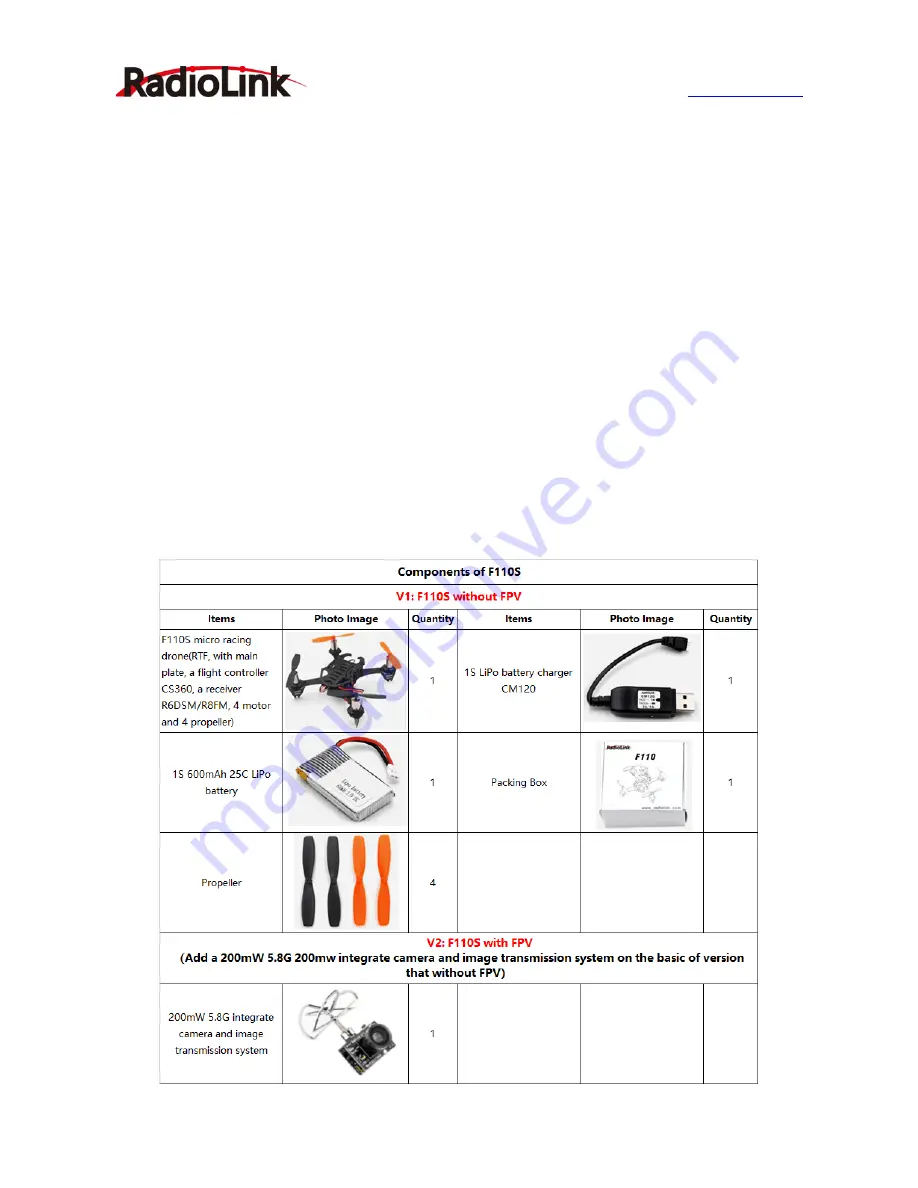
Radiolink Electronic Limited
www.radiolink.com
10
(Low
-
speed).
T8FB:
Move SwB to the up position that keeps F110S work in Altitude Hold Mode (Low
-
speed).
7.2 Altitude Hold Mode (High
-
speed)
AT9S/AT9/AT10/AT10II:
Move SwC to the center position that keeps F110S work in Altitude Hold
Mode (High
-
speed).
T8FB:
Move SwB to the center position that keeps F110S work in Altitude Hold Mode (High
-
speed).
7.3 Stabilize Mode
AT9S/AT9/AT10/AT10II:
Move SwC to the bottom position that keep F110S work in Stabilize Mode.
T8FB:
Move SwB to the bottom position that keep F110S work in Stabilize Mode.
Altitude Hold Mode (Low
-
speed) will slower and with less angular variation when flight than
Altitude Hold Mode (High
-
speed) and Altitude Hold Mode (High
-
speed) slower and with less angular
variation when flight than Stabilize Mode.
Suggest that RC beginners practice with Altitude Hold Mode (Low
-
speed) at the very begging.
8.
Calibration
Level calibration have finished when you received the F110S, you can re
-
calibrate if you need.
Level Calibration:
Please put the F110S on
a
level
surface, the left stick to the lower left position
and the right stick to the lower right position, keep about 3 seconds, the green LED will blink once,
then calibrate success.
9.
Components



























