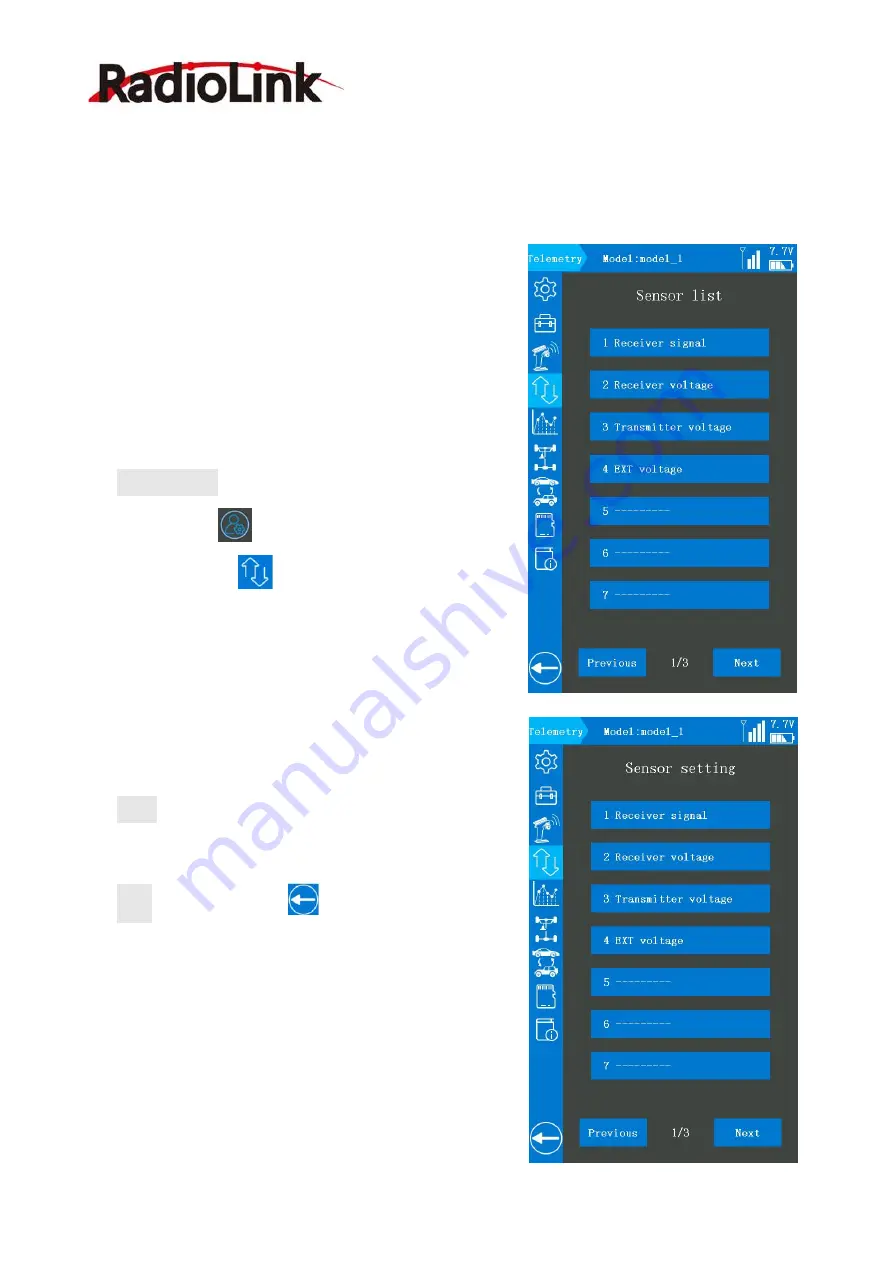
RadioLink Electronic Limited
81
2.4 Telemetry menu
2.4.1 Sensor list
There are 4 kinds of sensors can be set: receiver
signal/receiver voltage/transmitter voltage/EXT voltage.
Other telemetry functions have not yet been available. If
you need to add sensor functions later, you can update
the the firmware.
Setting steps: turn on the RC8X, into home page,
click the button
at the left bottom of RC8X into
System menu, click
into Telemetry menu, click the
blue select box named Sensor list can into the menu to
select the information you want telemetry. Receiver
signal, Receiver voltage, Transmitter voltage, EXT voltage
can be selected.
Reset: click Reset will make the value back to the
default number.
Back: click the button
or short press the power
button to return to the previous menu.
2.4.2 Sensor setting
After select the telemetry sensor, the you can set the
















































