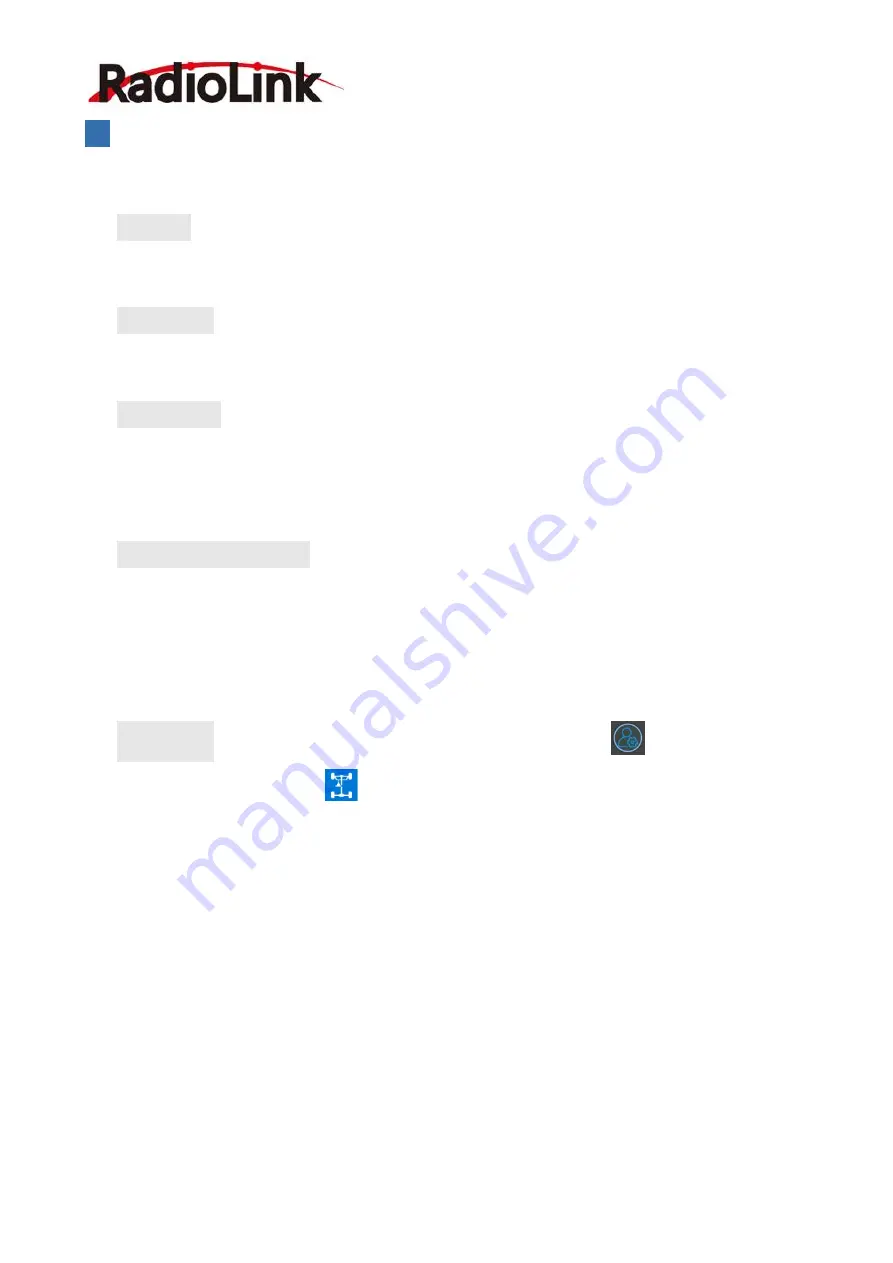
RadioLink Electronic Limited
116
2/2
4WS mixing switch select menu.
Front rate: DT1/DT2/DT3/DT4/DL1 can be set to decrease or increase the value of front rate,
select “NULL” indicate that this function is not enabled.
Rear mix rate: DT1/DT2/DT3/DT4/DL1 can be set to decrease or increase the value of rear mix
rate, select “NULL” indicate that this function is not enabled.
Mode change: PS1/PS2/PS3/PS4/PS5/Steering/Trigger can be selected to switching the four
4WS types (front side only, front side normal but rear side reverse phase, the front and rear keep
the same phase, and rear side only).
Front/Reverse/Same/Rear:PS1/PS2/PS3/PS4/PS5/Steering/
Trigger can be selected to trigger the 4WS type, select “NULL” indicate that this function is not
enabled. For example: if set the Front switch is PS2, when press the PS2, the 4WS type will switch
to the type that front side only from other types.
Setting steps: turn on the RC8X into home page, click the button
at the left bottom of
RC8X into System menu, click
into Mixing menu, click the blue select box named 4WS
mixing into the menu to set it.
2.6.5 Dual ESC mixing
This function is mixing two ESCs used with crawlers and other 4WD type vehicles and uses
channel 2 to control the rear motor and an auxiliary channel to control the front motor.
DT1/DT2/DT3/DT4/DL1 can be set to switch from front-drive only, rear-drive only, and both
front and rear drive (4WD), or select one of the buttons PS1/PS2/PS3/PS4/PS5/Steering/ Trigger
















































