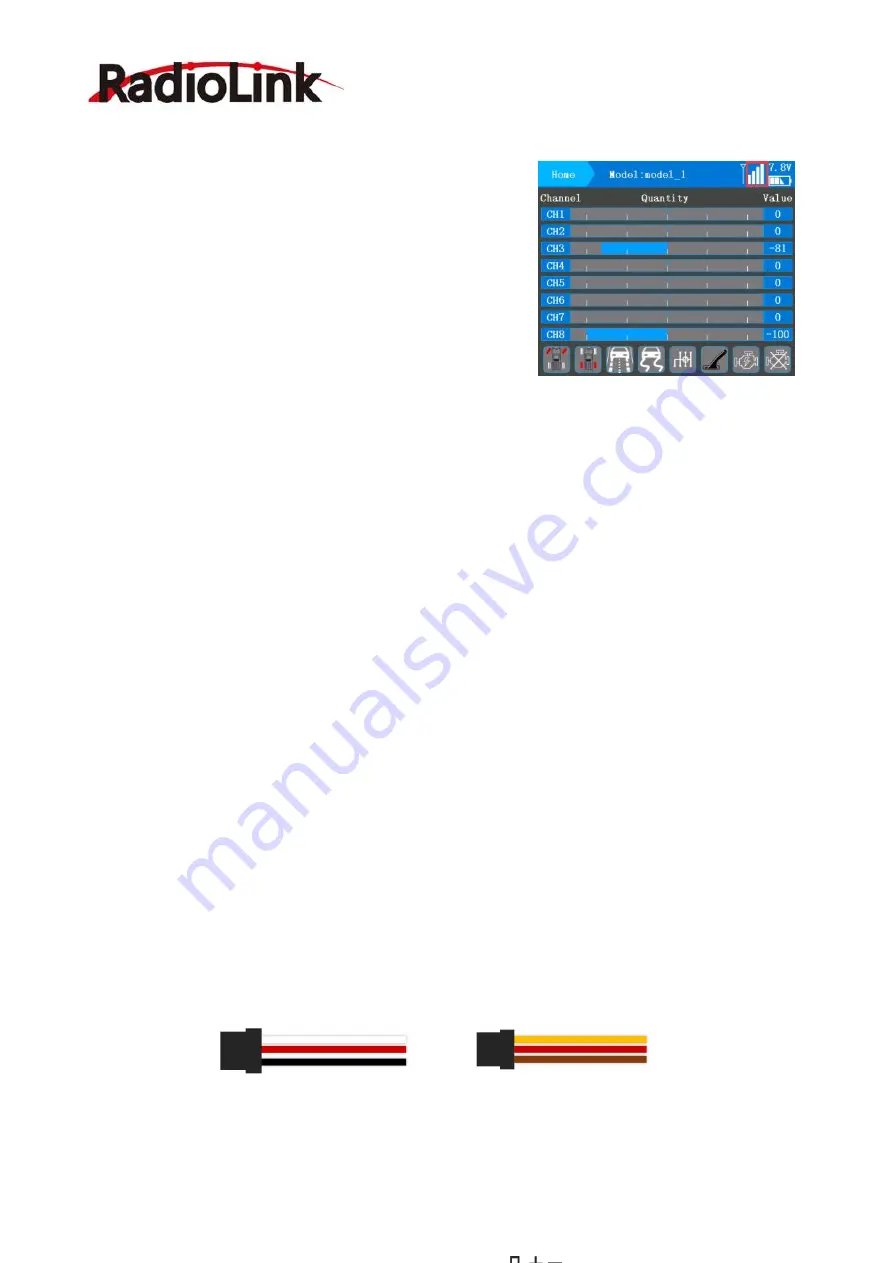
RadioLink Electronic Limited
19
Binding steps:
① Put the transmitter and the receiver close to each other
(about 50 centimeters).
② Turn on both the transmitter and the receiver, and then
the LED of R8FG will start flashing slowly.
③ There is a black binding button (ID SET) on the side of
receiver. Press the button for more than 1 second and release, the LED will flash quickly, indicate
binding process is ongoing.
④ When the LED stops flashing and is always on, binding is complete and there will be a signal
tower shown on top of the LCD screen of the transmitter. If not succeed, the LED will keep
flashing slowly to notify, repeat the above steps.
⑤ Note: NO gyro by default as factory setting. Since integrated gyro in R8FG will self-check, it is
very important to remain R8FG still when powering it on. green LED (always on) indicates normal
working mode while green+red LEDs (always on) indicate gyro working mode. When RED is off
means NO gyro. If binding is not successful, the green LED will keep flashing to notify.
1.3.3 Receiver Connection
1.3.3.1 Connect Cable
The connection wire for receiver is shown in the picture above. The common ones are
















































