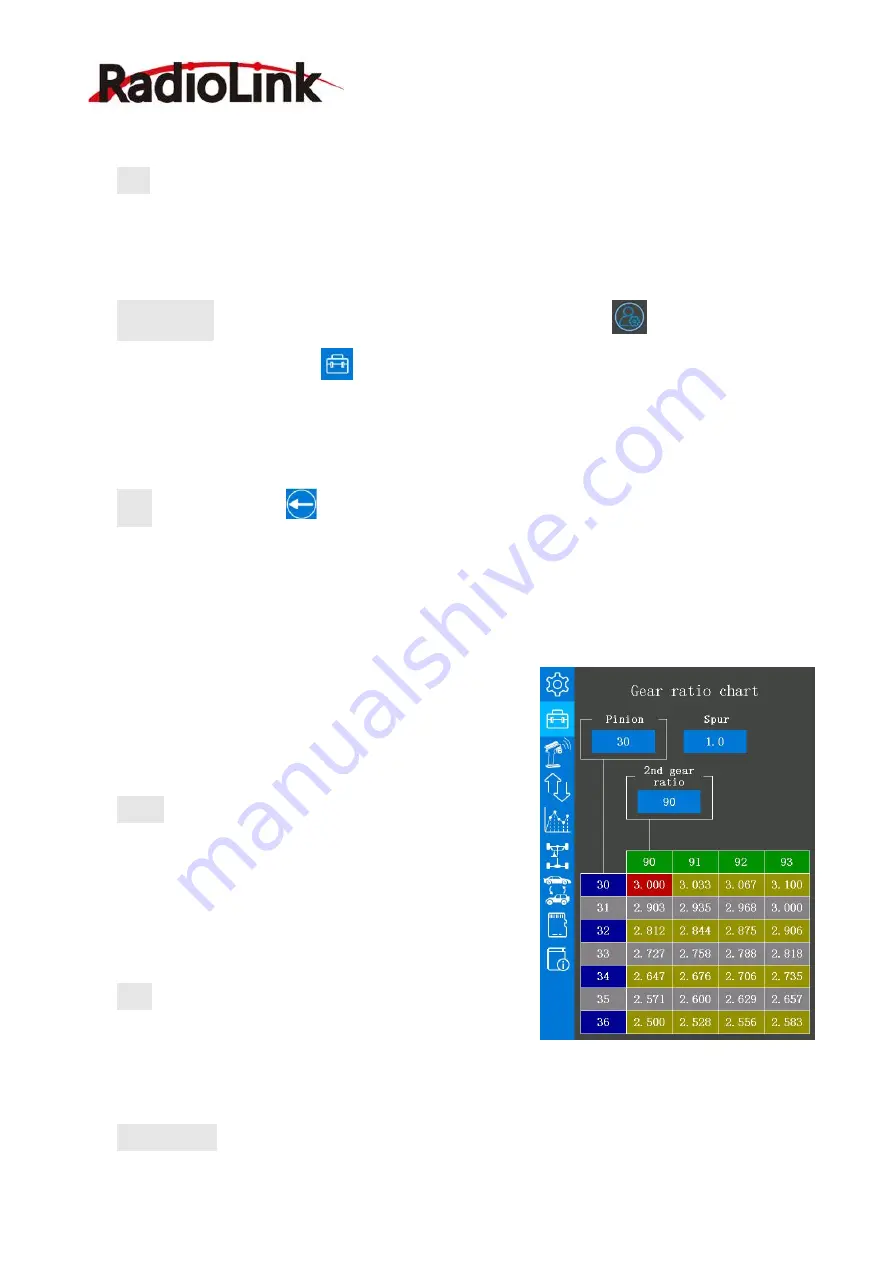
RadioLink Electronic Limited
62
selected.
Step: Tap the blue select box under Step to set the step of input numerical value of tire
diameter amount, click “-“ can decrease the value, and click “+” can increase the value,
0.1mm to 1.0mm can be selected.
Setting steps: turn on the RC8X, into home page, click the button
at the left bottom of
RC8X into System menu, click
into Tools menu, click the blue select box named Roll out
chart to set the parameters for pan cars. Click “-“ can decrease the value and click “+” can
increase the value.
Back: click the button
or short press the power button to return to the previous menu.
2.2.7 Gear ratio chart
The Gear Ratio Chart can be calculated from input
values for the number of teeth of the spur gear and pinion
gear, and the second gear ratio, and displayed as a table.
Pinion: Tap the blue select box under Pinion to select
the value of the pinion gear, click “-“ can decrease the
value, and click “+” can increase the value, 10 to 60 can
be selected.
Spur: Tap the blue select box under Spur to select the
value of the teeth of spur gear, click “-“ can decrease the
value, and click “+” can increase the value, 0.0 to 100.0 can be selected.
2
nd
gear ratio: Tap the blue select box under 2
nd
gear ratio to select the value of the second
















































