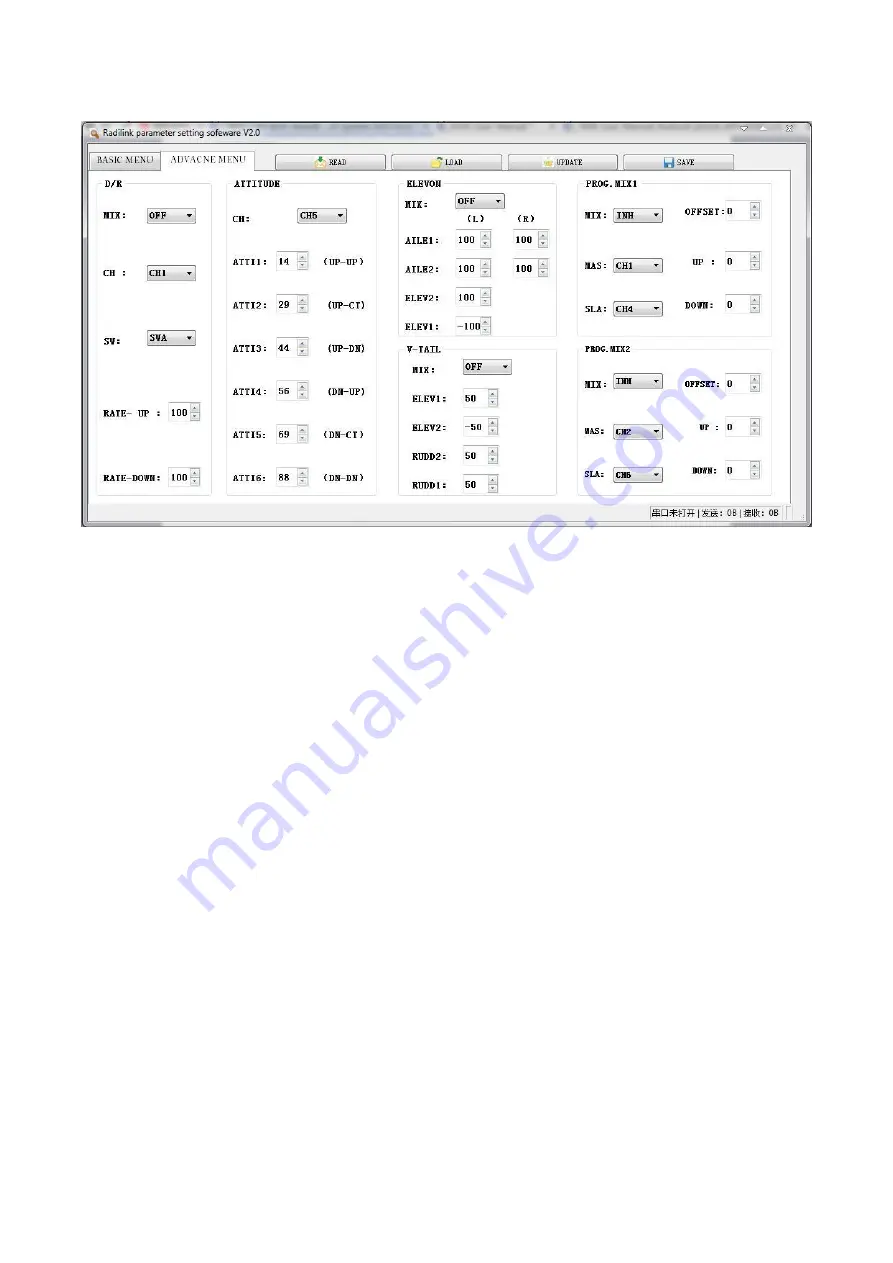
Radiolink Electronic Ltd
15
Chapter 5
FAQ
What is the connection order of APP--USB--T8S ?
A: The best order is: Turn on T8S -- connect USB cable-- connect APP. When connected with success, a notice
will pop out to open APP.
Why the voltage displayed always moves up or down when connecting T8S to APP, sometime is 0,
sometime is 7.98v ?
A: Close the APP, then reconnect again.
Why does the APP show the flashback reminder?
A: Please contact our after-sales service, we will send you an upgrade software to solve this problem.
What are the correct steps for the “READ”?
A: In general, please click the “READ” first after connecting T8S to APP to make sure the data of APP is the
default or the one you setup last time.
How to restore factory settings?
A: The data shown on the APP when opened (don’t click READ ) is factory setting data. Or click UPDATE to so
restore the factory setting.
What if the APP always fails to connect to T8S?
A: It could possibly because of the android USB cable. If not, please contact our after-sales service.



































