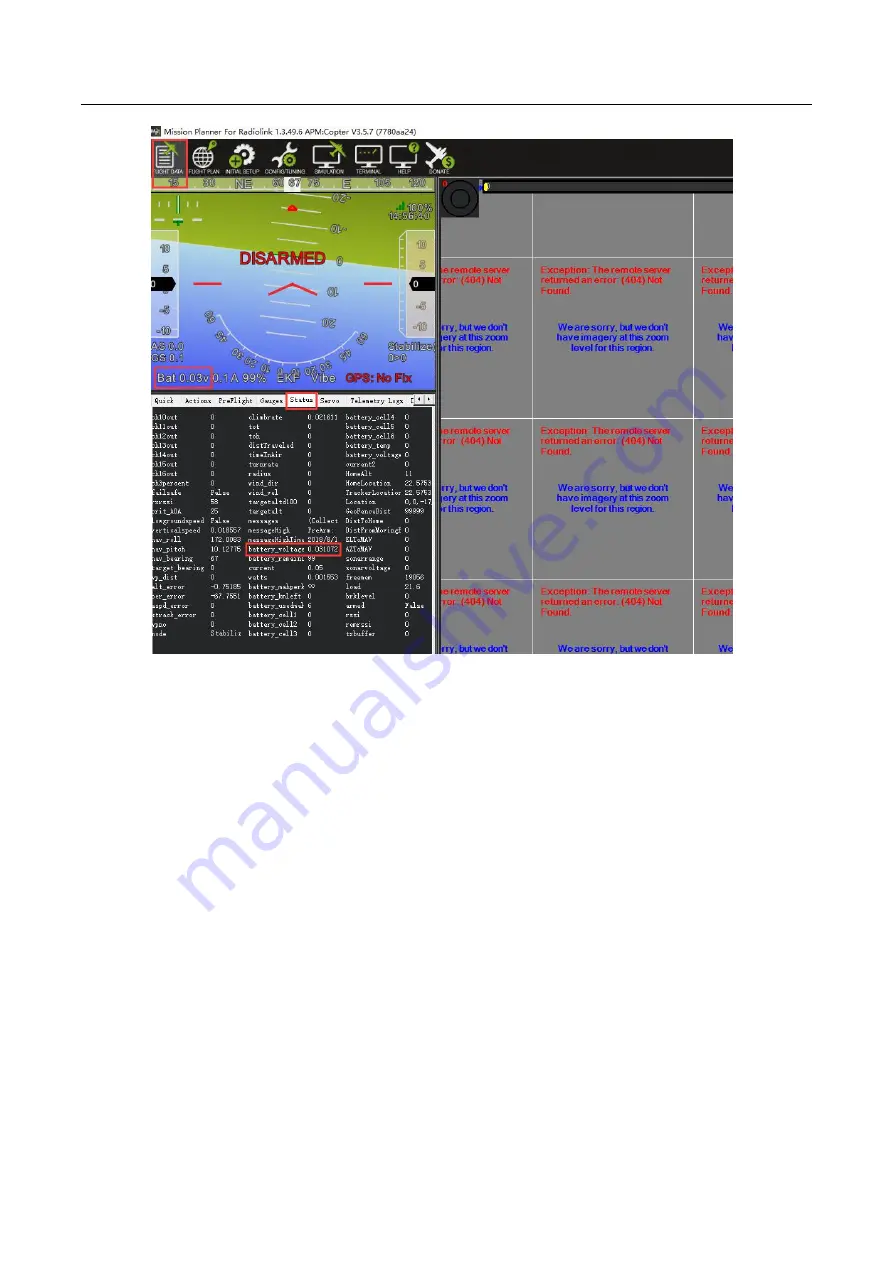
Radiolink Electronic Ltd
40
If you find the voltage is not correct (i.e. if off from the hand-held volt meter’s reading by more than perhaps
0.2V) you can correct the APM/PX4’s reading by doing the following:
1. On Mission Planner ‘s INITIAL SETUP | Optional Hardware | Battery Monitor screen set the “Sensor” to
“Other”.
2. Enter the voltage according to the hand-held volt meter in the “Measured Battery Voltage” field.
3. Press tab or click out of the field and the “Voltage Divider (Calced)” value will update and the “Battery
voltage (Calced)” should now equal the measured voltage.















































