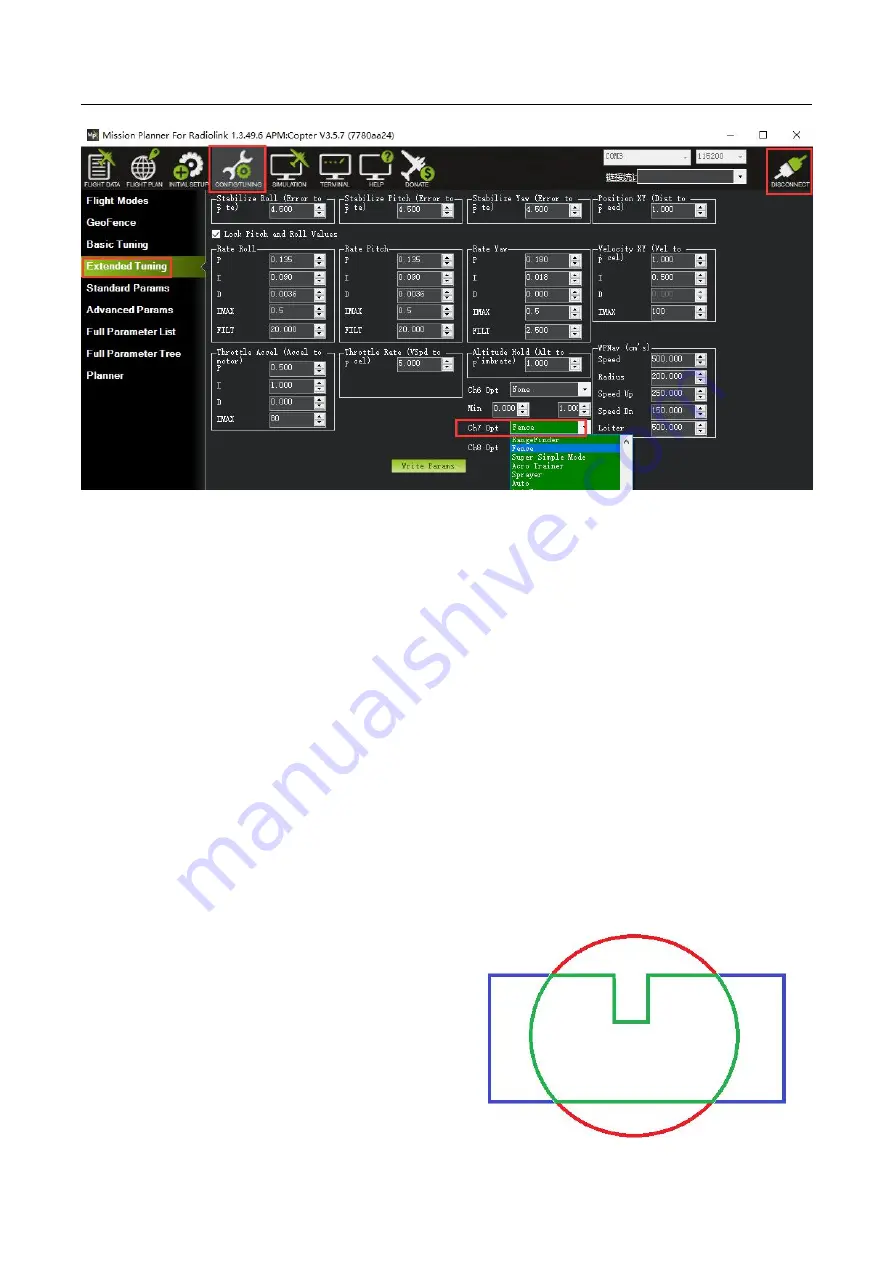
Radiolink Electronic Ltd
49
Warning
1. The minimum recommended fence radius is 30m.
2. The fence requires the GPS to be functioning well so do not disable the GPS arming check nor the EKF
failsafe while the fence is enabled. Conversely if you disable either of these checks, disable the Fence.
3. For the best results, ensure RTL is working on your vehicle.
4. With the Fence enabled, the pre-arm checks will require you have GPS lock before arming the vehicle.
5. If GPS failsafe is not enabled and the Fence is enabled and you lose GPS lock while flying the fence will be
disabled.
6. If GPS failsafe is enabled and the Fence is enabled and you lose GPS lock while flying the vehicle will
switch to LAND because we no longer know the vehicle position and we want to ensure the copter never
travels far outside the fence. This behavior will occur regardless of the flight mode. If a LAND sequence is not
desired, the pilot can retake control by moving the flight mode switch.
7. The backup fences are created 20m out from the previous breached fence not 20m out from the vehicle’s
position. This means if you choose to override the fence you may have less than 20m to regain vehicle control
before the fence switches the copter to RTL (or LAND) again. If you really want to override the fence, you
should be ready to switch the flight mode twice or alternatively set-up the enable/disable fence switch.
Circle and Polygon: Combining with the Circular and Altitude fences.
The polygon fence can be used in combination with the circular and altitude fences and the failsafe behavior
(i.e. stop at the fence or RTL) will trigger at whichever
barrier the vehicle reaches first (i.e. the green line shown
below).






































