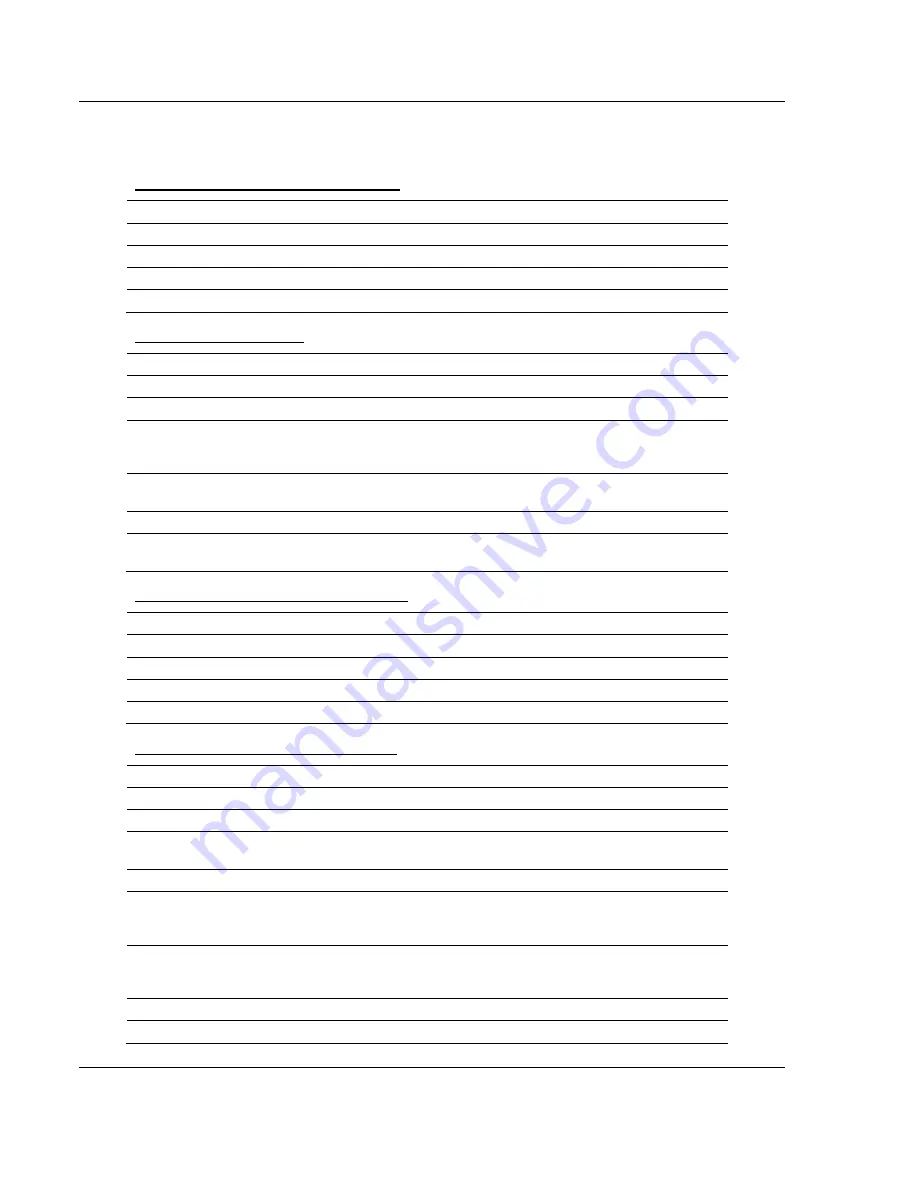
RLX-IH
♦
802.11b
RadioLinx Industrial Hotspot Browser
Industrial Hotspot
Page 56 of 99
ProSoft Technology, Inc.
April 10, 2007
Windows Program Key Combinations
(page 56)
General Keyboard-Only Commands
(page 56)
Windows System Key Combinations
Key Action
F1 Help
ALT+TAB
Switch between open programs
ALT+F4 Quit
program
SHIFT+DELETE
Delete item permanently
Dialog Box Commands
Key Action
TAB
Move to the next control in the dialog box
SHIFT+TAB
Move to the previous control in the dialog box
SPACEBAR
If the current control is a button, this clicks the button. If the
current control is a check box, this toggles the check box. If
the current control is an option, this selects the option.
ENTER
Equivalent to clicking the selected button (the button with the
outline)
ESC
Equivalent to clicking the
Cancel
button
ALT+
underlined letter in dialog
box item
Move to the corresponding item
Windows Program Key Combinations
Key Action
CTRL+C Copy
CTRL+X Cut
CTRL+V Paste
CTRL+Z Undo
General Keyboard-Only Commands
Key Action
F1
Starts Windows Help
F10
Activates menu bar options
SHIFT+F10
Opens a shortcut menu for the selected item (this is the same
as right-clicking an object
ALT+DOWN ARROW
Opens a dropdown list box
ALT+TAB
Switch to another running program (hold down the ALT key
and then press the TAB key to view the task-switching
window)
ALT+SPACE
Displays the main window's System menu (from the System
menu, you can restore, move, resize, minimize, maximize, or
close the window)
ALT+
underlined letter in menu
Opens the menu
ALT+F4
Closes the current window
















































