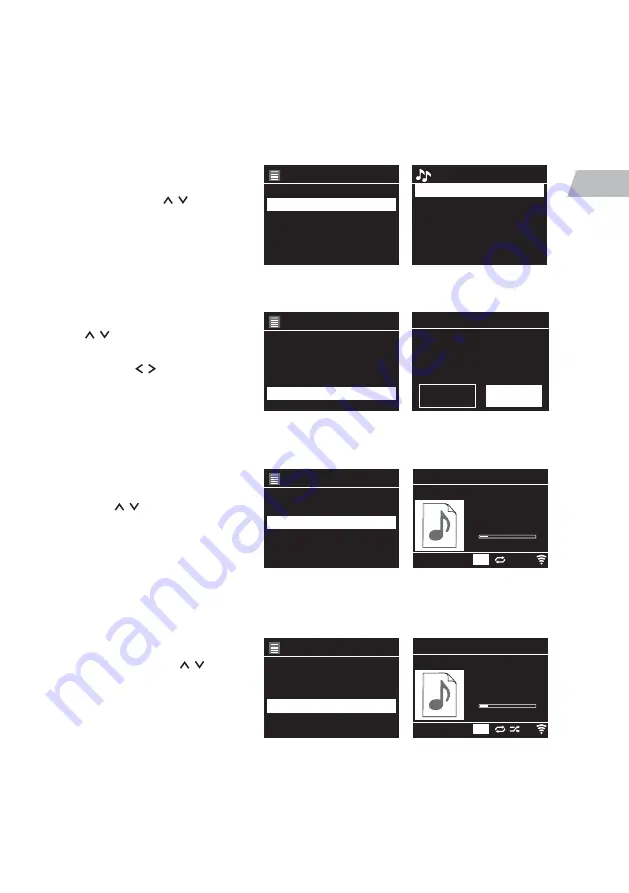
45
GB
My Playlists
You can add any of your songs that are stored on your PC/Media server into MY Playlists.
This allows you to add your favourite tracks to an easily accessible place so you don’t have
to search though album after album to find you favourite tracks.
1. Find a track that you want to add to MY PLAYLISTS and then press and hold the OK
button. A message will pop up showing the track has been added to my playlists.
2. To play tracks that are stored
in MY PLAYLISTS press MENU
then press the to select
MY PLAYLISTS, press OK. You
will now see a list of all your
tracks that you have saved to
MY PLAYLIST.
Clearing My Playlist
1. Press MENU then press the
to select CLEAR MY
PLAYLISTS, press OK.
2. Press the to select YES
then press OK. All the tracks
will now be removed from the
MY PLAYLIST.
Music player
Shared media
>
My playlist
>
Repeat play: Off
>
Shuffle play: Off
Clear My playlist
Music player
Shared media
>
My playlist
>
Repeat play: Off
>
Shuffle play: Off
Clear My playlist
Music player
Shared media
>
My playlist
>
Repeat play: On
>
Shuffle play: Off
Clear My playlist
Clear My playlist
Remove all from my playlist?
YES
NO
One
I’m a Mess
Sing
Don’t
Nina
My Playlists
Repeat Play
To repeat a track press MENU then
press the to select PREPEAT
PLAY, then press OK. The word ‘ON’
will appear in the menu and in
the track view the repeat logo will
appear.
Shuffle Play
To randomly play tracks press
MENU then press the to
select SHUFFLE PLAY, then press
OK. The word ‘ON’ will appear in
the menu and in the track view the
shuffle logo will appear.
Music player
12:08
Trouble
0:16
2:05
UPnP
Music player
Shared media
>
My playlist
>
Repeat play: On
>
Shuffle play: On
Clear My playlist
Music player
12:08
Trouble
0:16
2:05
UPnP















































