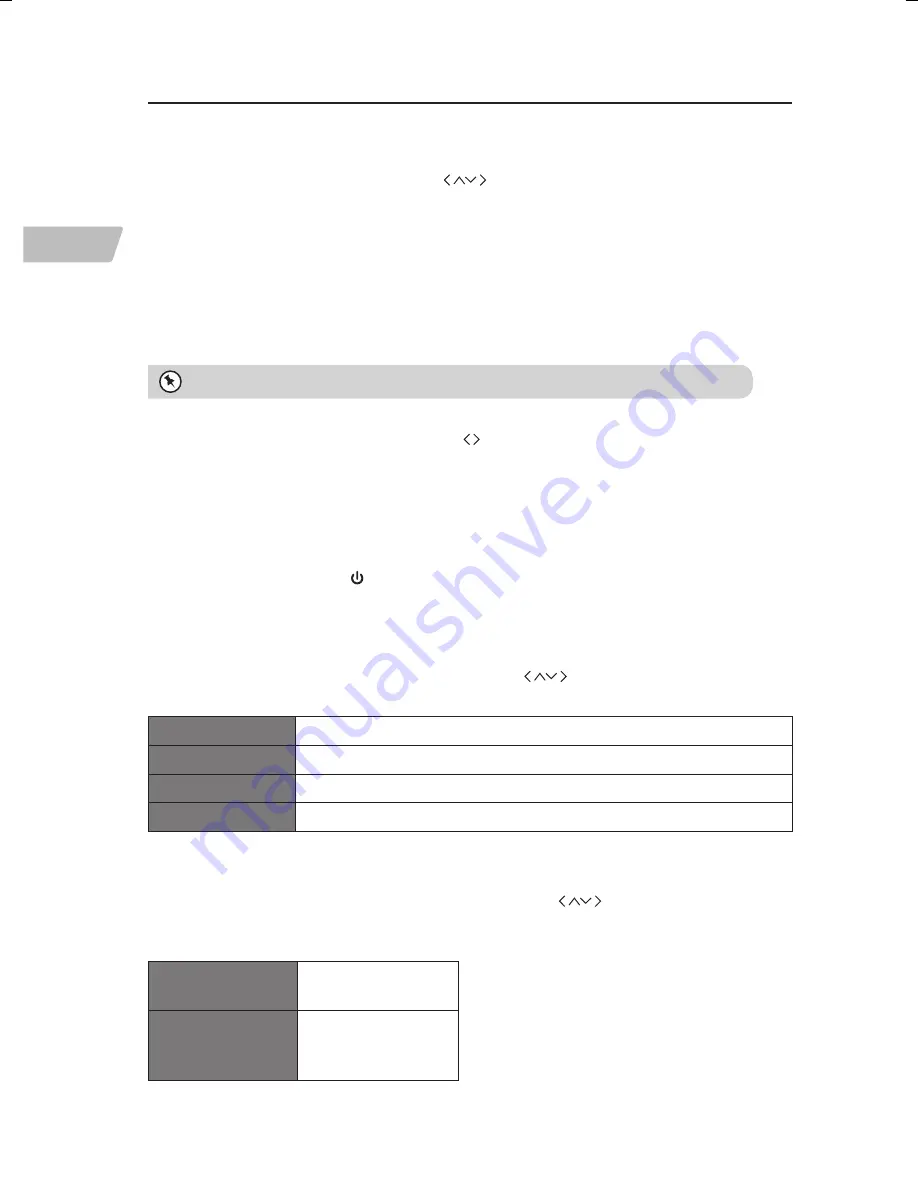
20
GB
General Settings
1. Ensure the unit is turned ON (not in STANDBY mode), press MENU on the unit or on
the remote control to display the menu.
2. Turn SCROLL dial on the unit or press
on the remote control repeatedly to scroll
through the options and then press SELECT on the unit or OK on the remote control to
confirm.
3. Press MENU on the unit or the remote control to return to the previous menu.
Sleep
This function allows you to programme the unit to switch to standby mode by itself after a
set sleep time.
Alternatively press SLEEP on the unit or on the remote control to select this function.
1. When the “Set Sleep Time” shows on the display, turn SCROLL dial or press SLEEP
repeatedly on the unit or press SLEEP or
on the remote control
to select your desired
sleep time, cycle through Sleep Off / 15 / 30 / 45 / 60 / 90 minutes.
2. Press SELECT on the unit or OK on the remote control to confirm. “
z
z
z
” will show on
the display.
3. When the sleep timer counts down to zero, the unit will switch to standby mode.
To turn the sleep function off while the sleep timer is still counting down, press ON/
STANDBY on the unit or on the remote control to standby mode. “
z
z
z
” will disappear
from the display.
Setting the Time and Date
In Time screen, turn SCROLL dial on the unit or press
on the remote control to select
the option below, then press SELECT on the unit or OK on the remote control to confirm.
Set Time/Date
Set Time / Set Date.
Auto update
Update from DAB / Update from FM / No update / Update from Any.
Set 12/24 hour
Set 12 hour / Set 24 hour.
Set date format
DD-MM-YYYY / MM-DD-YYYY.
Backlight
In Backlight screen, turn SCROLL dial on the unit or press
on the remote control to
scroll through the options then press SELECT on the unit or OK on the remote control to
confirm.
Power On
• High
• Low
Standby
• High
• Low
• Off
RNRDWH_O13E_IB_130806_Michelle.indb 20
6/8/13 4:50 PM
















































