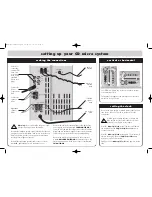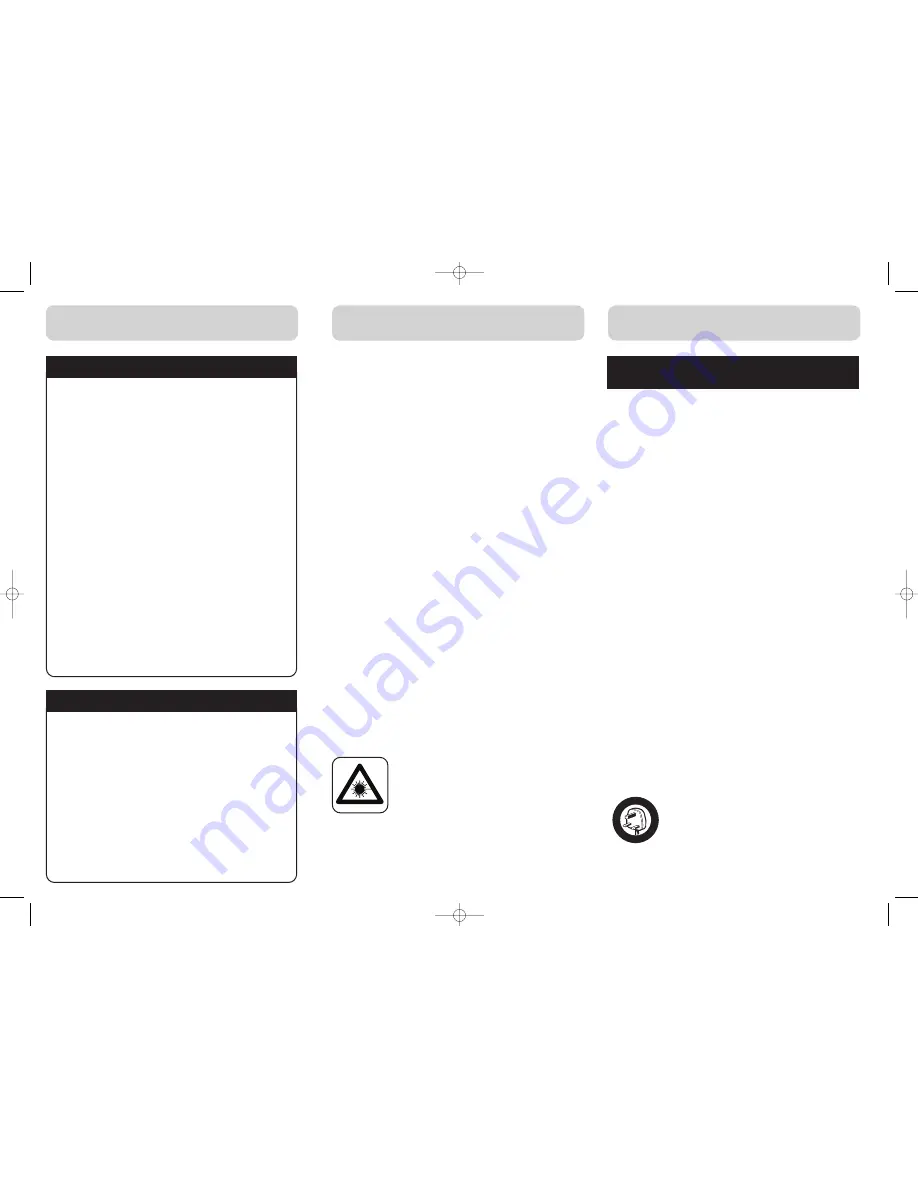
more features
specifications
safety
Power Source:
AC 230–240V ~ 50 Hz
Speaker impedance:
4 ohms
Accessories:
2 x 4 ohm 1-way system speakers
1 x 4 ohm subwoofer with display
power meter
1 Remote Control with 2xAAA
batteries
1 FM aerial
1 AM loop aerial
Because we continually strive to improve our products we may change
specifications and designs without prior notice.
Your CD Micro System is supplied with an approved
13 amp fused mains plug. When replacing the fuse
always use a 3 amp
(BS 1362)
approved type.
Never use this plug if the fuse or fuse cover is missing.
To obtain a replacement fuse or fuse cover please
contact your store.
If the mains sockets in your home differ or are not suitable for the type of
plug supplied, then the plug should be removed and a suitable type fitted.
FIT
TED PLU
G
C
O
M
PL
ET E W
IT
H
taking care of CDs
Do not store CDs in a place which is subject to direct
sunlight, or near equipment which generates heat.
To clean the playing side of a CD of finger prints and
other dirty marks gently wipe the CD with a soft lint free
cloth from the centre of the CD outwards.
Never use a CD if it is cracked, deformed or has been
repaired with tape or adhesive.
When you have finished playing a CD, remove it from the
CD player and store it in its protective case.
troubleshooting
PROBLEM
ITEMS TO CHECK
CD
System does not turn on
Make sure AC power plug is secure in the
outlet and has power.
Disc in place but won’t play Make sure FUNCTION selector is set to CD.
Make sure disc label is facing up or to the
right.
Make sure the disc is clean.
Make sure Pause mode is not activated.
Disc skips
Disc may be damaged or dirty; check disc.
Make sure the unit is on a secure spot.
Vibration or jarring can cause the disc to
skip.
RADIO
Poor FM reception
Make sure FM antenna wire is unwound.
Electrical interference in your home can
cause poor reception. Move the unit away
from sources of interference (especially those
with motors and transformers).
Poor AM(MW) reception
Reposition or turn the AM loop antenna for
better reception.
CAUTION
- Your CD Micro System
incorporates a laser. If you use the controls,
make adjustments, alter performance, or use
the product differently from the procedures
given in these instructions you may be exposed
to hazardous radiation. Do not open any
covers and do not repair yourself. Repair work
must be carried out by qualified personnel.
In the unlikely event of a problem developing, please contact
the store where you purchased your CD Micro System.
This equipment has been designed and manufactured to meet international
safety standards but, like any electrical equipment, care must be taken if
you are to obtain the best results and safety is to be assured.
DO
read the operating instructions before you attempt to use the
equipment.
DO
ensure that all electrical connections (including the mains plug,
extension leads and inter-connections between the pieces of equipment)
are properly made and in accordance with the manufacturer's instructions.
DO
consult your dealer if you are ever in doubt about the installation,
operation or safety of your equipment.
DON'T
remove any fixed cover as this may expose dangerous voltages.
DON'T
obstruct the ventilation openings of the equipment with items such
as newspapers, tablecloths, curtains, etc. Overheating will cause damage
and shorten the life of the equipment.
DON'T
allow electrical equipment to be exposed to dripping or splashing,
or objects filled with liquids, such as vases, to be placed on the
equipment.
DON'T
place hot objects or naked flame sources such as lighted candles
or nightlights on, or close to equipment. High temperatures can melt plastic
and lead to fires.
DON'T
listen to headphones at high volume, as such use can permanently
damage your hearing.
DON'T
continue to operate the equipment if you are in any doubt about it
working normally, or if it is damaged in any way - switch off, withdraw the
mains plug and consult your dealer.
ABOVE ALL
– NEVER let anyone especially children push anything into
holes, slots or any other opening in the case - this could result
in a fatal electrical shock.
– NEVER guess or take chances with electrical equipment of
any kind – it is better to be safe than sorry!
some dos and don'ts on the
safe use of equipment
Cleaning
- Before cleaning your CD Micro System disconnect the
mains power by removing the 3 pin plug from the wall socket. Use
a slightly moistened cloth to clean your CD Micro System. Do not
use liquid cleaners or aerosol cleaners.
Radionette RNV500.qxd 28/08/01 09:33 Page 7