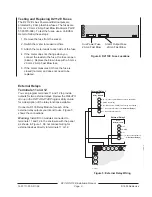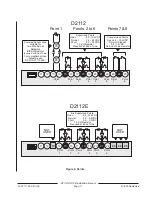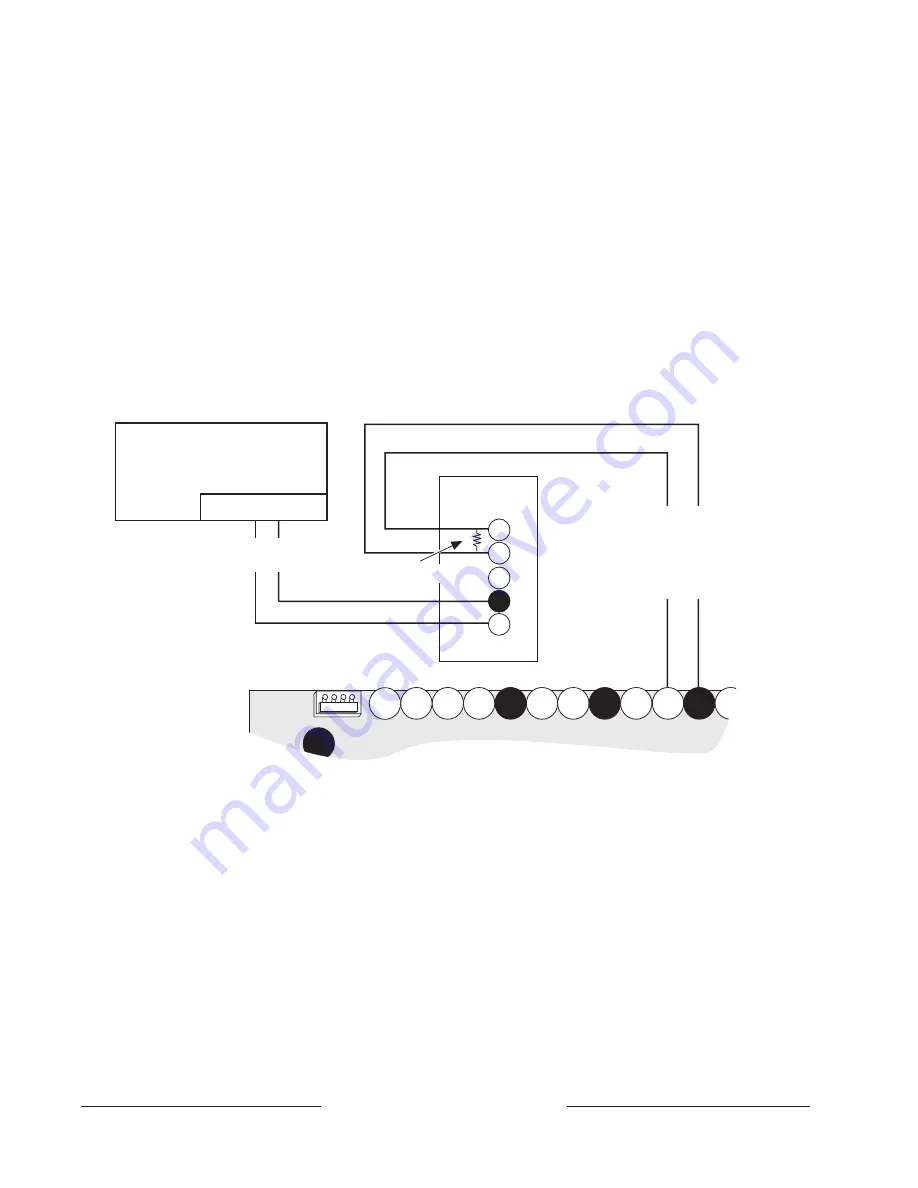
D2112/D2112E Installation Manual
Page 16
74-07111-000-D 196
© 1995 Radionics
Keyswitch Operation
Shorting and restoring the point sensor loop toggles
the system On and Off. All faulted points are
bypassed. See
POINT CODES Group in the D2112/
D2112E Program Entry Guide.
Silencing the Bell
To silence the bell (stop Alarm output) if the system
is On (or Part On), operate the keyswitch to turn the
system Off. If the area is Off, operating the
keyswitch only silences the bell. It does not turn the
system On.
Easikey
You can use a Radionics Easikey access system to
turn the system Off. Program the
Keyswitch
Keyswitch
prompt
to Easikey. See the
D2112/D2112E Program Entry
Guide for instructions. You must use a 12VDC
option for the Easikey installation. See the
Easikey
Installation and Operation Instructions.
Connect the Easikey door controller to the panel
using a D133 Relay Module as shown in Figure 14.
Make certain to connect the common for the
Easikey's 12VDC power supply to terminal 10 on the
panel.
Figure 14: Easikey
D133
Relay Module
N/O 1
COMM1
N/C 1
X1-
X1+
15
16
17
20
21
22
23
24
19
18
10
14
13
9
11
12
+
–
To 12VDC, Switched
parallel to door strike.
Connect to any supervised point
programmed for Keyswitch
(Digit 1 =A, See D2112/D2112E
Program Entry Guide).
Shorting and restoring point turns
system Off.
EasiKey Control
End of Line Resistor