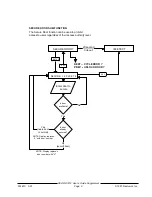33267C 3/97
© 1997 Radionics, Inc.
D9412/D7412 User’s Guide Supplement
Page 1
D9412/D7412 Control/Communicator
User’s Guide Supplement
Introduction
This reference supplements the Security System Owner’s Manual (71-06633-000) with the
added command list features for the D9412/D7412. These flow charts will step you through
the operation of the new features. Please refer to the Owner’s Manual for the operation of
your new security system and its other basic command list features.
Add/Change User ...................................................................... 2
User Passcode ..................................................................... 3
Add Card .............................................................................. 3
User Level ............................................................................ 3
Sub-User ID .......................................................................... 3
Delete User Function ................................................................. 4
Access Level Control ................................................................ 5
Door Control Function .............................................................. 6
Cycle Door Sub-Function ...................................................... 7
Unlock Door Sub-Function .................................................... 8
Secure Door Sub-Function ................................................... 9