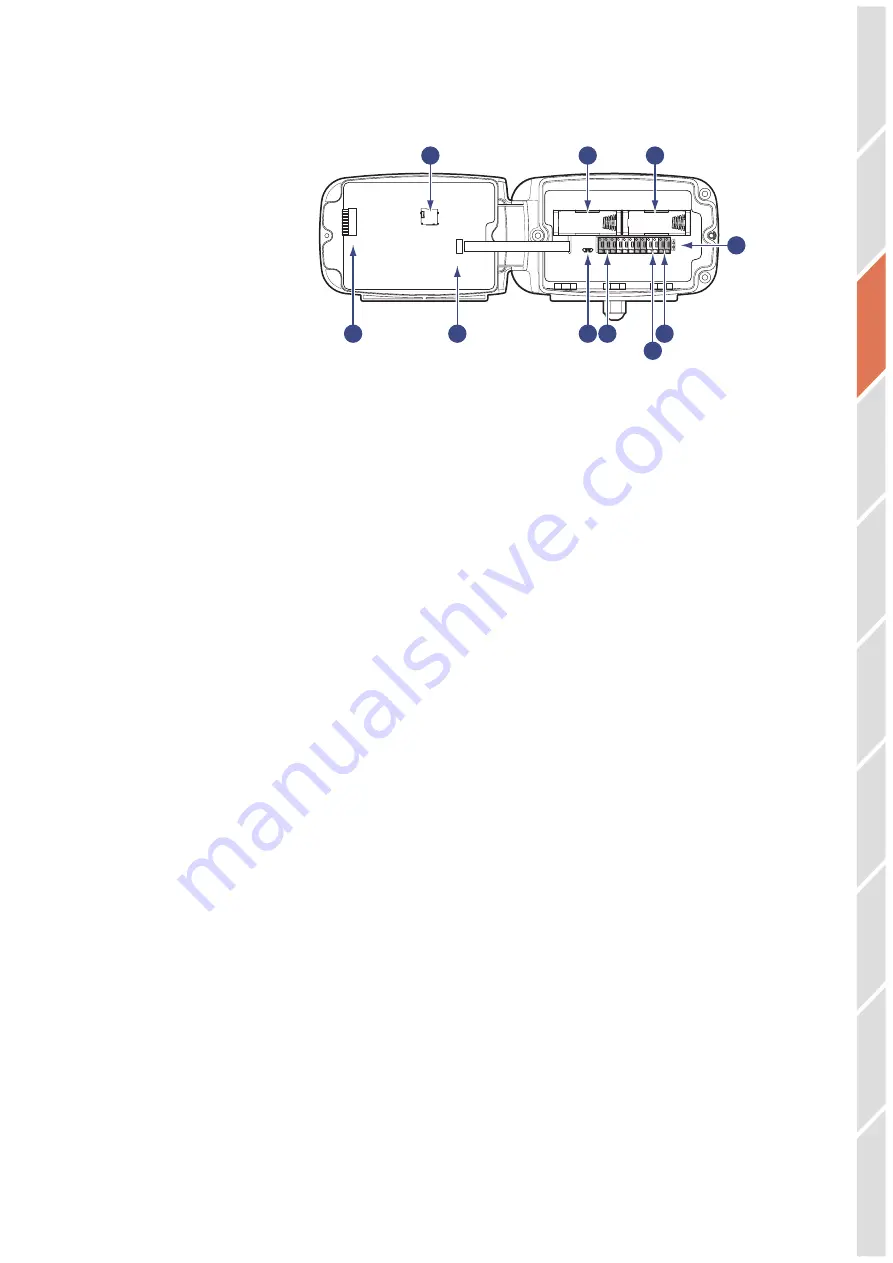
10
Intr
oduction
Oper
ation
Configur
ation
Tapacul
o 365
Maint
enanc
e
Cus
tomer Servic
e
Inf
ormation
HT
TP R
adionode
Pr
ot
oc
ol V2
Or
der Lis
t
About this Manual
Ins
tallation
Terminal
Block
Terminal Blocks can be found inside of a Data Logger, with other
components arranged as follows:
5 6
3
4
8
7
9
1
2
2
❶
Micro SD Card Slot
❹
FPC/FFC Connection
❼
RS485 Output
❷
Battery Holder
❺
USB for
Calibration
❽
DC Power
(5~30V)
❸
OLED Connection
❻
4~20mA Input
❾
Select Battery
Type
Micro SD card is used to log measurement data. See
Memory Card
for Data Logging
on page 23.
The micro USB port is used for sensor calibration. As RN400 Series
sensors are shipped after calibration, no further calibration is
required. However, if the sensor malfunctions, contact DEKIST for
inspection.
For more information on the terminal block, see
Connecting
Terminal Block
on page 13
.










































