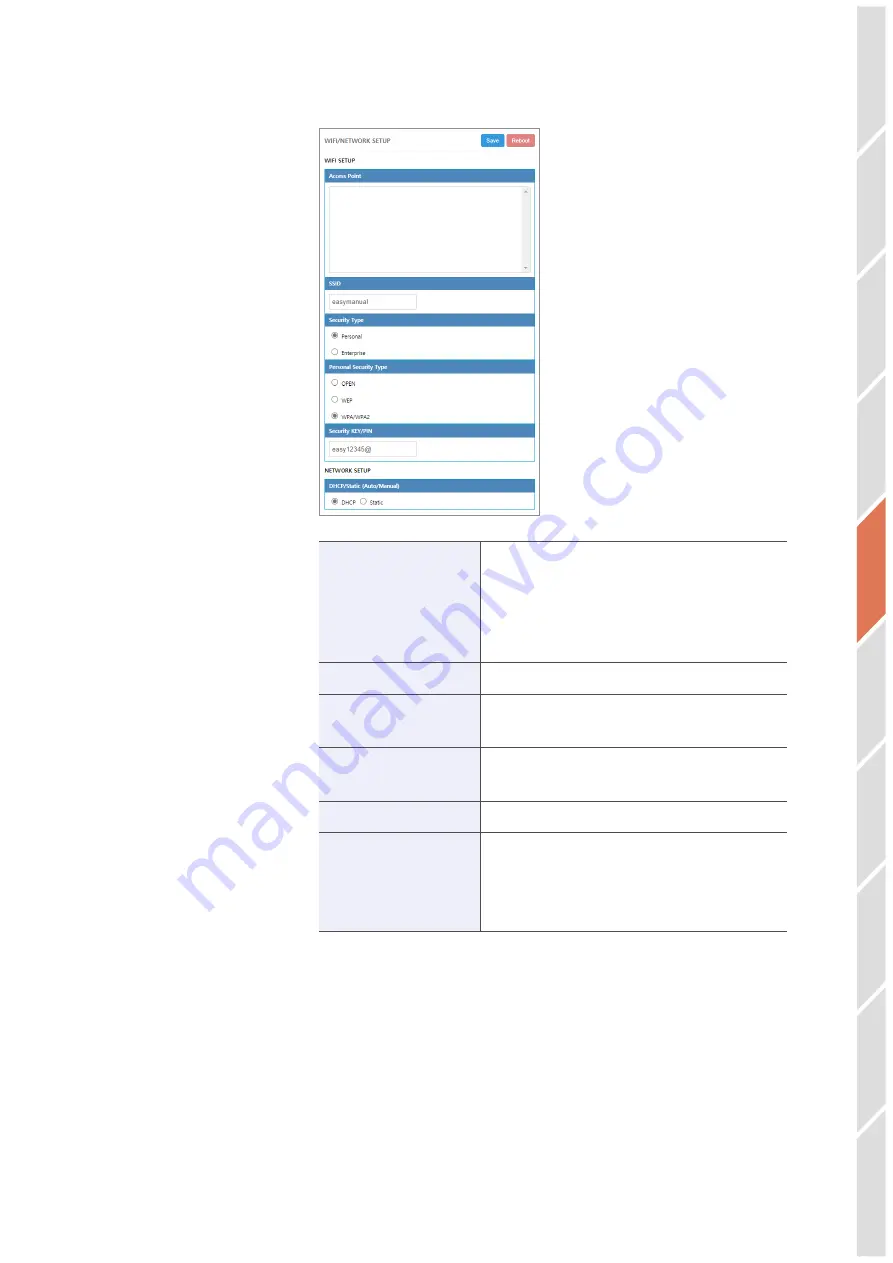
30
Intr
oduction
Ins
tallation
Oper
ation
Tapacul
o 365
Maint
enanc
e
Cus
tomer Servic
e
Inf
ormation
HT
TP R
adionode
Pr
ot
oc
ol V2
Or
der Lis
t
About this Manual
Configur
ation
Wi-Fi
Network
Tap
WIFI/NETWORK SETUP
to configure the Wi-Fi network that will
be used by the Data Logger.
Access Point
Select a network to use from the list of
searched Wi-Fi networks. The closer the
signal strength is to 0 dBM, the stronger the
connection. If possible, use a Wi-Fi network
with a signal strength of -70 dBm or higher.
SSID
The selected SSD will appear.
Security Type
Select the type of security that your Wi-Fi
network uses.
P e r s o n a l S e c u r i t y
Type
If
Security Type
is set to
Personal
, select the
current security type.
Security KEY/PIN
Enter your Wi-Fi password.
DHCP/Static (Auto/
Manual)
If
DHCP
is selected, the router will randomly
assign an IP Address. If a static IP address
is needed, select
Static
and configure
additional settings.
















































