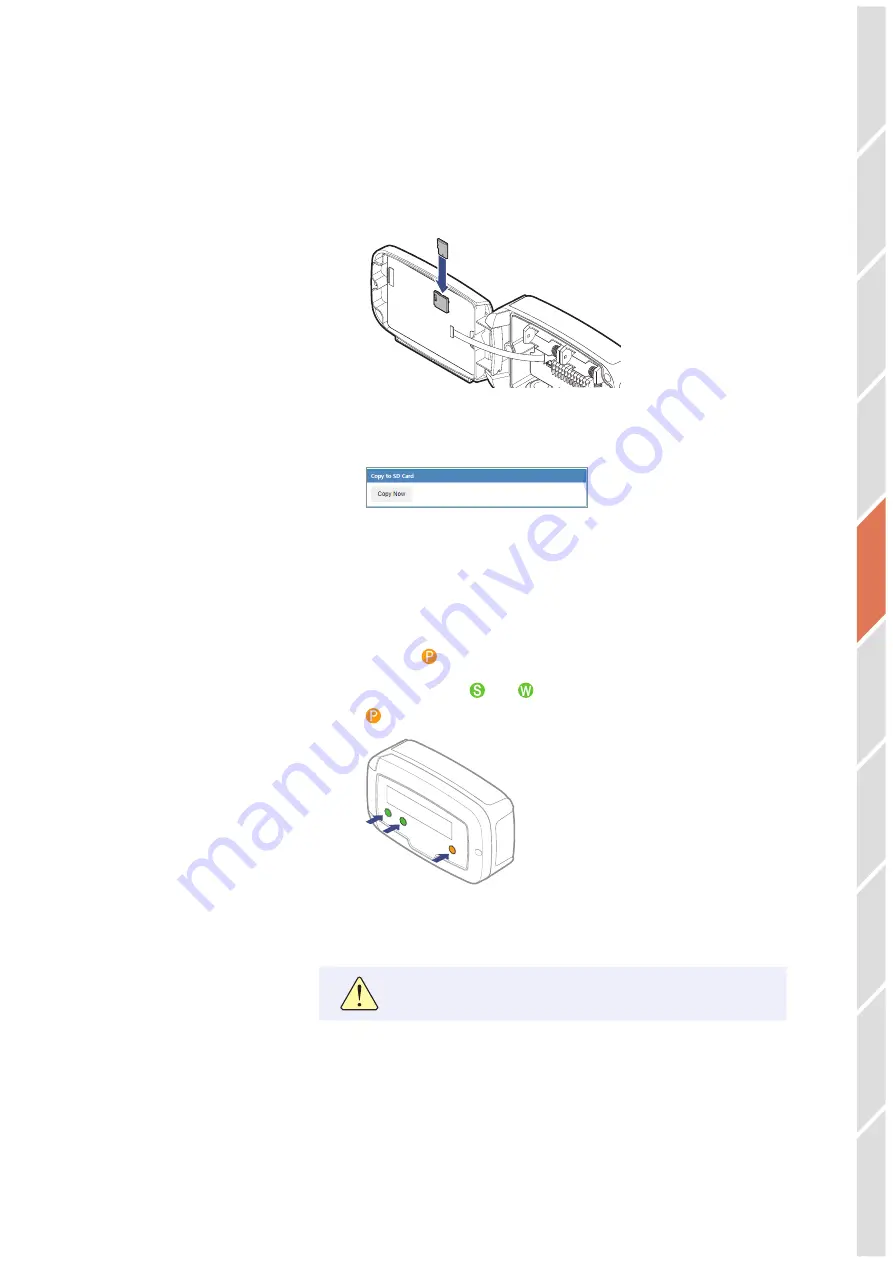
34
Intr
oduction
Ins
tallation
Oper
ation
Tapacul
o 365
Maint
enanc
e
Cus
tomer Servic
e
Inf
ormation
HT
TP R
adionode
Pr
ot
oc
ol V2
Or
der Lis
t
About this Manual
Configur
ation
Memory
Card Usage
Configuration
Memory cards facilitate the configuration of multiple Data Loggers
at once.
1.
Back up the setup data on a memory card in the configured Data
Logger.
a) Insert a micro SD card into the Data Logger.
b) On the
DISPLAY/OTHERS
page, tap
Copy to SD Card
>
Copy
Now
.
c) Remove the SD card.
2.
Copy the setup data from the SD card to another Data Logger.
a) Insert the SD card into the Data Logger.
b) Use the button to turn the Data Logger off.
c) Press both the and buttons simultaneously and hold the
button to turn the Data Logger on.
S
W
POW
ER
ON/O
FF
If
NEW CONFIG FILE IS LOADED
NEW CONFIG FILE IS LOADED
appears, the setup data
has been copied successfully.
Use an SD card (up to 16 GB) formatted with the FAT32
file system. Other file systems are not supported.
















































