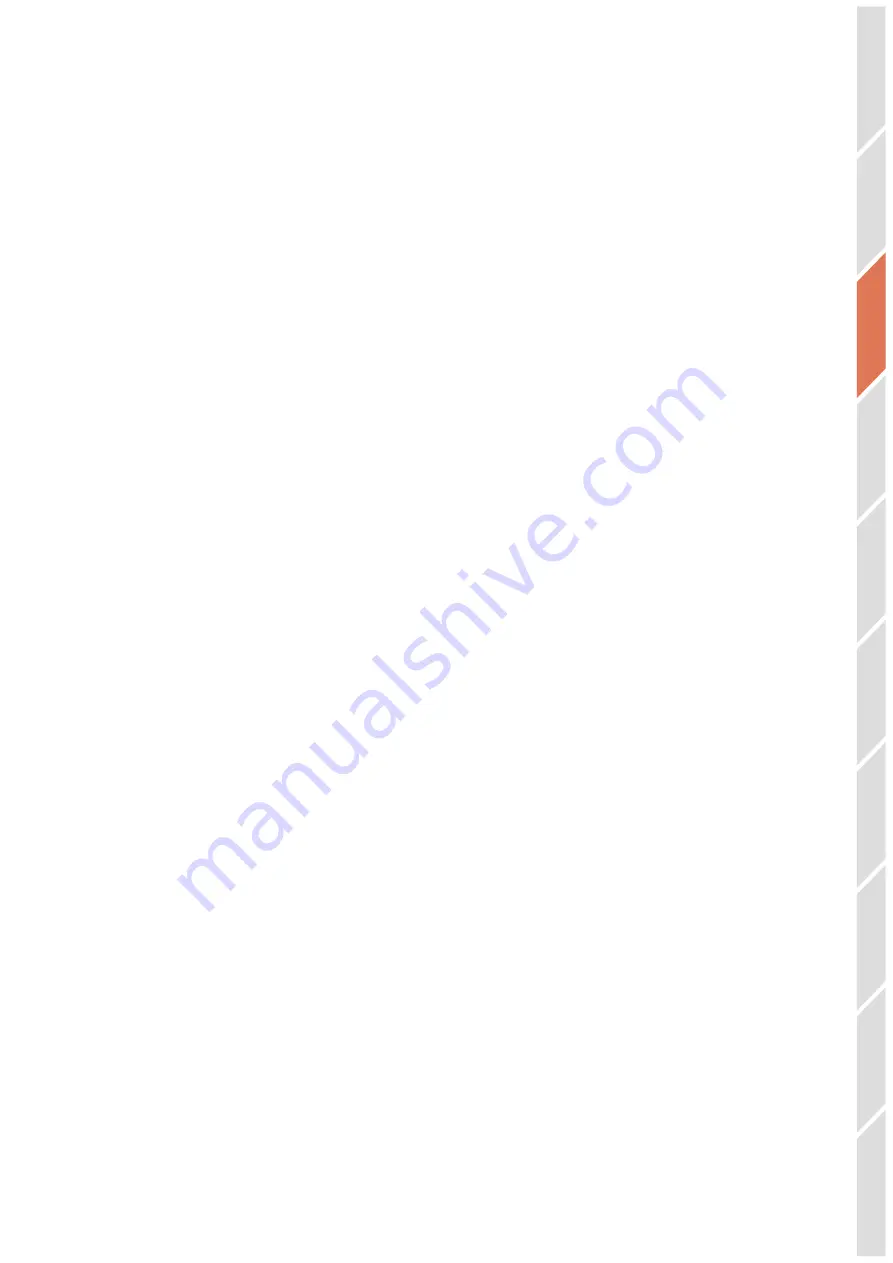
10
Intr
oduction
Oper
ation
Configur
ation
Tapacul
o 365
Maint
enanc
e
Cus
tomer Servic
e
Inf
ormation
HT
TP R
adionode
Pr
ot
oc
ol V2
Or
der Lis
t
About this Manual
Ins
tallation
Installation
The following procedure will guide from the installation procedure to
the Tapaculo 365 registration process.
1.
Install sensors or connect other devices to the Data Logger as
needed.
2.
Connect power and insert the battery.
3.
Use the virtual Wi-Fi router feature to configure the Data Logger.
See
Configuration
on page 22
.
4.
Now that the Data Logger has been installed, it must be registered
to Tapaculo 365. See
Tapaculo 365
on page 34
.
Depending on your installation circumstances and conditions, your
installation process may vary. For example, if you are installing
multiple Data Loggers, you might find it easier to:
1.
Insert batteries into all Data Loggers before running.
2.
Configure one Data Logger first.
3.
Use a micro SD card to set up additional Data Loggers. For this
method, see
Memory Card Usage Configuration
on page 32.
4.
Register the Data Loggers onto Tapaculo 365.
5.
Finally, install the Data Loggers.











































