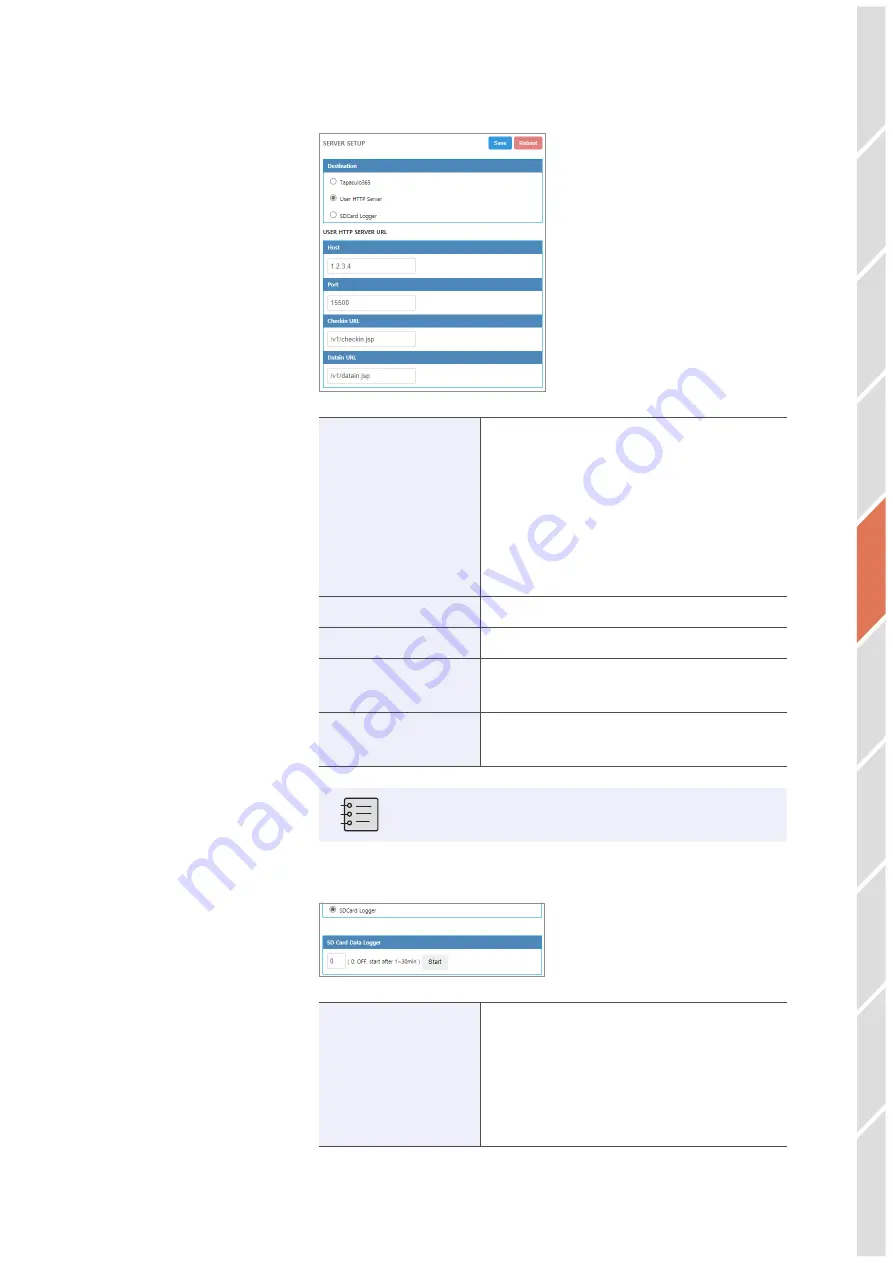
25
Intr
oduction
Ins
tallation
Oper
ation
Tapacul
o 365
Maint
enanc
e
Cus
tomer Servic
e
Inf
ormation
HT
TP R
adionode
Pr
ot
oc
ol V2
Or
der Lis
t
About this Manual
Configur
ation
Server
Tap
SERVER SETUP
to configure server receipt of measurement
data.
Destination
■
Select
Tapculo365
to send measurement
data to the Tapaculo 365 server.
■
Select
User HTTP Server
to send to
a customer or third-party server, and
configure the below items accordingly.
■
Select
SDCard Logger
to operate Data
Logger independently without a server.
Host
Server IP address
Port
Server port number
Checkin URL
URL of the server program that processes
check-in requests
Datain URL
URL of the server program that processes
data-in requests.
For check-in and data-in request formats, see
HTTP
Radionode Protocol V2
on page 45
.
This item will appear if
Destination
is set to
SDCard Logger
.
SD Card Data Logger
If set to "0", measurement data will begin to
be written to the memory card as soon as
booting completes. If set to "10", data will be
written 10 minutes after booting completes.
For more information, see
Memory Card for
Data Logging
on page 21
.










































