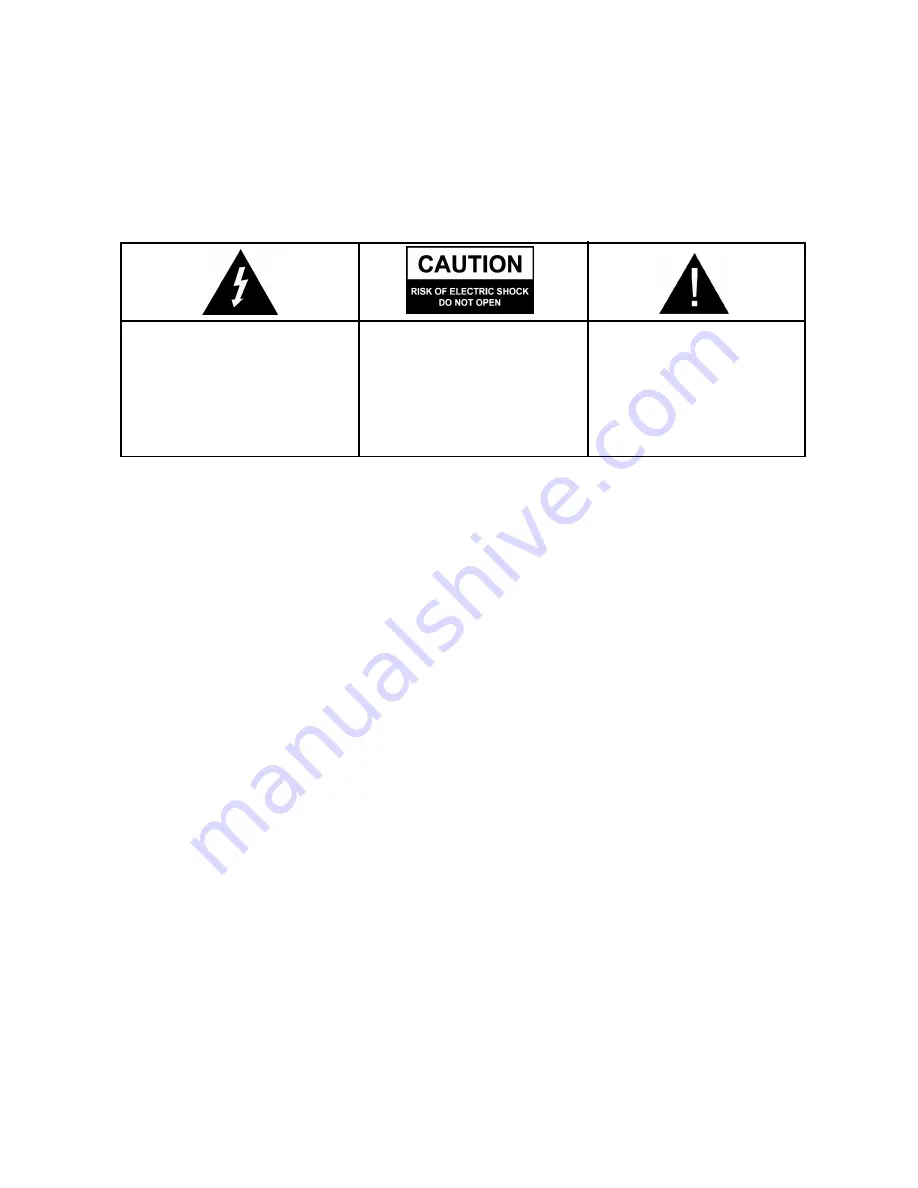
IMPORTANT SAFETY INSTRUCTIONS
RF Interference Advisory
If this product is placed too close to a high level source of RF energy, RF interference may be expe-
rienced which can cause some audio disturbance. If this happens, move the product as far away as
possible from the source until the disturbance is eliminated. Using an audio input cable with good
shielding is also helpful in reducing or eliminating interference.
Regulatory Notices
Complies with FCC Part 15 , class A digital device. UL listed for US
The lightning flash with arrowhead,
within an equilateral triangle, is
intended to alert the user to the
presence of un-insulated "dangerous
voltage" within the product's enclo-
sure that may be of sufficient magni-
tude to constitute a risk of electric
shock to persons
.
CAUTION:
TO PREVENT THE
RISK OF ELECTRIC SHOCK,
DO NOT REMOVE COVER (OR
BACK). NO USER- SERVICE-
ABLE PARTS INSIDE. REFER
SERVICING TO QUALIFIED
SERVICE PERSONNEL.
The exclamation point within an
equilateral triangle is intended to
alert the user to the presence of
important operating and mainte-
nance (servicing) instructions in
the literature accompanying the
appliance.
Read Instructions - All safety and operating instructions should be read before the
appliance is operated.
Retain instructions
- The operating instructions should be retained for future references
Heed Warning - All warnings on the appliance and in the operating instructions should be followed.
Power Sources -
The appliance should be connected to a power supply only of the type described
in the operating instructions or as marked on the appliance.
Power-Cord Protection -
Power-supply cords should be routed so that they are not likely to be
walked on or pinched by items placed upon or against them. Pay particular attention to cords at
plugs, convenience receptacles, and the point where they exit from the appliance.
Cleaning -
The appliance should be cleaned only with a polishing cloth or a soft dry cloth. Never
clean with or use furniture wax, benzine, insecticides or other volatile liquids since they may cor-
rode the cabinet.
Damage Requiring Service -
The appliance should be serviced by qualified service personnel
when:
• The power-supply cord or the plug has been damaged.
• Objects have fallen or liquid has been spilled into the appliance.
• The appliance has been exposed to rain.
• The appliance does not appear to operate normally or exhibits a marked change in performance.
• The appliance has been dropped or the enclosure damaged.
Water and Moisture -
The appliance should not be used near water - for example, near a bathtub,
washbowl, kitchen sink, laundry tub, in a wet basement, or near a swimming pool, etc.
Outdoor Use -
Warning: To reduce the risk of fire or electric shock, do not expose this appliance to
rain or moisture.
Location -
The appliance should be installed in a stable location.
11
MultiStream HD User's Guide
www.radiosophy.com


































