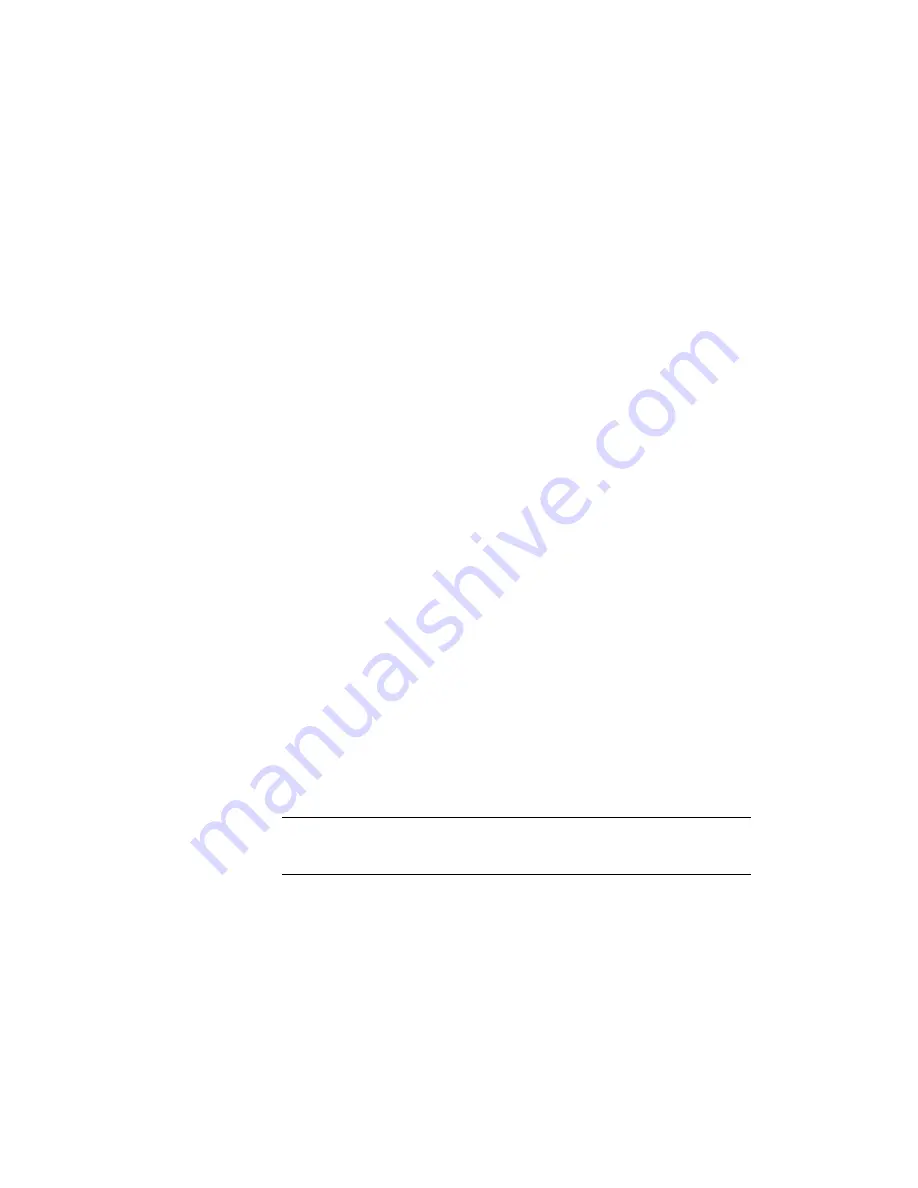
1
MultiStream HD User's Guide
www.radiosophy.com
TIP
: Keep your sales receipt here.
We're sure you'll enjoy your MultiStream HD for years to come.
To get the most from it, please take a few minutes to read through
this manual and learn about all the special features this radio offers.
For your records:
Should you need to contact Customer Service, please
have this information ready.
Serial Number (on the bottom of the receiver)
Purchase Date
Specifications subject to change without notice.
Copyright 2006 Radiosophy, LLC -- All Rights Reserved. Radiosophy, the Radiosophy
logo, MultiStream, the MultiStream HD logo, Broadcast Partner Program, the Broadcast
Partner Program logo, HomeStation, and the HomeStation logo are trademarks of
Radiosophy, LLC. HD Radio is a trademark and the HD Radio logo is a registered trade-
mark of iBiquity Digital Corporation.
Congratulations on your purchase!
Updating Your MultiStream HD
As HD technology evolves, improvements to the software that con-
trols your radio (firmware) may become available. The MultiStream
HD can be connected to a computer with an Internet connection to
download updates. When an update occurs, all registered users will
be notified and provided with instructions.
Important:
to be sure you are notified, register now at
www.radiosophy.com/register.
Selecting a Location:
• Place the base on a table or other flat surface.
• Put the unit on a non-metal surface (metal interferes with AM
reception).
• Don't put the unit on a heat-sensitive surface. Like all electrical
equipment it generates some heat.
• Do not get the radio or speaker base wet.
• When using the receiver separately from the base, be sure
to place it where it will not be easily bumped or dropped.
Important Safety Instructions are on page 11.
All safety and operating instructions should be read before
the radio is operated.


































