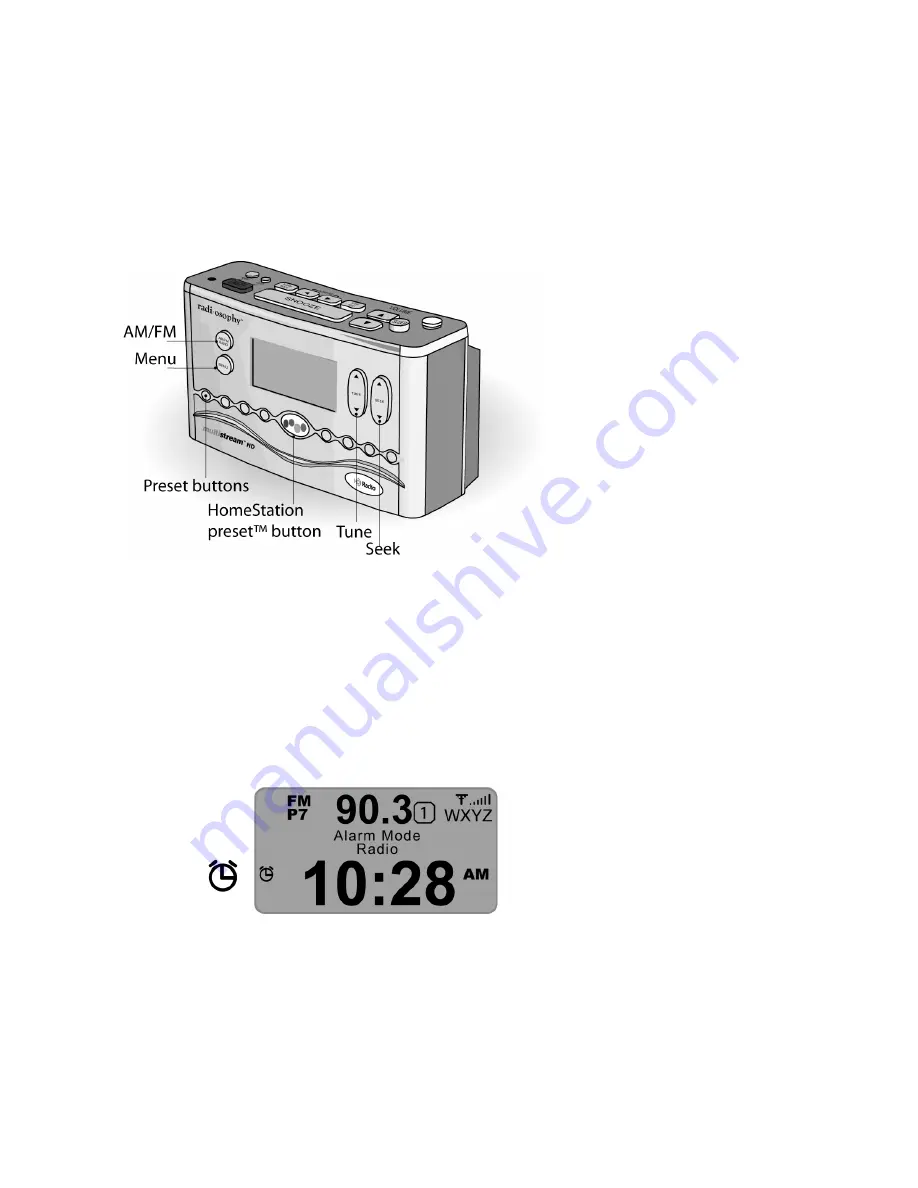
5
MultiStream HD User's Guide
www.radiosophy.com
Setting alarm time
The MultiStream HD has three alarm modes - radio, buzzer and
radio+buzzer. Be sure to set the clock before setting the alarm.
To set the alarm, press and hold
ALARM SET until you hear a beep.
The "ALARM" icon and hour will flash
on the display.
Press ALARM/TIME until the desired
hour appears. Holding the button down
moves the time rapidly. Press ALARM SET once to set the hour.
Repeat to set minutes. Two short beeps will confirm the settings.
To check the alarm settings, press ALARM SET once to display the
alarm time.
Tuning and Seeking
You can receive regular analog AM/FM signals plus the newer
HD Radio
and
multiple stream
signals.
Tune
moves up or down one frequency at a time (including multiple
streams.) Holding down the button moves up or down more quickly.
Seek
moves up or down to the next station (including multiple streams.)
Press
AM/FM button
to switch between AM
and FM.
Preset your favorites!
There are eight small and one large preset
buttons on the front of your MultiStream HD.
The large one is the HomeStation™ preset
which can display the logo of your favorite
radio station. (Call your station to get their
logo sticker.) If your radio already has a sta-
tion logo, your local stations may be pre-set
for you.
Set a preset
by tuning to a station and hold-
ing until you hear two short beeps. The number
of the preset will flash on the display for three sec-
onds to show that it has been set.
You may program up to nine FM and another nine AM presets.
Cycling through Streams
Press a preset repeatedly to cycle through that station’s streams.


































