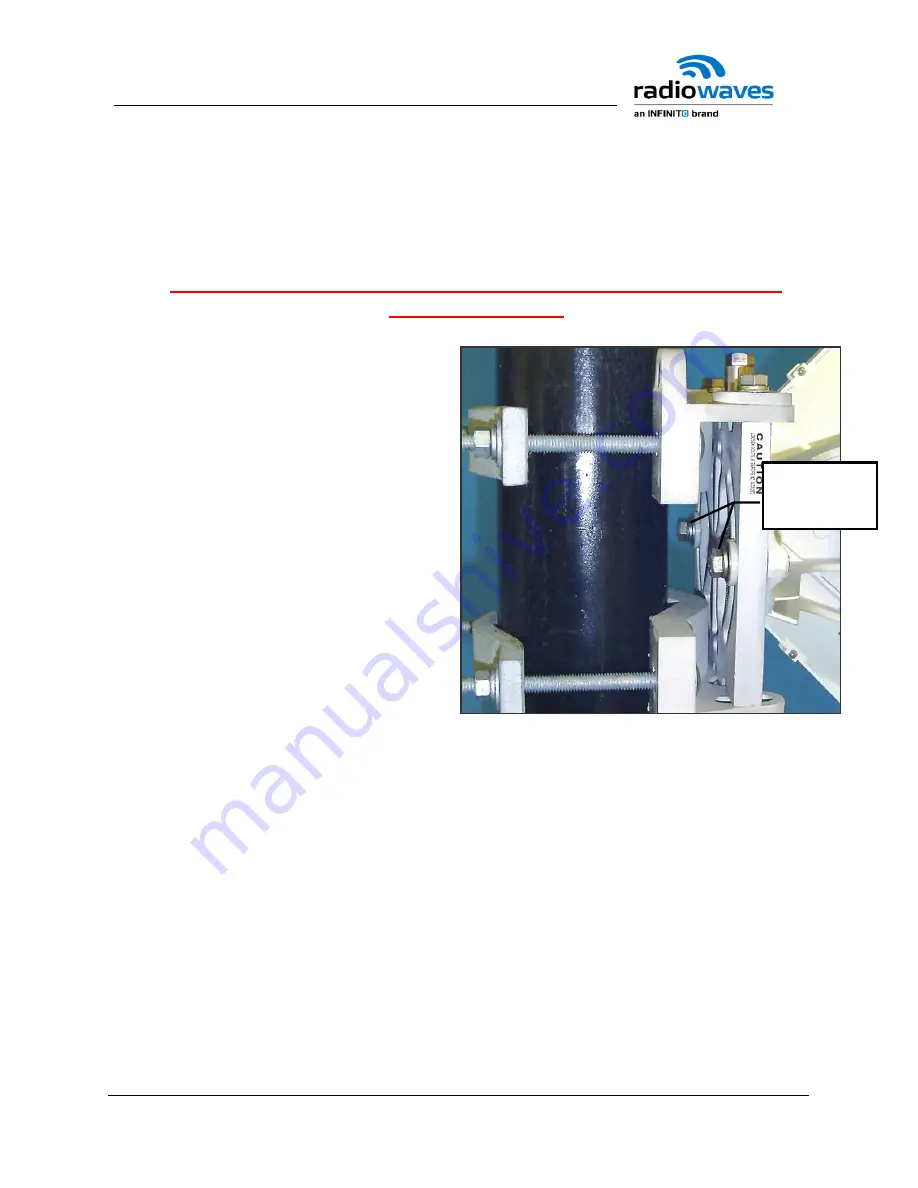
FP103230-1 REV.K
Page
11
of
12
Elevation adjustment:
1. Loosen (2) Antenna Mounting Bolts
slightly
so antenna is able to move.
Loosening bolts excessively will cause difficulty during adjustment.
Caution: Failure to loosen bolts before adjusting will result in
damage to mount
2. Rotate Elevation Adjustment Nut
as required to set elevation.
Monitor RCL (Receive Carrier
Level) and adjust per radio
manufacturer
’s instructions.
Verify antenna is adjusted on
main beam by passing through
main beam and out to upper and
lower 1
st
side lobe. Return
antenna to main beam RCL.
Note:
Adjustment is smoother
when adjusting beam upward.
(Drive antenna down past
desired location and adjust while
driving antenna up.)
3. Tighten mounting bolts securely after elevation is set.
4. Re-check Azimuth and adjust if necessary.
Final Inspection:
When the antenna orientation is satisfactory, re-check all hardware and
torque to
15 Lb-Ft (20.3 N-m)
After the installation:
Inspection of the antenna should be performed at least once a year to check
its condition and to ensure safe operation and maintenance.
Mounting
Bolts






























