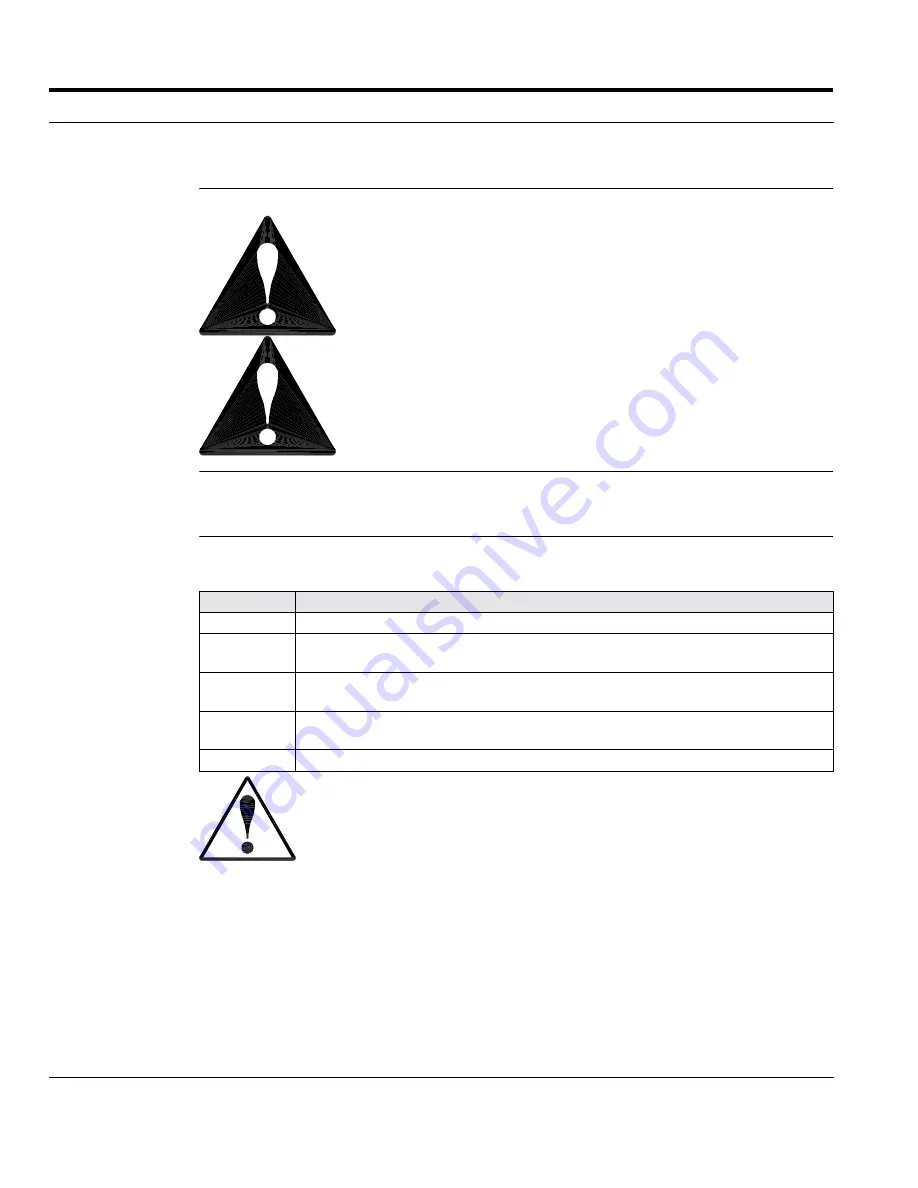
Service
8
6200
plus
Series
Service Manual
Accessing the Interior
Safety
It is important to protect yourself and your equipment.
Remove Power
The 6200
plus
can be equipped with several power supply configurations. See
page 26
for
information on removing power from the system.
Remove Top
Cover
The procedure for removing the top cover of the 6200
plus
series chassis (
Figure 4
) is
outlined in the following table:
Only qualified, experienced electronics service personnel should access and handle
the equipment.
Es sollte nur qualifiziertes und erfahrenes Fachpersonal am System arbeiten.
To avoid damage or injury, always power-off the system and disconnect all power cords
from their source before handling the equipment.
To help prevent accidental damage caused by static discharge, use a grounding wrist
strap or other static-dissipating device when handling the equipment.
Um Sachschaden und Verletzung zu vermeiden, schalten Sie vor Arbeiten am Gerät
den Netzschalter aus, und ziehen Sie alle Stecker aus den Steckdosen.
Um unbeabsichtigte Schäden durch elektrostatische Entladung vorzubeugen, sollte bei
Arbeiten am System immer ein Erdungsarmband getragen oder andere
elektrostatische Entladungs-Vorsichtsmaßnahmen verwendet werden.
Step
Action
1
Remove the three (3) screws from the rear of the top cover.
2
Loosen (but do not remove) the six (6) screws securing the left and right sides
of the top cover.
3
Rotate the rear portion of the top cover upward approximately ten degrees
(10°).
4
Slide the top cover away from the front panel and off the two guide pins on the
inside of the front panel.
5
Lift the top cover away from the chassis.
Do not remove the top cover from the tower model with the chassis in the
upright position. Before removing the top cover, lay the chassis on its “side,”
with the top cover facing upward. See
Figure 22
.
Summary of Contents for 6200plus Series
Page 17: ...Service Service Manual 6200plus Series 9 Figure 4 Removing the Top Cover ...
Page 25: ...Service Service Manual 6200plus Series 17 Figure 10 Removing the Media Drawer ...
Page 27: ...Service Service Manual 6200plus Series 19 Figure 11 Removing the 3 Drive Bay ...
Page 28: ...Service 20 6200plus Series Service Manual Figure 12 Installing Drives ...
Page 33: ...Service Service Manual 6200plus Series 25 Figure 16 Air Filter Installation ...
Page 40: ...Service 32 6200plus Series Service Manual Notes ...












































