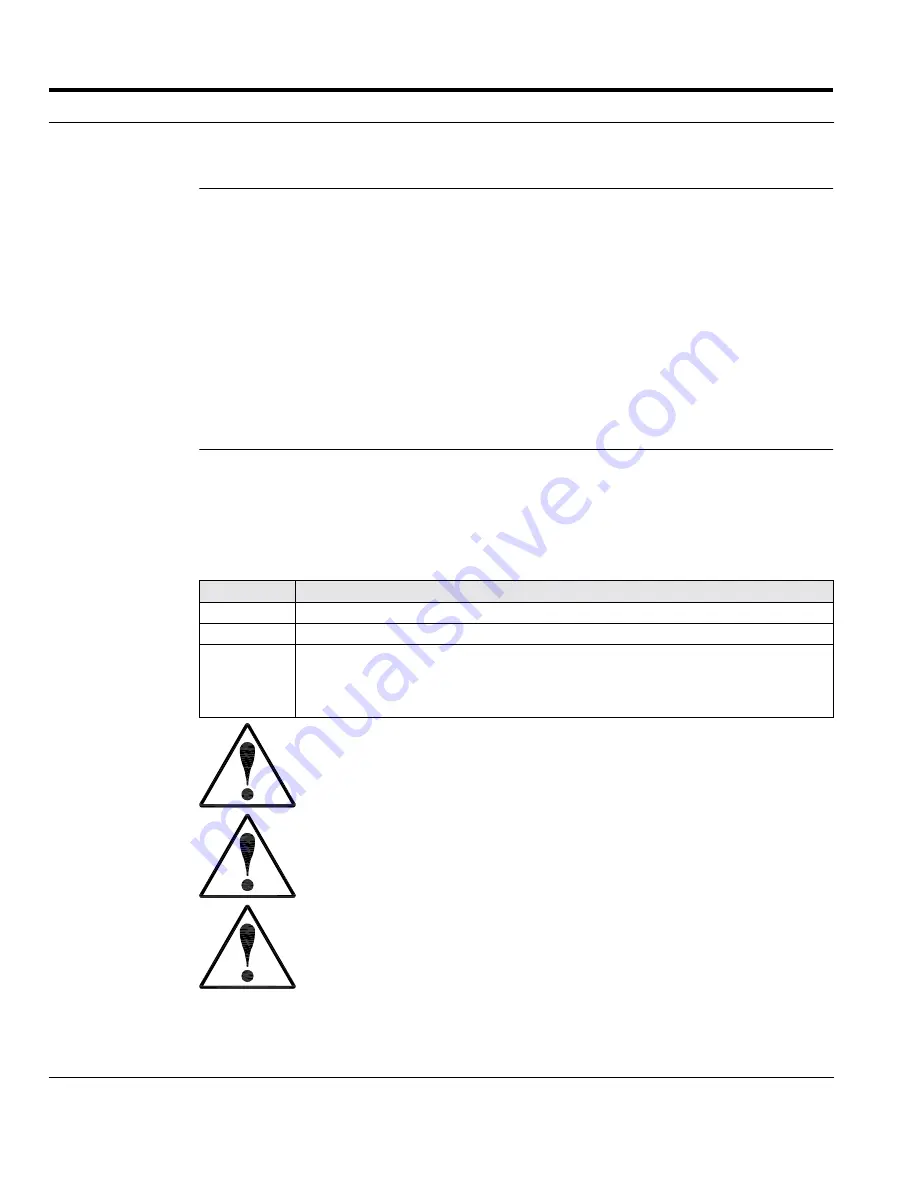
Service
16
6200
plus
Series
Service Manual
Drives and Media
Overview
The following media can be installed in the 6200
plus
chassis:
•
User-accessible drives
•
Four (4) 5¼” x 1.72” drives
•
One (1) 3½” x 1” drive, typically a floppy disk drive
•
Internal drives
•
Two (2) 3½” x 1” drives, or
•
One (1) 3½” x 1.6” drive
The chassis is designed to accommodate all conventional devices such as fixed and
floppy disk drives, CD-ROM or tape drives, etc.
Media Drawer
The 6200
plus
chassis is designed for easy access and installation of storage media. The
media drawer provides quick access to the drive bays without requiring removal of the
top cover (
Figure 10
). Drives can be removed and installed with a minimum of time and
effort.
The procedure for removing the media drawer is outlined in the following table:
Step
Action
1
Loosen the three (3) thumbscrews at the top of the media drawer.
2
Slide the media drawer out of the chassis until the latches halt the drawer.
3
Release the spring-loaded latch on each side of the tray to release the media
drawer from the chassis.
Note:
Drives can be installed in the drawer while the drawer remains
supported in the chassis.
Always use caution when sliding the drawer. Carefully move the drawer in or
out of the chassis to avoid damaging the cables, latches, and other equipment.
Do not remove the media drawer from the tower model with the chassis in the
upright position. Before removing the media drawer, lay the chassis on its
“side,” with the top cover facing upward.
The media drawer is intended to allow quick access to media. The drawer is
not designed to support excessive weight while extended from the chassis.
Summary of Contents for 6200plus Series
Page 17: ...Service Service Manual 6200plus Series 9 Figure 4 Removing the Top Cover ...
Page 25: ...Service Service Manual 6200plus Series 17 Figure 10 Removing the Media Drawer ...
Page 27: ...Service Service Manual 6200plus Series 19 Figure 11 Removing the 3 Drive Bay ...
Page 28: ...Service 20 6200plus Series Service Manual Figure 12 Installing Drives ...
Page 33: ...Service Service Manual 6200plus Series 25 Figure 16 Air Filter Installation ...
Page 40: ...Service 32 6200plus Series Service Manual Notes ...





































