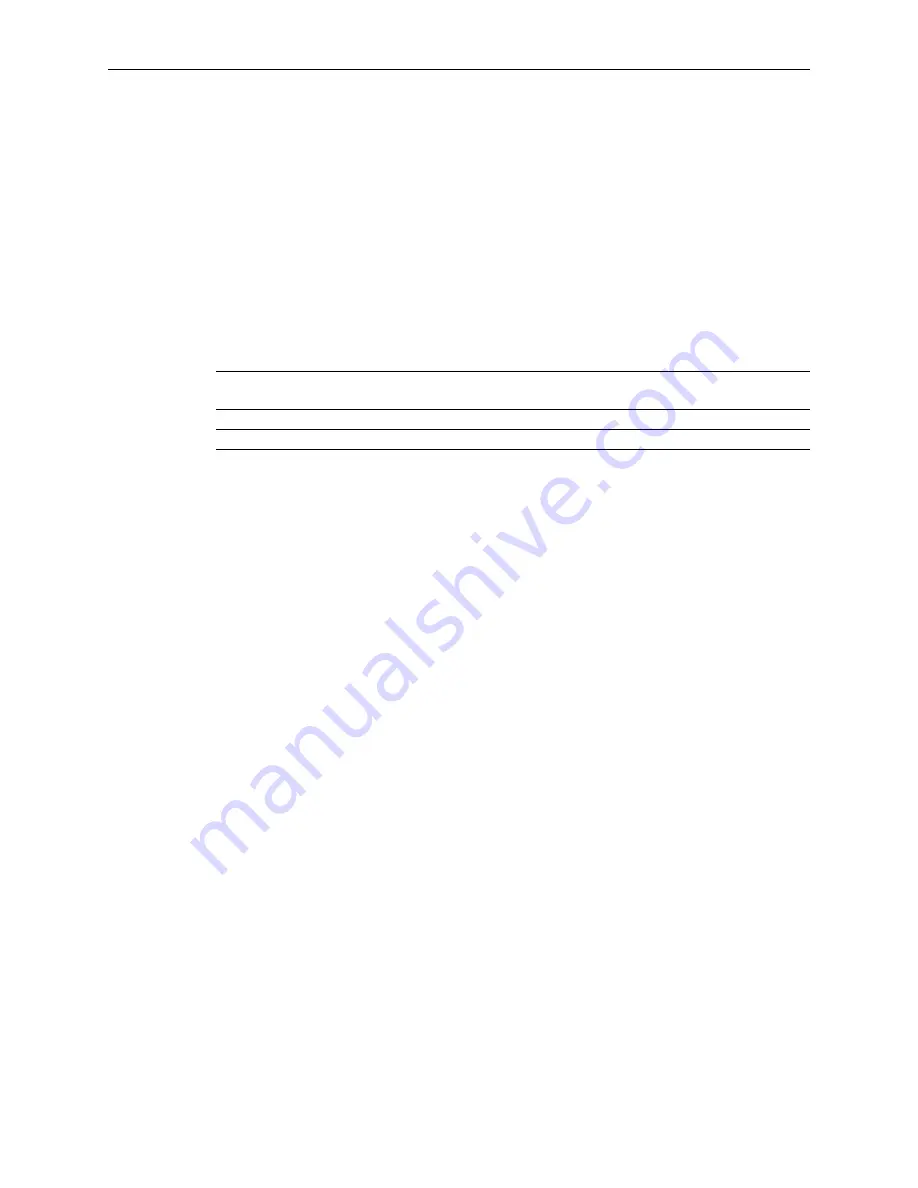
EPC-8A Hardware Reference
94
Before you begin
The following instructions assume that the user is familiar with DOS and certain DOS
commands. Please review the associated DOS commands before performing the
installation.
Notational conventions
Throughout this manual, the term ’DOS’ refers to both MS-DOS and PC-DOS, except
when noting features that are unique to one or the other.
Table I-1 shows the typographic conventions that are used throughout this section:
Easy installation
The installation utility is provided to facilitate the smooth installation of the display
drivers and utility software. The installation program is menu-driven and allows you to
select and install only those display drivers for software and applications currently in use.
It is important to note that some display drivers need the associated vendor’s application
program already installed on the system prior to loading the Chips and Technologies
SVGA display drivers. In other cases, the loading of the display driver may be an integral
part of the vendor’s product installation process. Please review the driver product section
below for specific instructions prior to running the installation program.
Windows 95 installation
Follow standard procedures for installing new drivers under Windows 95. For detailed
instructions, please see the Display drivers section of this manual.
Windows 3.x installation
The installation utility is located on the diskette labeled "VGA Disk 2 of 2". To install the
display dirvers and utilities, insert the diskette into the A: drive, and type the following:
A:
SETUP
Follow the instructions on the screen to install the display drivers.
Selected drivers are simply copied to the specified disk and directory. Applications will
require additional installation as described in the Display drivers section of this manual.
Chips and Technologies web site
If there are any newer versions of the software provided with your SVGA adapter, they are
available on the Chips and Technologies web site at www.chips.com.
Table I-1. Notational Conventions
Type style
Description
User Input
This text must be typed exactly as it appears. Text within brackets
indicates certain keyboard keys (such as [Enter], [F10], etc.).
Bold
System output. Any message that displays by the computer.
ALL CAPITALS
Directory names, files and acronyms.
Summary of Contents for EPC-8A
Page 38: ...EPC 8A Hardware Reference 28 ...
Page 68: ...EPC 8A Hardware Reference 58 ...
Page 72: ...EPC 8A Hardware Reference 62 ...
Page 74: ...EPC 8A Hardware Reference 64 ...
Page 82: ...EPC 8A Hardware Reference 72 ...
Page 94: ...EPC 8A Hardware Reference 84 ...
Page 108: ...EPC 8A Hardware Reference 98 ...
Page 118: ...EPC 8A Hardware Reference 108 ...
















































