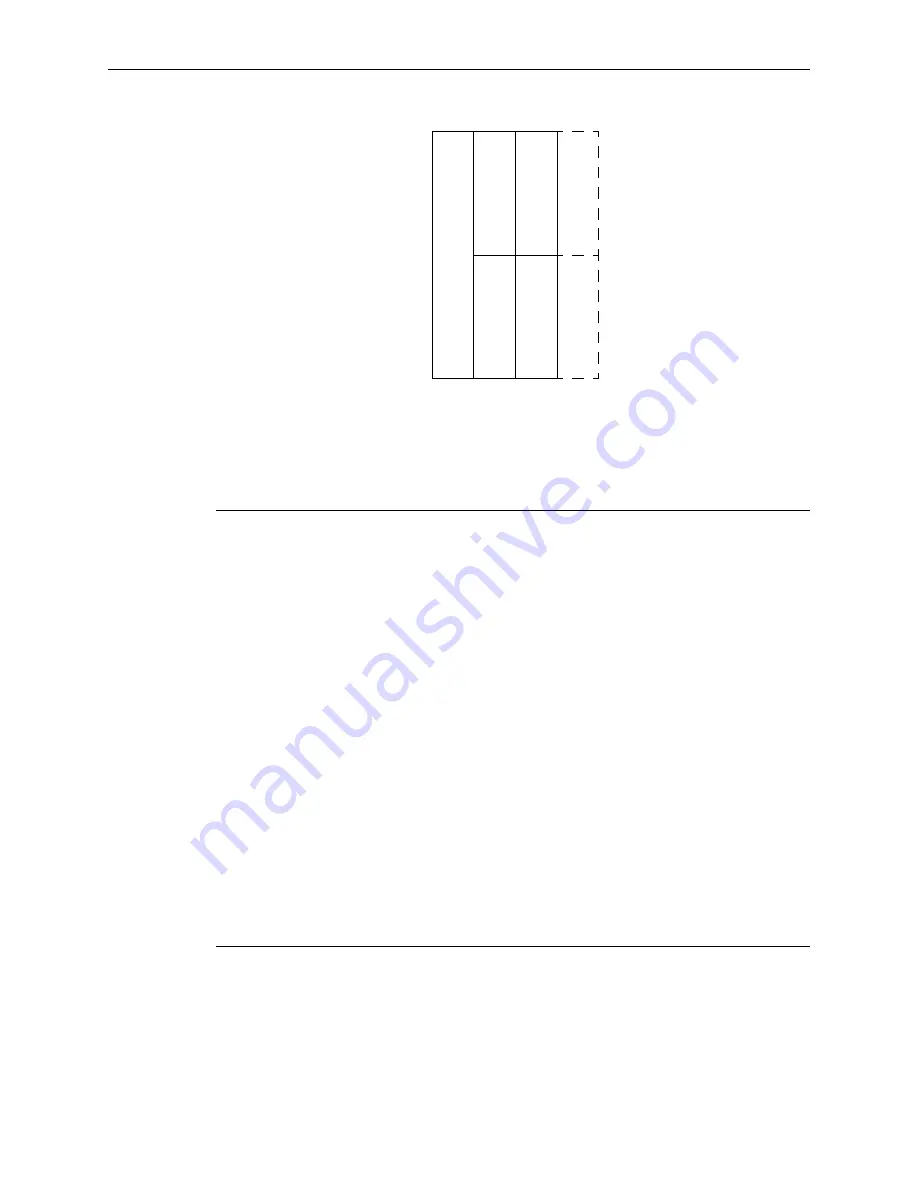
EPC-8A Hardware Reference
24
OB1/OB2 Two “option” bytes of configuration information.
All slots not occupied by an EXM module should show an ID of FF and OB1/OB2 of
00 00 indicating that no EXM is present.
Field
Description
Slots
Identifies the slot to which the configuration information applies:
• EXM Slot 31:
Identifies the Flash memory address. Slot 31
refers to the optional resident Flash memory. The ID should
be set to FF if your EPC-8A does not have this feature. If
present, then set the ID to “FD” and Option Byte 1 to “01”.
• Slots 0 through 8: Specifies configuration information for EXM
expansion modules. Consult the appropriate EXM manual for the
correct configuration information for each EXM expansion module
installed. Note that most EXM hardware reference manuals
depict a different BIOS setup from the EPC-8A. The ID/OB1/OB2
information is valid.
When using EXMs with configurable interrupts, DMA
channels, I/O addresses, and/or memory addresses, avoid
conflicts with built-in functions of the EPC-8A. Guidelines are:
- If an interrupt is needed, use IRQ3, IRQ5, IRQ9, IRQ12, or
IRQ15. IRQ7 can be used if the printer port is not being used.
IRQ3 should not be used if the COM2 port is being used.
- Use DMA channels 1, 3, 6, and 7.
- Do not select I/O addresses that conflict with those in the
EPC-8A. A complete list appears in Appendix A. For instance,
I/O addresses in the 300–33F range can be used.
- If the EXM needs to use upper memory addresses, they must
be in the 0C8000–0DFFFF range. Note that the E-page is
used for VMEbus access and is not available.
Figure 3-10. Slot Numbering
C
P
U
1
0
5
4
3
2
Summary of Contents for EPC-8A
Page 38: ...EPC 8A Hardware Reference 28 ...
Page 68: ...EPC 8A Hardware Reference 58 ...
Page 72: ...EPC 8A Hardware Reference 62 ...
Page 74: ...EPC 8A Hardware Reference 64 ...
Page 82: ...EPC 8A Hardware Reference 72 ...
Page 94: ...EPC 8A Hardware Reference 84 ...
Page 108: ...EPC 8A Hardware Reference 98 ...
Page 118: ...EPC 8A Hardware Reference 108 ...
















































