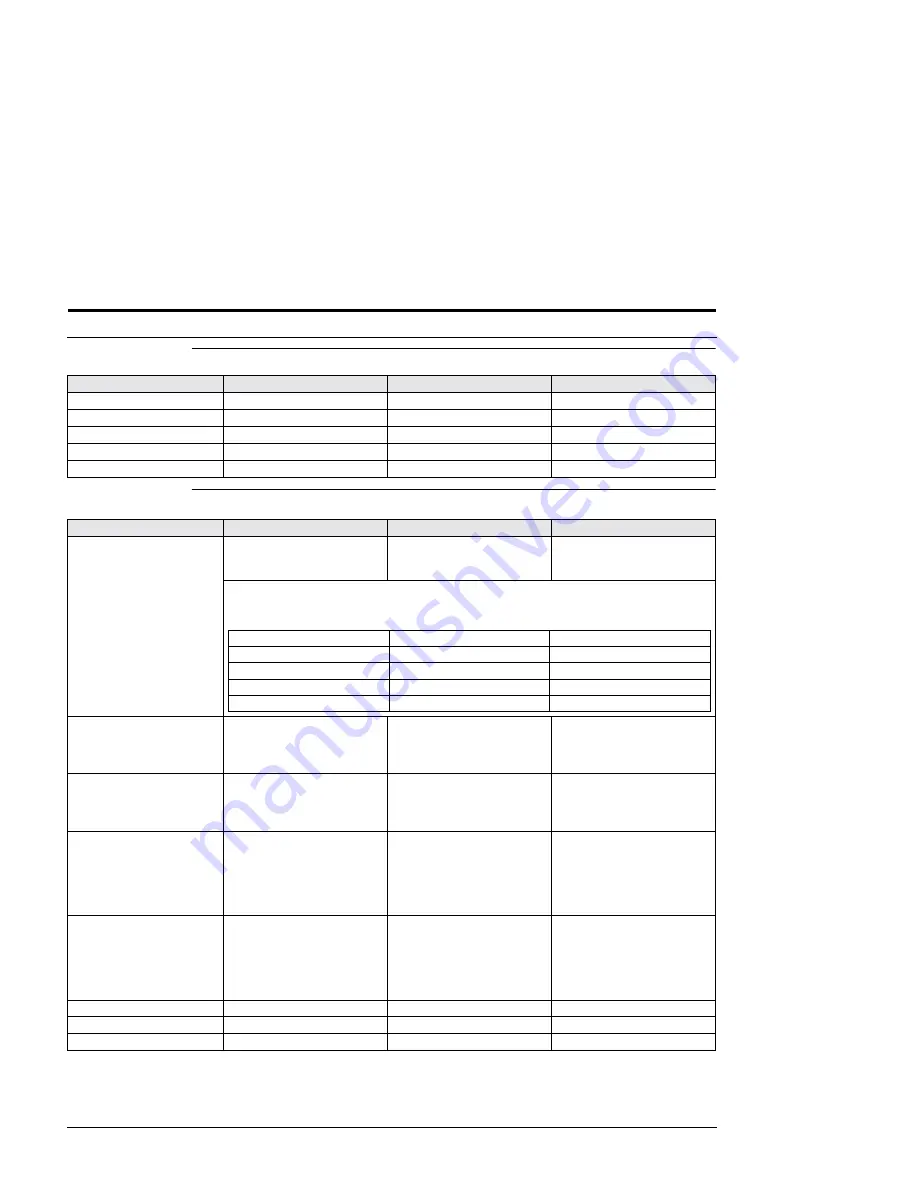
6 Steps to Operation
Service Manual
EPC-2322 SBC (P3000(D)BX2 Series)
27
Security
The options for the Security menu are continued in the following table:
Power
The options for the Power menu are listed in the following table:
Option / Sub-Menu
Item
Default Setting
Alternate Settings
Password on Boot
N/A
Disabled
Enabled
Fixed Disk Boot Sector
N/A
Normal
Write Protect
Diskette Access
N/A
Supervisor
User
Virus Check Reminder
N/A
Disabled
Daily, Weekly, Monthly
System Backup Reminder
N/A
Disabled
Daily, Weekly, Monthly
Option / Sub-Menu
Item
Default Setting
Alternate Settings
Power Savings
N/A
Disabled
Customized,
Maximum Power Savings,
Maximum Performance
Note:
Standby, Auto Suspend, Hard Disk, and Video Timeouts will be disabled if this feature
is not set to Customized.
Note:
The following table lists preset options:
Standby Timeout
N/A
Off
1 Minute, 2 Minutes,
4 Minutes, 6 Minutes,
8 Minutes, 12 Minutes,
16 Minutes
Auto Suspend Timeout
N/A
Off
5 Minutes, 10 Minutes,
15 Minutes, 20 Minutes,
30 Minutes, 40 Minutes,
60 Minutes
Hard Disk Timeout
N/A
Disabled
10 Seconds, 15 Seconds,
30 Seconds, 45 Seconds,
1 Minute, 2 Minutes,
4 Minutes, 6 Minutes,
8 Minutes, 10 Minutes,
15 Minutes
Video Timeout
N/A
Disabled
10 Seconds, 15 Seconds,
30 Seconds, 45 Seconds,
1 Minute, 2 Minutes,
4 Minutes, 6 Minutes,
8 Minutes, 10 Minutes,
15 Minutes
Resume on Modem Ring
N/A
Off
On
Resume on Time
N/A
Off
On
Resume Time
N/A
00:00:00 (24-hour format)
N/A
Feature
Maximum Power Savings
Maximum Performance
Standby Timeout
1 Minute
16 Minutes
Auto Suspend Timeout
5 Minutes
60 Minutes
Hard Disk Timeout
1 Minute
15 Minutes
Video Timeout
30 Seconds
15 Minutes
StockCheck.com
Summary of Contents for P3000BX2 Series
Page 14: ...Introduction 6 EPC 2322 SBC P3000 D BX2 Series Service Manual Notes S t o c k C h e c k c o m...
Page 62: ...Technical Data 54 EPC 2322 P3000 D BX2 Series Service Manual Notes S t o c k C h e c k c o m...
Page 64: ...Technical Data 56 EPC 2322 P3000 D BX2 Series Service Manual Notes S t o c k C h e c k c o m...


































