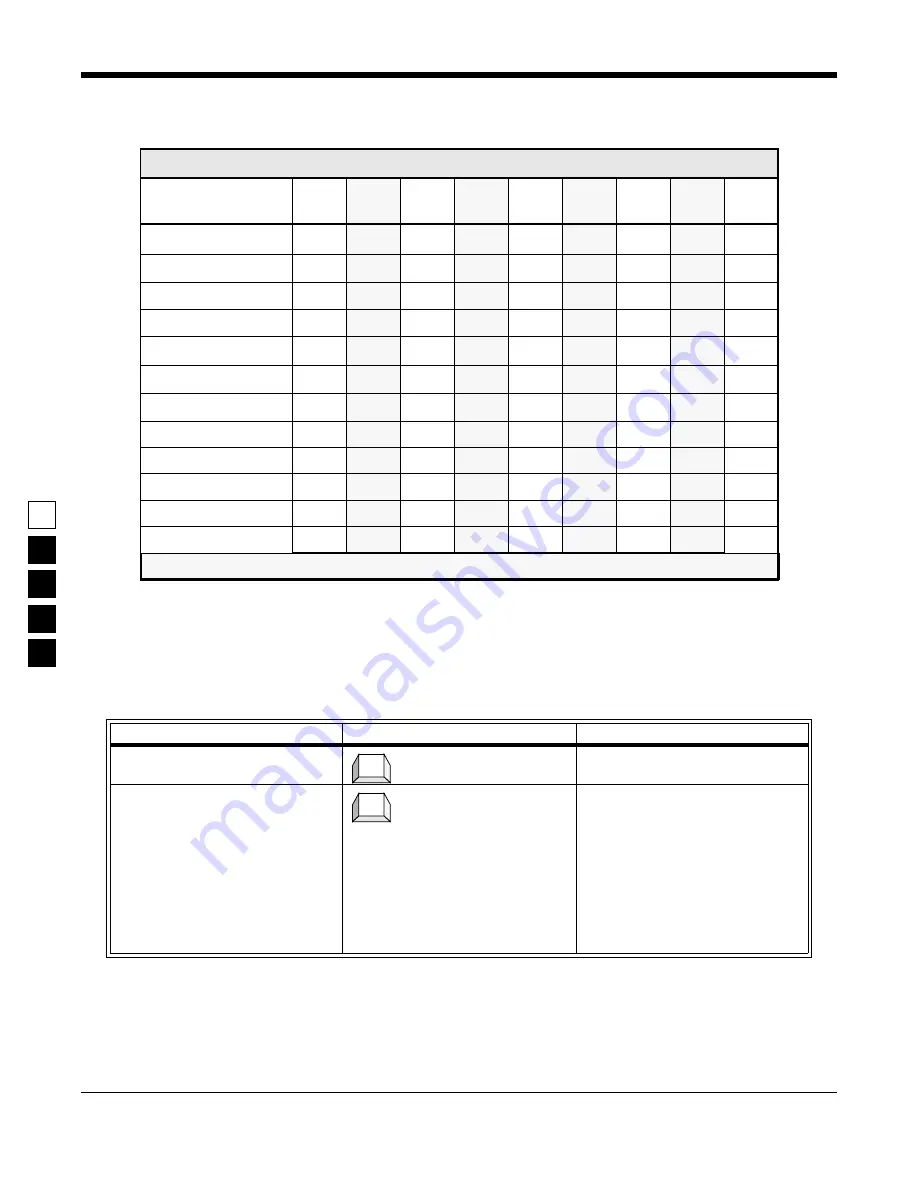
Tutorials
GM300 Radio Service Software Manual
3-4
6880902Z36-B
October, 1996
Programming Basic Radios
3
Table 3-2.
Radio Personality Chart
3.2.4.1
Read Current Radio's Personality (Codeplug)
Before programming the radio with some features, you must read and access the current radio's person-
ality (codeplug data).
Table 3-3.
Steps to Read a Radio’s Personality (Codeplug)
Instruction
What to type
What it does or means
1. Go to GET/SAVE menu
Press
F3
at the MAIN MENU to get
to the GET/SAVE Menu.
2. Get radio’s current codeplug
data
At the GET/SAVE menu, press
F2
to execute the function. In the
Instruction Area of the screen, the
message “Accessing Serial Bus” will
flash a few times while the RSS is
retrieving the radio’s codeplug data.
If it does not, make sure that all the
cables are properly connected and
that both the radio and RIB are
powered up.
RADIO PERSONALITY CHART
Mode 1
#____
Feature Name
Mode 2
#____
Mode 3
#____
Mode 4
#____
Mode 6
#____
Mode 7
#____
Mode 8
#____
Tx Frequency
Rx Frequency
PL codes
Squelch
KEY:
✔
■
✚ ✚
✚
Radio
Wide
Mode 5
#____
= origi-
= feature
= feature
=
Time Out Timer (TOT)
Busy Channel Lockout
Tx Inhibit on Busy
Signalling Systems
F3
F2
















































