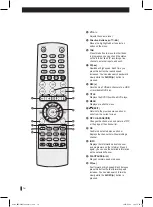19
Quick Start
Power On & Installation Wizard
After power is turned on, DMC will initially display the OSD
language selection menu for you to set your language, and it
automatically scans live channels and saves them.
First of all, connect your DMC with antenna (or aerial) and external
devices. (See page 16, “Connecting Your DMC”)
1
Switch your TV on.
2
Connect the power cord of your DMC to a wall outlet.
3
Turn on the power switch located at the left on the rear of
your DMC.
4
Turn power on by pressing the
POWER( )
button on the
front of your DMC (or on your remote control).
The
Menu Language
selection screen appears.
5
Select a preferable language using the ▲/▼ button and
press the
OK
button.
6
When the Antenna Booster selection menu appears, select
ON
if an active antenna is connected.
Your DMC saves live channels after scanning them.
Radix_DMC-4000T_Chapter1.indd 19
2006-09-29 ソタネト 3:41:03