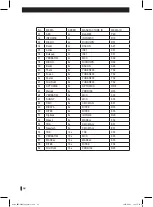63
Upgrade by RS-232
Software can be upgraded by computer using an RS-232 serial
cable.
1
Download the system software of your DMC from the
Radix website.
2
Connect an RS-232 serial cable between your DMC and
computer.
3
Select
Upgrade by RS-232
using the▲/▼ button and
press the
OK
button.
Note:
For software upgrade, please access the following websites:
http://www.radixworld.com/korean/product/download.asp,
http://www.radix-sat.de
Upgrade by USB
Software can be upgraded using the software “DMC Linker.”
1
Download the system software of your DMC from any of
Radix websites mentioned above.
2
Copy the system software from your computer to your
DMC using the software.
3
After copying the file completes, restart your DMC by
turning off and on.
4
Select
Menu
→
System Information
→
Software Upgrade
→
Upgrade by USB
and press the
OK
button.
Upgrade by DVD
Software can be upgraded using a DVD or CD disc.
1
Download the system software of your DMC from any of
Radix websites mentioned above.
2
Burn the system software using your computer to a
recordable DVD or CD disc.
3
Load the burn disc on your DMC.
4
Select
Upgrade
with the DVD inserted, then press the
OK
button.
Radix_DMC-4000T_Chapter2.indd 63
2006-09-29 ソタネト 5:56:00