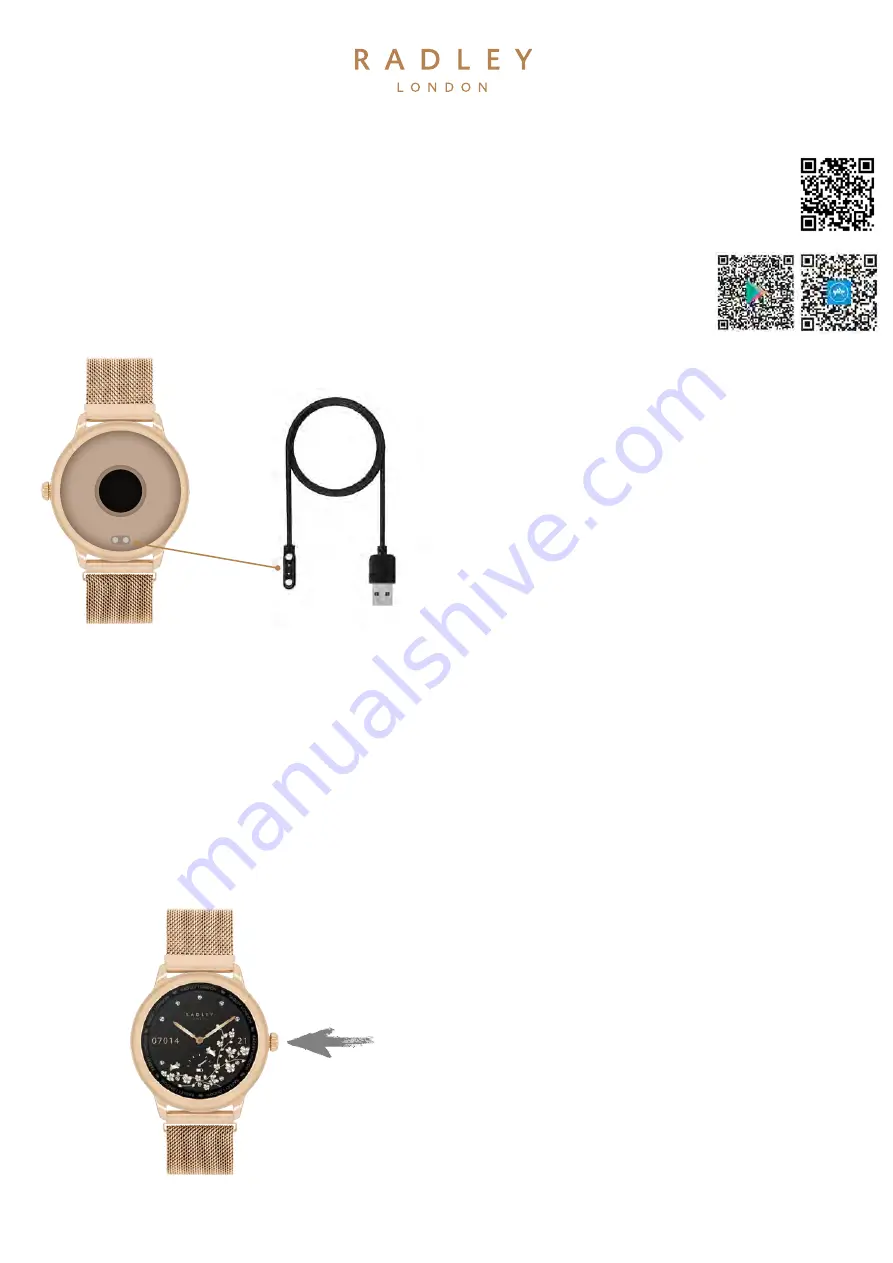
CONNECT YOUR SMARTWATCH & SMARTPHONE
•
Charge your smartwatch when it displays the low
battery warning.
•
Connect the charger to the back of the smartwatch
via the 2 magnetic charge points at the bottom of
the case.
•
Switch on power, charging will begin.
IMPORTANT A 2 hour charge time is sufficient to fully
charge your smartwatch, please ensure you do not
exceed a 2 hour charge period.
Please take a few minutes to read through these instructions, they will help ensure
you get the best from your smartwatch. You can also visit our website or scan this QR
code for lots of helpful information and video guides. And of course, if you have any
questions, please get in touch, we’re here to help!
Follow these simple steps to connect your smartwatch to
your smartphone.
•
Enable Bluetooth on your smartphone.
•
Open the RADLEY LONDON app on your
smartphone
•
Please fill in all the requested information in the
settings menu.
•
Tap CONNECT DEVICE in the settings menu.
•
Select the smartwatch icon to connect.
•
Choose your device name to connect to your phone.
Firstly, please download the RADLEY LONDON app. Search for the RADLEY LONDON app or
scan the appropriate QR code to go straight there. Once you have downloaded the app please
follow the prompts within the app to get it set up. Please keep your app updated to ensure
you always have the latest version.
DISCONNECT YOUR SMARTWATCH & SMARTPHONE
DISCONNECT YOUR SMARTWATCH & SMARTPHONE
•
Open the RADLEY LONDON app on your
smartphone please fill in all the requested
information in the settings menu.
•
Tap DISCONNECT DEVICE in the settings menu &
click OK to confirm.
•
To disconnect your smartphone from your iPhone,
click DISCONNECT DEVICE in the settings menu,
then go to the Bluetooth settings on your iPhone &
click FORGET THIS DEVICE.
SWITCHING YOUR SMARTWATCH ON & OFF
•
Press & hold the crown for 3+ seconds to turn your
smartwatch ON or OFF.
You can also tap the POWER OFF icon within the
menus, confirm your selection when prompted and
your smartwatch will switch off.
getting started
NAVIGATION
•
Swipe up, down, left & right to scroll through menus.
•
Press crown to return to time screen.
Once your smartwatch is charged & connected to your
smartphone, please go to SETTINGS within your app
menu, select FIRMWARE UPDATE to ensure you have
the latest version of our firmware, if not, please select
and install to update to the latest version.
If you want to disconnect your smartwatch and
smartphone, this is how to do it...
HOW TO CHARGE YOUR SMARTWATCH


























